Convert Yuneec Q500 Typhoon CGO3-GB Camera 4K to Final Cut Pro 7/X

Yuneec Q500 4K Typhoon incorporates the CGO3-GB that can shoot up to 4K videos for you. Whereas, when enjoying the stunning Ultra HD image quality, many folks are having problems when importing Yuneec Q500 Typhoon 4K to Final Cut Pro for post-production. In this case, this guide provides a walkthrough to help you work with 4K videos from Yuneec Q500 Typhoon CGO3-GB in FCP 7/X smoothly.
It has been possible to create 4K timelines in Final Cut Pro X although, smooth editing of 4K footage in FCP X still requires instant playback of more than one stream of video footage at once. If you want to edit Yuneec Q500 Typhoon CGO3-GB Camera 4K in FCP X or FCP 7 without long-time rendering, a quick workaround is to convert 4K clips to ProRes, which is natively supported by Final Cut Pro X/7.
You can transcode Yuneec Q500 Typhoon 4K footage to Final Cut Pro friendly format using Brorsoft Video Converter for Mac- one of the best Mac 4K Video Converter. With it, you can effortlessly convert Yuneec Q500 Typhoon 4K as well as Sony(XAVC/XAVC S), Blackmagic, GoPro 4K, Panasonic 4K footage for smoothly importing and editing in various non-linear editing systems (NLE), including Final Cut Pro X, FCP 7, iMovie, Final Cut Express, Adobe Premiere Pro, Avid Media Composer, etc. Download the program and learn in detail.
Download 4K to FCP Converter:
 (Note: Click here for OS X 10.5)
(Note: Click here for OS X 10.5)
READ MROE:
Play Yuneec Typhoon Q500 4K on Smart TV
Play Yunnec Typhoon Q500 4K on iPhone 6S
Yunnec Typhoon Q500 4K in Premiere Pro
Yuneec Typhoon Q500 4K to GoPro Studio
Import DJI Yuneec Typhoon H 4K to FCP X
Yunnec Typhoon Q500 4K in Windows Movie Maker
Transcoding Yuneec Q500 Typhoon CGO3-GB Camera 4K video to Final Cut Pro
STEP 1. Download, install and run the 4K Video to FCP Converter; click "Add Videos" icon to load your source 4K files.
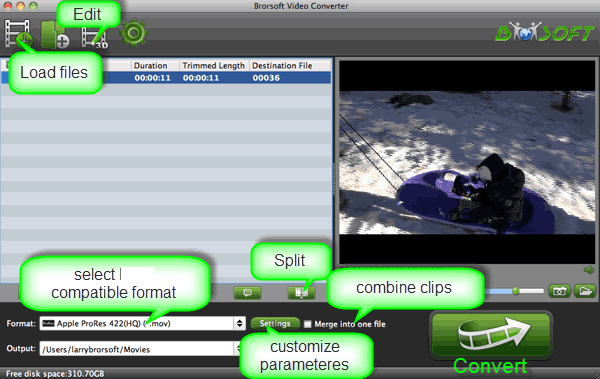
STEP 2. Click "Format" bar and choose "Final Cut Pro > Apple ProRes 422 (*.mov)" as output format for editing 4K in FCP with natively supported video codec.

STEP 3. Click "Settings" button if you'd like to customize advanced audio and video parameters like Video Codec, aspect ratio, bit rate, frame rate, Audio codec, sample rate, audio channels.
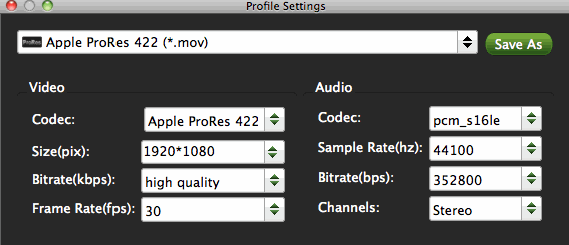
STEP 4. Hit the convert button; it will start converting 4K to ProRes .mov for importing to Final Cut Pro instantly.
Soon after the conversion, just click "Open" button to get the generated files. Then you can import the converted Yuneec Q500 Typhoon 4K footage for natively editing in FCP without hassle.
Useful Tips
- 5 Best 4K Video Converter for Mac
- Best 4K Video Downloader
- 4K Ultra HD Video Converter
- Downscale 4K to 1080p
- 4K workflow with FCP
- 4K workflow with iMovie
- 4K workflow with Avidemux
- 4K workflow with Premiere Pro
- 4K workflow with Avid MC
- 4K workflow with Sony Vegas
- 4K Workflow with After Effects
- 4K Workflow with DaVinci Resolve
- 4K Workflow with Premiere Elements
- 4K Workflow with Movie Maker
- 4K Workflow with EDIUS
- 4K Workflow with HitFilm
- 4K Downscaling to 1080p
- 4K Workflow with PowerDirector
- 4K Workflow with Pinnacle Studio
- 4K AVC-Intra to Premiere Pro
- DJI Mavic 2 Pro 4K in Premiere Pro/FCP/Avid Media Composer
- Upload 4K Videos to YouTube
- Upload 4K Videos to OneDrive
- Play 4K in VLC
- Play 4K in Plex
- Play 4K in QuickTime
- Play 4K on Android
- Play 4K on Xbox One S
- Play 4K on Apple TV 4K
- Play 4K on Vizio TV via Kodi
- Play 4K on Shield TV via Plex
- Play 4K on PC without Lag
- Play 4K in Windows Media Player
Copyright © 2019 Brorsoft Studio. All Rights Reserved.






