Import DJI Phantom 3/4 4K Files to iMovie(macOS Sierra/El Capitan)

Yes, iMovie is a very simplistic program and makes editing a breeze. Whereas, iMovie should work fine for HD, but is unlikely to perform well with 4K. If you wanna edit DJI Phantom 3/4 4K in iMovie, you'd better read on to get some tips and tricks to resolve the issue.
4K has become a new standard in the video industry for films, but 4K videos still cannot be well supported by most popular applications including iMovie mainly because of the ultra high video resolution and the format compatibility problems. For native importation of DJI Phantom 3/4 4K video files within iMovie, it is highly recommended to convert Phantom 4K MOV or MP4 video to iMovie with approriate codec Apple InterMediate Codec for editing smoothly. With the help of Brorsoft Video Converter for Mac, you can easily achieve the goal.
With the professional 4K video converter, you can effortlessly encode DJI Phantom 4K MP4/MOV footage for smoothly importing and editing in various non-linear editing systems (NLEs), including iMovie, Adobe Premiere Pro, Avid Media Composer, Final Cut Pro and more. Besides, DJI Phantom clips, it also can deal with other video formats such as MKV, MTS, MXF, XAVC, FLV .etc on Mac OS X including Yosemite, El Capitan, macOS Sierra. Now, download the software on computer and follow the guide below to start conversion.
Download the best 4K Video Converter:
How to Convert DJI Phantom 4K videos to iMovie for Editing
Step 1: Add 4K Video Source
Click "Add" button on the top of the main interface to load original DJI Phantom 3/4 4K videos to the program. Or you can simply drag & drop the videos to the software.

Step 2: Set Output Video Format
Click the Format column to select output format "iMovie and Final Cut Express > Apple Intermediate Codec(AIC) (*.mov)" as the best compatible video format for editing 4K in iMovie.
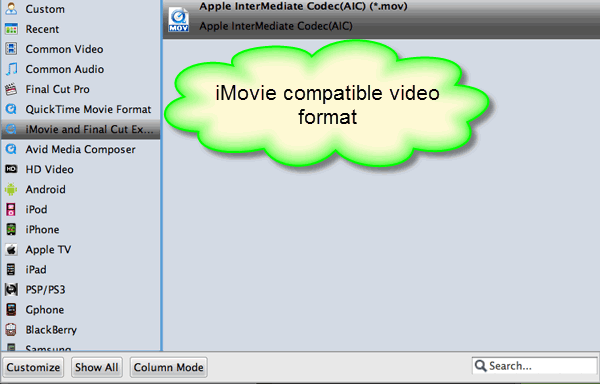
Step 3: 4K Video Settings
Click "Settings" button if you'd like to customize advanced audio and video parameters like Video Codec, aspect ratio, bit rate, frame rate, Audio codec, sample rate, audio channels. Usually 1080p is the optimal setting for using in iMovie. You can downscale DJI Phantom 4/3 4K to 1080p.
Step 4: Start Conversion
After confirming everything is alright, click the "Convert" button on the bottom right to launch the conversion. Since 4K video file is usually very large, please be more patient for the conversion. Thereafter, import, play and edit the DJI Phantom 3/4 4K files in iMovie.
Useful Tips
- 5 Best 4K Video Converter for Mac
- Best 4K Video Downloader
- 4K Ultra HD Video Converter
- Downscale 4K to 1080p
- 4K workflow with FCP
- 4K workflow with iMovie
- 4K workflow with Avidemux
- 4K workflow with Premiere Pro
- 4K workflow with Avid MC
- 4K workflow with Sony Vegas
- 4K Workflow with After Effects
- 4K Workflow with DaVinci Resolve
- 4K Workflow with Premiere Elements
- 4K Workflow with Movie Maker
- 4K Workflow with EDIUS
- 4K Workflow with HitFilm
- 4K Downscaling to 1080p
- 4K Workflow with PowerDirector
- 4K Workflow with Pinnacle Studio
- 4K AVC-Intra to Premiere Pro
- DJI Mavic 2 Pro 4K in Premiere Pro/FCP/Avid Media Composer
- Upload 4K Videos to YouTube
- Upload 4K Videos to OneDrive
- Play 4K in VLC
- Play 4K in Plex
- Play 4K in QuickTime
- Play 4K on Android
- Play 4K on Xbox One S
- Play 4K on Apple TV 4K
- Play 4K on Vizio TV via Kodi
- Play 4K on Shield TV via Plex
- Play 4K on PC without Lag
- Play 4K in Windows Media Player
Copyright © 2019 Brorsoft Studio. All Rights Reserved.







