Sony PXW-FS7 Workflow within Adobe Premiere Pro
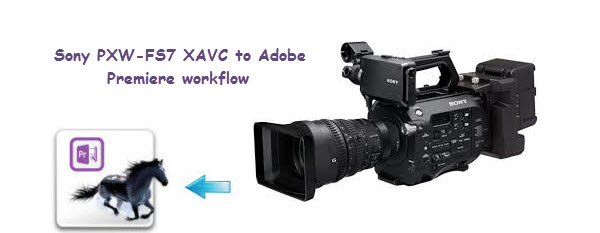
Sony PXW-FS7-Sony's newest addition to its large sensor line is a complete camera system that delivers long-form recording capabilities with 4K resolution in a compact, hand-held design. The new PXW-FS7 is compatible with Sony's new XAVC Intra and XAVC Long GOP formats, each supporting 10-bit 4:2:2 recording (XAVC-I, 180fps; XAVC-L, 120fps). However, it is difficult for editors to import PXW-FS7 XAVC files to Adobe Premiere Pro (Premiere CC included) directly. You may also encounter some problems in importing and editing process. In this tutorial, we will give you some tips on how to edit Sony PXW-FS7 footage in Premiere Pro smoothly.
In fact, XAVC video format from Sony PXW-FS7 is a kind of long GOP format which is much highly compressed that can not be accepted by Premiere. To solve this embarrassed situation, you are advised to get a powerful third party program to convert XAVC format to a more editing-friendly format like MPEG-2, which Premiere can recognize and afford easily.
To do that, Brorsoft Video Converter for Mac is a highly-recommended video converting tool for you to convert XAVC files to Adobe Premiere (CS3/CS4/CS5/CS6/CC included) compatible format without loosing quality. By running it, there's no need to set the codec by yourself: the Mac program has a optimized MPEG-2 preset for Adobe Premiere. With it, you can transcode any video files to seamlessly fit Adobe Premiere without any hassle. What's more, the conversion is easy to handle and only with a few simple clicks, you can finish the conversion without facing any glitches. For Windows user, please get Brorsoft Video Converter for Windows. Download the program and you can edit Sony PXW-FS7 XAVC footage in Adobe Premiere Pro smoothly as you wish.
Guide: converting Sony PXW-FS7 XAVC to MPEG-2 for Adobe Premiere
Step 1: Add original files
Click "Add File" button to import Sony PXW-FS7 XAVC videos to this powerful program. Or you can simply drag the videos directly to the software window list.

Step 2: Choose preferred format
Click "Format" pull down list to select Adobe Premiere/Sony Vegas> MPEG-2(*.mpg) as the best video format for Premiere Pro. WMV, MOV formats are the good choice as well.

Tip: Click the "Settings" button, you are able to enter the "Profile Settings" panel to adjust video and audio parameters for the converted files, including video size, bit rate, frame rate and more.
Step 3: Start conversion
Click the Convert button to start transcoding Sony PXW-FS7 XAVC to MPEG-2 for Adobe Premiere Pro.
Once the process is at 100%, click "Open" button on the main interface to find the generated videos, then you can transfer the encoded XAVC videos to Adobe Premiere Pro CC, CS6, CS4 or CS4 for editing easily and quickly.
Additional Tips:
Media Browser is also a helpful tool for users to import XAVC files to Premiere, though it has a high requirement against computer configuration, operating environment and editing software version.
Useful Tips
- Import XAVC to After Effects
- Import XAVC to Pinnacle Studio
- Import XAVC to iMovie
- Import XAVC to Premiere Pro
- Import XAVC to Sony Vegas Pro
- Import XAVC to Final Cut Pro
- XAVC to Premiere Elements
- XAVC in Avid Media Composer
- XAVC in Windows Movie Maker
- XAVC S Format Introduction
- XAVC S to Final Cut Pro
- XAVC S to iMovie
- XAVC S to Avid
- XAVC S to Lightroom
- XAVC S to Adobe Premiere
- XAVC S to Sony Vegas Pro
- XAVC S to Sony Movie Studio
- XAVC S to PowerDirector
- XAVC S to Davinci Resolve
- XAVC S to Windows Movie Maker
- Upload XAVC S to YouTube
- Upload XAVC S to Facebook
- Convert XAVC S to ProRes
- XAVC S Converter for Mac
Copyright © 2019 Brorsoft Studio. All Rights Reserved.








