Play DJI Phantom 4 4K footage in VLC Player

There are more and more 4K videos that we can access such as from a hot 4K drone like DJI Phantom 4. When you got some DJI Phantom 4 4K footage, you may wanna play them on computer, mobile or portable devices. Well, in this article we focus on how to play DJI Phantom 4 4K in VLC on computer, as there are many users are facing the trouble opening Phantom 4 4K files in VLC player.
As you see, DJI Phantom 4 records videos in MOV format up to 4K resolution, but playing those super smooth and high definition videos is a Herculean task and can transform into an agony when you a lack a super computer. In order to play DJI Phantom 4 4K footage with VLC smoothly, you can obtain 3 possible solutions we shared in the following paragraphs.
Solution 1: Update VLC to 2.1.0 version
With preparation for Ultra-HD video and a special care to support more formats, 2.1 is a major upgrade for VLC. Download it here and re-open your DJI Phantom 4 4K videos in VLC Player for 4K video playback.
Note: Although version 2.1.0 of VLC offers 4K playback support, it still does not support 4K video from DJI Phantom 4 playback perfectly: there is stutters, not showing audio, etc issues.
Solution 2: Convert DJI Phantom 4 4K footage to VLC for playback
Compared with 4K videos, 1080p MKV, AVI, MOV, MP4 are more compatible with VLC and can be played by VLC more simply. Therefore, you'd better convert Phantom 4 4K to VLC native video formats to play Phantom 4 4K videos with VLC while avoiding sound and stutter problems.
Overall, Brorsoft Video Converter is an awesome video converter, which concentrates on offering simplest, fastest and all-in-one solution to convert and downscale DJI Phantom 4 4K to VLC within one stop.
Review: Like the way it is dealing with 1080p videos, it is surely in the support of converting DJI Phantom 4 4K MOV and other SD/HD/4K Ultra HD videos in MKV, MP4, AVCHD, H.265, MXF, TS, XAVC, XAVC S, WMV, AVI, or any other extension to VLC playable format with delivering high video & audio quality. Plus, this 4K video converting software provides the optimal presets for portable devices like iPad, iPhone, Galaxy Tablet, Surface Tablet, Kindle Fire HDX; editing programs like Adobe Premiere Pro, Avid MC, etc for better enjoying, editing 4K files. It is also available to customize the output resolutions to any size the users want. For Mac users, turn to 4K Video Converter for Mac to ensure perfect 4K playback with VLC on Mac.
Download the best 4K to VLC converter:

 (Note: Click here for OS X 10.5)
(Note: Click here for OS X 10.5)
How to Convert Phantom 4 4K MOV for Playing with VLC
Step 1: Add Phantom 4 4K clips
Run the 4K video converter. Copy your Phantom 4 4K MOV to hard drive and locate local 4K files, then drag them directly onto this program's conversion pane. The other method you can use to add files is to click "Add Video" button to import the Phantom 4 4K MOV files.

Step 2: Select output format
Click the Format menu, select VLC Player friendly format as your output video format. There, you can take "H.264 HD Video(*.mp4)" from "HD Video" as your output video format. If you are using VLC version 2.1.0 or above, move your mouse pointer to "HD Video" and then choose "H.265 HD Video(*.mp4)".
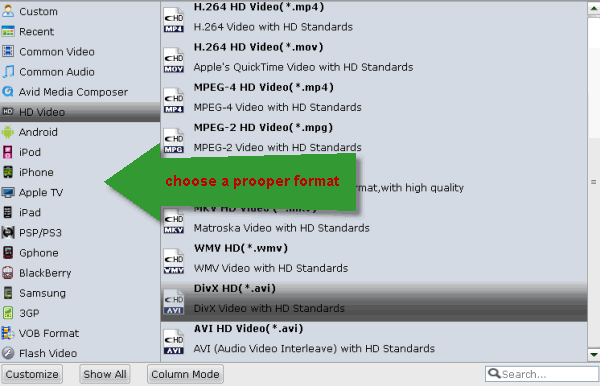
Tip: To adjust video and audio parameters like codec, aspect ratio, bit rate, frame rate, sample rate, you could click on "Settings" button. You are allowed to downscale 4K to 1080p for VLC smoothly playing.
Step 3: Begin the 4K conversion
Click "Convert" button to start Phantom 4 4K video conversion for VLC. Once finished, you can get the output files for via clicking on Open button effortlessly. Afterwards, you can import these converted DJI Phantom 4 4K files in your VLC Player for playing without any limits.
Solution 3: Use VLC Player alternatives
Since VLC can't work your 4K files from DJI Phantom 4 well, you can turn to help from other 4K video players like 5K Player, KM Player, Media Player Classic + K-Lite Codec Pack, Divx Player, etc. You can learn a detailed review of the Top 5 4K Video Players and then choose one to process and play your DJI Phantom 4 4K video files.
Useful Tips
- 5 Best 4K Video Converter for Mac
- Best 4K Video Downloader
- 4K Ultra HD Video Converter
- Downscale 4K to 1080p
- 4K workflow with FCP
- 4K workflow with iMovie
- 4K workflow with Avidemux
- 4K workflow with Premiere Pro
- 4K workflow with Avid MC
- 4K workflow with Sony Vegas
- 4K Workflow with After Effects
- 4K Workflow with DaVinci Resolve
- 4K Workflow with Premiere Elements
- 4K Workflow with Movie Maker
- 4K Workflow with EDIUS
- 4K Workflow with HitFilm
- 4K Downscaling to 1080p
- 4K Workflow with PowerDirector
- 4K Workflow with Pinnacle Studio
- 4K AVC-Intra to Premiere Pro
- DJI Mavic 2 Pro 4K in Premiere Pro/FCP/Avid Media Composer
- Upload 4K Videos to YouTube
- Upload 4K Videos to OneDrive
- Play 4K in VLC
- Play 4K in Plex
- Play 4K in QuickTime
- Play 4K on Android
- Play 4K on Xbox One S
- Play 4K on Apple TV 4K
- Play 4K on Vizio TV via Kodi
- Play 4K on Shield TV via Plex
- Play 4K on PC without Lag
- Play 4K in Windows Media Player
Copyright © 2019 Brorsoft Studio. All Rights Reserved.






