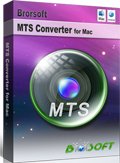How to Convert M2TS files to iMovie(iMovie 11) on Mac
M2TS is a filename extension used for the BDAV MPEG-2 Transport Stream container file format. It is used for multiplexing audio, video and other streams. Many AVCHD camcorders, such as the Sony HDR, Panasonic Lumix, Canon VIXIA/Legria camcorders can capture videos in .m2ts(another extent of .mts) video formats. The point here is, when you import M2TS to iMovie, you may get some troubles that you can't get .m2ts video into iMovie directly.
In fact, iMovie has added the AVCHD .mts, .m2ts formats as the input video, but there are so many limits you are facing like, system requirements, video frame rate, whole AVCHD structure(iMovie can't recognize single M2TS video), etc. So if you want to edit your M2TS files with iMovie(iMovie 11) smoothly, you will need to transcode .m2ts files to iMovie supported format, Apple InterMediate Codec.
Along with some help from third-party software, it can be done effortlessly. Here Brorsoft MTS/M2TS Converter for Mac is recommended to you. It is one of the best M2TS converter for Mac(Yosemite, Mavericks) on the market. With it, you can effortlessly transcode M2TS files to AIC .mov, which will create an iMovie friendly file format keeping the original quality. Besides iMovie, this software can also export Apple ProRes for Final Cut Pro, DNxHD for Avid Media Composer, MPEG-2 for Adobe Premiere Pro/Premiere Element and more NLE systems for native editing. Just download it and follow the tutorial below to get the work done.
 (Note: Click here for OS X 10.5)
(Note: Click here for OS X 10.5)
Convert M2TS video clips to iMovie 11
Step 1: Add M2TS video files
Install and launch the M2TS to iMovie Converter and load source clips to it. If necessary, you can click the button "Merge into one" to combine several videos to one file.
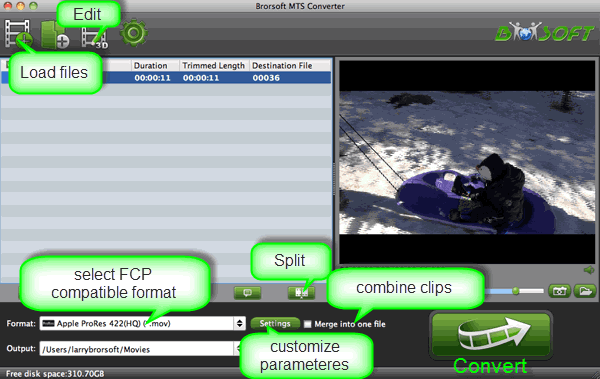
Step 2: Select output format
Hit the "Format" bar and select iMovie and Final Cut Express > Apple InterMediate Codec(*.mov) as output format on the drop-down menu.
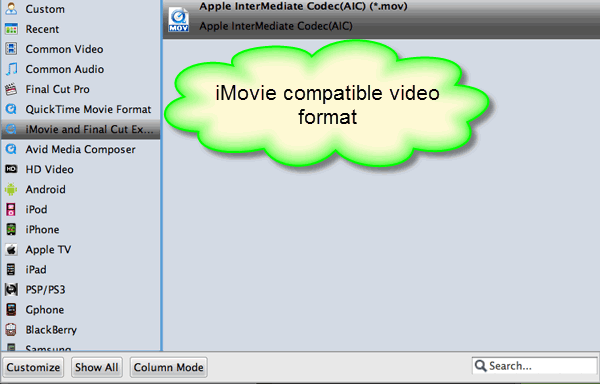
Tip: This M2TS to iMovie Converter also allows you to fix the frame rate, bitrate, sample rate, audio channel to your needs by clicking Settings icon.
Step 3: Start transcoding M2TS files to iMovie
When you finish all settings, hit "Convert" button to start M2TS to AIC .mov conversion on Mac OS X. You can follow the conversion process from the pop-up windows.
Once the conversion finished, you can import the converted M2TS files to iMovie 8/9/11 smoothly with superior speed once the post production process begins.
Related Guides:
How to Import .m2ts files into Adobe Premiere Pro
How to edit MTS files in Premiere Elements
How to import .m2ts files to Final Cut Pro X
Copyright © 2019 Brorsoft Studio. All Rights Reserved.