How to Play MKV/AVI/MOV/MPG/VOB on Galaxy S8

Samsung has revealed its new 5.8-inch Galaxy S8, giving it 2960x1440 resolution. The 5.8-inch screen with 2960x1440 high resolution makes Galaxy S8 an outstanding portable device for watching HD movies like AVI, MKV, VOB, MOV, MPG, etc. And in this article, we will give you a simple way to add MKV/AVI/MOV/MPG/VOB to Galaxy S8 for smooth playback. If you have the intention to play AVI, MKV, VOB, MPG MOV on Galaxy S8, just read on to get some tips.
Well, based on our experience and some guys' feedback, it is not easy to play ..mpg, .avi, .vob .mkv, .mov on Galaxy S8 directly because Galaxy S8 video format is limited to H.263, H.264(AVC), MPEG4, VC-1, MP43, WMV7, WMV8, VP8. If you want to enjoy movies in MOV, AVI, MPG, VOB, MKV, format on Galaxy S8, you need to changes these video format first. To achieve the goal, Brorsoft Video Converter, the best video converter for Galaxy S8, is a wise choice for you.
Overall, it is an easy-to-use and high-efficiency program that helps you batch convert almost any video including MKV, AVI, VOB, MOV, MPG, to Galaxy S8 highly compatible file type. Besides, with the built-in video editor, you can freely trim, crop, adjust effect, add (*.ass, *.ssa, *.srt) subtitles to your source video. The equivalent Mac version is Video Converter for Mac, which enables you to encode videos to Samsung Galaxy S8 on Mac OS X(macOS Sierra Yosemite inlcuded). Follow the steps below and you can play MKV, VOB, MPG, MOV, AVI on Galaxy S8 with ease.
Download Galaxy S8 video converter:

 (Note: Click here for OS X 10.5)
(Note: Click here for OS X 10.5)
How to batch convert VOB/MOV/AVI/MKV to Galaxy S8
Step 1. Add video files
Launch the Video Converter for Galaxy S8 program and add videos in the following two ways: 1> Click Add button to choose video files from your hard drive for converting. 2> Directly drag the movies you want to convert to the left item bar. To save your time, you can add multiple files for converting at a time since batch conversion is well supported.
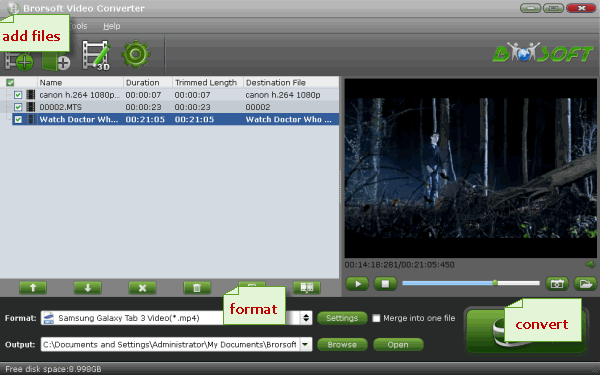
Step 2. Choose output format
Click "Format" bar, you can easily find the optimized videos for Galaxy S8 under "Samsung > Samsung Galaxy S III Video (*.mp4)". The output videos could fit on your Galaxy S8 perfectly.
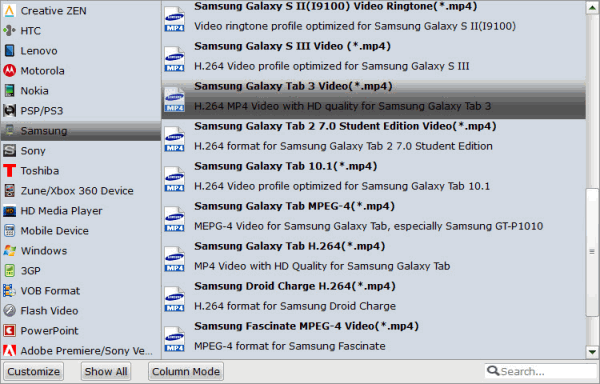
Tip: The default settings may not satisfy you, and you can click the settings button to change the settings by yourself including video resolution, bit rate, audio sample rate, audio channel etc. for full screen playback smoothly.
Step 3. Start Galaxy S8 video conversion
Finally click on "Convert" button of the best Galaxy S8 Video Converter to start encoding MPG/VOB/MKV/AVI/MOV to MP4 for Galaxy S8. Once the conversion finished, transfer the converted video files to Samsung Galaxy S8 for enjoyment on the go.
Useful Tips
- MKV No Sound Issue- Fixed
- Convert MKV DTS to AC3 5.1
- Convert MKV to Multi-track MP4
- Convert MKV to MP4 with Handbrake
- Convert MKV to DivX
- Remux MKV to MP4
- Convert 4K MKV to MP4
- Play MKV via Plex
- Upload MKV to YouTube
- Play MKV on Macbook Pro
- Play MKV on Google Drive
- Play MKV via JRiver
- Play MKV on Xbox One
- Play MKV on Xbox 360
- Play MKV on Xbox One S
- Play MKV on iTunes
- Play MKV via Plex on Apple TV
- Play HEVC MKV on ATV 4
- Play MKV on REDMI NOTE 4
- Play HEVC MKV on Xbox One X
- Play MKV on Gear VR No Sound
- Play MKV on DVICO TVIX-HD
- Play MKV on Android TV
- Play MKV with FLAC on Samsung TV
- Play MKV on Samsung TV
- Play MKV on Sony TV
- Play MKV on Philips TV
- Play MKV on LG Smart TV
- Play MKV on Panasonic TV
- Play MKV on Toshiba TV
- Play MKV on Amazon Fire TV
- Play MKV on Apple TV 4K
- Play MKV in Windows 8
- Play MKV on Mac OS X
- Insert MKV to PowerPoint
- Play MKV on PS3
- Play MKV on PS4
- Play MKV on Emby
- Play MKV in VLC
- Play MKV on Roku 3
- Play MKV from NAS
- Play MKV on iPad Air
- Play Torrent MKV on iPad
- Play MKV on Galaxy S9
- Play MKV on Galaxy Tab 4
- Play MKV on Google Pixel 2 XL
- Play MKV on Sony Xperia XZ Premium
- Play MKV on Android devices
- Play MKV on Chromebook Plus
- Play MKV in Movies & TV App
- Play MKV on Minix Android Box
- Play MKV on Blu-ray Player
- Play MKV in Windows Media Player
Copyright © 2019 Brorsoft Studio. All Rights Reserved.






