How to Enable Kind Fire HD 6 to Play AVI/MKV/VOB Files
Amazon's Kindle Fire HD 6 (Fire HD 7 as well) is considered to be the best inexpensive tablet on the market. Everything looks better on the Kindle Fire HD 6 with its brilliant 1280 x 800(252 ppi) resolution HD display. And with Quad-core up to 1.5 GHz processor, video playing and gaming are much more smoothly. Since the smart tablet is a nice video player how about playing AVI/MKV/VOB on Kindle Fire HD 6? If Amazon's Kindle Fire HD 6 doesn't like AVI, MKV, VOB video files natively, how to fix the issue?
Actually, most of the time we can enjoy MP4, MKV, WMV, etc videos on Kindle Fire HD 6 beautifully as it can support playing HD video content in a wide range of multimedia formats( M4V, MP4, MKV, 3GP, VP8 and more). However, when we get some MKV in DTS, VOB, AVI(DivX/XviD), TiVo, etc files that unsupported by Kindle Fire HD 6, it would be a bit hard to view them. In that case, to play these videos on Kindle Fire HD 6, we need to convert them to MP4 format first. Along with a professional video converter, you can achieve your goal smoothly.
Among various video converting tools, Brorsoft Video Converter is rated in the first place. It is easy to use and helps you fast convert a pile of MOV, MPG, VOB, MKV, AVI to a Kindle Fire HD 6 playable format MP4 with perfect audio and video sync keeping HD quality. Apart from that, it also provides a large variety of output formats that compatible with Kindle Fire HD, Window Phone 8, iPad, iPhone, PS3, Xbox, Samsung Galaxy Tab and more. For Mac users, Video Converter for Mac is the choice. Now download a free trial here and follow the step-by-step guide to get AVI, MKV, VOB onto Kindle Fire HD 6 to play nicely.
Download Video Converter for Kindle Fire HD 6:

 (Note: Click here for OS X 10.5)
(Note: Click here for OS X 10.5)
How to Encode MKV/AVI/VOB/MPG to Kindle Fire HD 6 for playback
Step 1: Launch the Kindle Fire HD 6 Video Converter, and import your source materials. Batch conversion is supported so that you can add multiple files for conversion at a time.
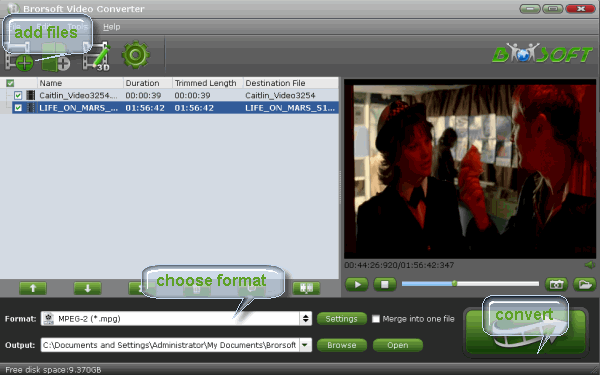
Step 2: Choose a suitable video format for Kindle Fire HD 6. Click "Format" bar, choose Click the format bar to select Android > Amazon Kindle Fire HD H.264(*.mp4) as output format for your 6-inch Fire HD tablet.
Tip: If you think the video size and quality is not suitable for your Fire HD 6 tablet, you can first choose provided profile, and then change the settings. Please remember the file size is based more on bitrate than resolution which means bitrate higher results in bigger file size, and lower visible quality loss.
Step 3: Finally, hit the "Convert" button to start MKV/AVI/WMV/VOB/MPG to Kindle Fire HD 6 MP4 conversion.
When the conversion ends, you will be able to get the result video via tapping the Open button in the main interface. Afterwards, you can just transfer videos to Kindle Fire HD 6 for smooth playback at ease without any incompatible problem.
P.S. If you are considering to get a powerful all-in-one tool to convert videos, Blu-ray movies and DVDs to your Kindle Fire HD 6, Fire HD 7, Kindle Fire HD X, Asus MeMO Pad HD, Samsung Galaxy Tab, or other tablets/smartphones simultaneously saving time and effort, the all-in-one Blu-ray Video Converter Ultimate program will a nice choice for you. If you are running a Mac OS X computer, iMedia Converter Mac is the alternative.
Related Guides:
How to Convert WMV to MP4 for Fire Phone
Encoding AVI/VOB/MKV/WMV to Play on iPhone 6/iPhond 6 Plus
How to Play VOB, MKV, AVI files on Galaxy Tab 4
Copyright © 2019 Brorsoft Studio. All Rights Reserved.






