2017 Best Free Video Converter for Mac(macOS Sierra included)

Supposing you have a bunch of funny videos in hand, but unfortunately you don't have a specific video player to support your owned media playback on your Mac OS X, or your video files are not supported by popular video editing software like Final Cut Pro, iMovie. On this case, you may need a powerful video converter software to assist you convert videos. For this purpose, this article aims to list and review 2017 top 5 free video converter for Mac for your reference.
Handbrake
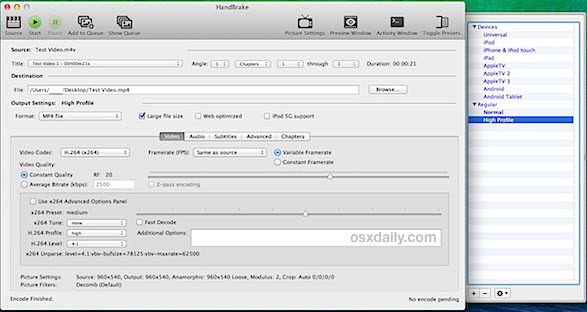
Handbrake is a versatile, free video converter for Mac tool for ripping and converting video on your Mac. This free Mac video converter could convert between practically any type of video source for you to better manage your video library and convert videos to MP4, MKV, iPad, iPod, Apple TV, PSP, etc. It's equally useful for both beginners and advanced user.
To convert video with Handbrake on Mac, you're required to load video via "Source" button (no drag-drop option). Then you can choose the output video format as MP4 or MKV or output profiles. One point worth a mention is that you're allowed to add device profiles if you have some at the bottom right corner. Click subtraction sign to delete the selected preset from the built-in profiles at your willing.
Editor's Note: If the freeware can't work well on macOS Sierra, you can get Handbrake alternative for macOS Sierra to convert videos on macOS Sierra with the best quality. If Handbrake fails to convert MKV files, you can learn how to solve Handbrake MKV conversion issues.
Miro Video Converter

Miro makes video conversion extremely simple, and for those who want ease of use it's hard to beat. Miro accepts tons of popular video formats including FLV, AVI, MKV, MP4, WMV, XVID, and MOV, and it also supports batch processing of groups of video and movie files, even if they're different formats. If you are just looking to make a movie compatible with the myriad of other devices out there, it's a great simple choice.
Miro takes the technical names and confusing aspects out of conversion as much as possible, instead referencing the intended viewing devices rather than movie format types and resolutions. You'll find support for Apple TV, Universal, iPad, iPad 3 (HD), iPhone, iPhone 4 (HD), iPhone 5 (HD wide), iPod nano, iPod touch, Android devices from HTC, Motorola, Samsung, Sanyo, or any other device by video size, Kindle Fire, PSP Playstation Portable, MP4, Ogg Theora, and WebM HD & SD.
QuickTime
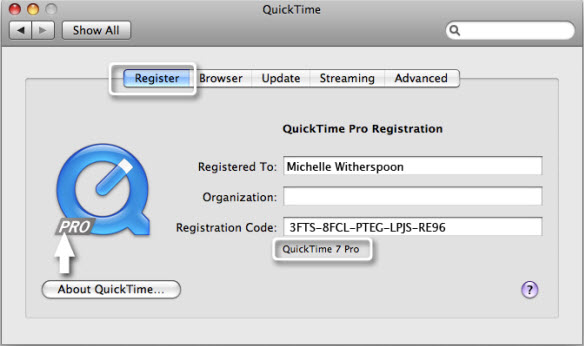
QuickTime, the video player bundled in OS X, can also function as an excellent easy to use video converter. You can use it to turn videos into iPad compatible formats, but it can do much more than that, and whether you're trying to get a video ready for any iOS device or PC, it works just fine. Plus it's already bundled with your Mac, so you don't have to download anything else or fiddle with much to get it working.
It's obviously convenient to have a conversion option sitting on all Macs, but QuickTime Player does have a few downsides. Mostly, it's that QuickTime has limited codec support, and while you can choose different resolutions (480p, 720p, 1080p) and file formats (different iOS devices, Mac, or generic PC), don't expect to open and convert WMV file or any obscure video formats with it. Also, there is no batch processing option like there is with Handbrake and Miro. But if you're just looking to convert a .mov or .mkv, you'll do just fine with it.
MPEG Streamclip
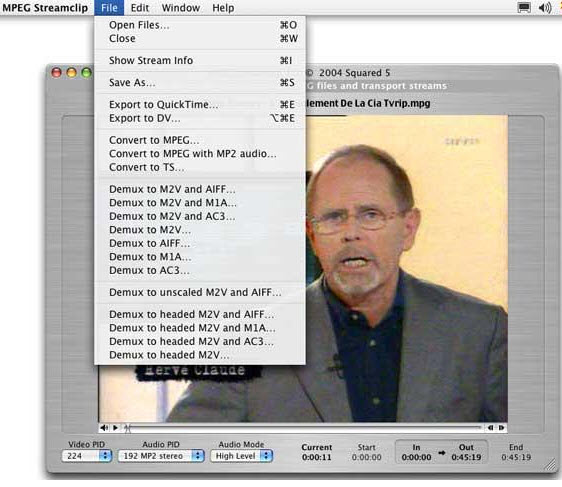
MPEG Streamclip is a free Mac video converter, player, editor for MPEG files, QuickTime and transport streams. It can play many movie files at full screen, not only MPEGs; it can convert MPEG files between muxed/demuxed formats, and export to QuickTime, AVI, DV and MPEG-4 files with more than professional quality.
Editor's Note: The output format is pretty limited. What's more, it was not such intuitive or easy-to-use.
ffmpegx
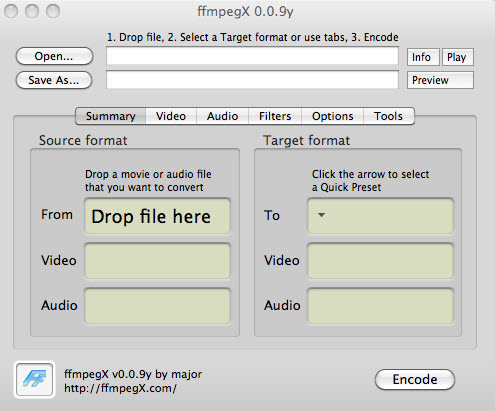
FFmpegx is fast video and audio encoder, as well as free video converter Mac. It doesn't support previewing video as HandBrake and MPEG Streamclip do, but supports subtitles in most formats. It is a little complex for beginners, as it is filled with settings and tools, that only confirmed users will feel comfortable with. It is more suitable for experts who want to set some advanced preferences.
You can go right to the source and grab it for free for whatever platform you're using. It makes converting, streaming, and even recording audio and video super-simple and fits in nicely with other applications and operations. Best of all, it's being actively developed, so even if the others in the roundup fall by the wayside, FFmpeg will probably live on.
Best Video Converter for Mac 2017- Brorsoft Video Converter for Mac
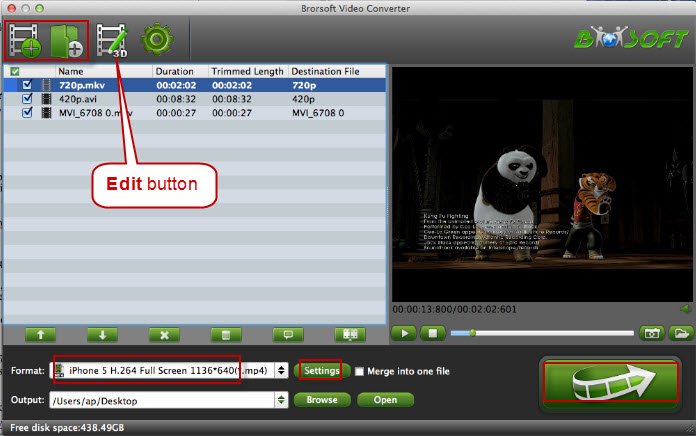
The above best free video converter for Mac has some unsatisfying features, like the complex working flow, and sluggish converting speed, and limited output formats, etc. Is there more perfect alternative to them? Here we recommend Brorsoft Video Converter for Mac. It is not a freeware, but this best video converter for Mac is really worth buying and reputation.
What's the Advantage of Brorsoft Video Converter for Mac?
1. Fully compatible with the latest Mac OS X system including macOS Sierra
This best Mac video converting software comes with constantly updated, so that it gives you the strong compatibility for Mac OS X 10.12 macOS Sierra as well as El Capitan, Yosemite, Mavericks, etc.
2. Convert Videos to 250+ formats
Supported output video and audio formats include MP4, MOV, WMV, MKV, AVI, MPEG, VOB, FLV, 3GP, 3G2, DivX, XviD, MP3, WMA, WAV, AAC, AC3, M4A and more. You can also extract audio from video files and convert them to popular audio formats for playback on your music player.
3. Convert video to popular mobile devices, tablets
This video converter Mac software enables you to convert video to fit your portable media players with the best video settings. Video Presets for iPhone 7, iPhone 7 Plus, iPhone 6, iPhone 6 Plus, iPad Air 2, iPad Mini 2, Apple TV 3, Samsung Galaxy Devices, Google Nexus, Xbox One/360, PS3/PS4, Amazon Kindle devices, Archos, BlackBerry, HTC and more are provided.
4. Convert to Fully Compatible with Various Editing Software
This top-ranked Video Converter for Mac supports convert all HD/4K video files including AVCHD, MTS, M2TS, XAVC, XAVC S, MXF, MOV, MP4, etc. to various professional encoders- Apple Intermediate Codec, ProRes and DNxHD, DVCPRO, HDV, MPEG-2- ensuring maximum editing quality and efficiency when working with iMovie, Final Cut Pro, Avid Media Composer, Adobe Premiere and more.
5. 30X faster conversion speed and high output quality
Being tested with more than 10,000 video files, Brorsoft Video Converter for Mac is assured the fastest video converting tool on Mac OS X. It offers you an extraordinary 30X faster conversion experience with zero quality loss while converting H.264 encoded videos like MOV, M4V, M2TS, MTS, and many more. You can amazingly convert a 2 hour HD movie in 10 minutes with Brorsoft software in hand.
6. Edit and Retouch Videos Instantly
Thanks to the built-in video editor, you can personalize and retouch your videos in clicks. All the smart video editing features like trim, crop, adjust effects, add subtitles, etc let you get a video with all the factors you prefer.
7. Support Encoding/Decoding HEVC/H.265 Codec
It supports decoding H.265 source files for playing, editing and sharing; encoding other files to H.265 MP4/MKV for better streaming, playing and storage.
P.S. If you need to get more functions like ripping DVD, Blu-ray on Mac, you can choose iMedia Converter for Mac, an all-in-one program which enable you convert video & audio; rip/shrink Blu-ray & DVD; backup/copy DVD & Blu-ray; edit video and more on Mac OS X.
Useful Tips
- 4K vs 1080p
- iMovie Crash Solution
- How to Export iMovie Projects
- Convert WeChat Audio to MP3
- Batch Convert Videos with Handbrake
- Media Servers & Media Streamers
- Sites to Download MP4 Movies
- Solve MKV No Sound Problems
- Fix Out-of-Sync Audio in VLC
- Speeding up macOS Sierra
- Deinterlace 1080i Video
- Deinterlace Video with Handbrake
- Speed up video conversion
- Brighten A Dark Video
- Stream iPhone Media to TV
- Mirror Your PC on a TV with Chromecast
- Play Any Video on DVD Player
- Import/Export Videos in Premiere Pro
- Compress Videos for Use in Snapchat
- Fastest HEVC/H.265 Decoder and Encoder
- Video Converter for macOS Mojave
- Video Converter for macOS High Sierra
- Video Player for macOS High Sierra
- 5 Best Video Converter for Apple TV 4K
- Top 3 VOB Converter
- Top 3 VR Player for iPhone
- Top 5 MKV to iPhone Converter
- Top 5 Free Video to GIF Converter
- Top 5 Free Video Converter 2018
- Top 5 Free Screen Recorder 2017
- Top 5 Best Free 3D Video Players
- Top 5 Best 4K UHD Video Players
- Top 3 Fastest Video Converter
- Best VOB Players for Mac
- Top 3 WMV Players for Mac
- Free Video Converters for Windows
- Free Video Converters for Mac
- Best MXF Converter for Mac
- Best H.265 Encoder and Decoders
- Top 5 Video Players for Windows
- Top 5 Video Editors in Mac
- Top 5 Video Editors in Windows 10
- Apple ProRes Converter Windows
- Best GoPro Video Converter
- Best 3D Video Converter
- VR Video Converter macOS Sierra
- Best Free MOD Converter
- Top 5 Best MKV Splitter
- Best PVR Video Converter
- DivX Converter Alternatives
- Adobe Media Encoder Alternative
- Apple Compressor Alternative
- Windows Media Player Alternatives
- MPEG Streamclip Alternative
- Best ClipConverter Alternative
- AnyMP4 Video Converter Alternatives
- cTiVo Alternative for macOS High Sierra
- Best VLC Player Alternatives
Video Software Review
Software Alternative
Copyright © 2019 Brorsoft Studio. All Rights Reserved.






