Droid X, the strong killer of iPhone 4, has won great popularity all over the world. It has a hot-sale due to its features of big screen and Android operating system. It is a rare chance to put and play your collection of Blu-ray and DVD discs to Droid X.
Brorsoft Blu-ray Ripper for Mac is the recommended software which can work perfectly as a Mac Blu-ray/DVD to Droid X. This software is able to convert or rip Blu-ray/DVD movies to portable Droid X with forced subtitles.
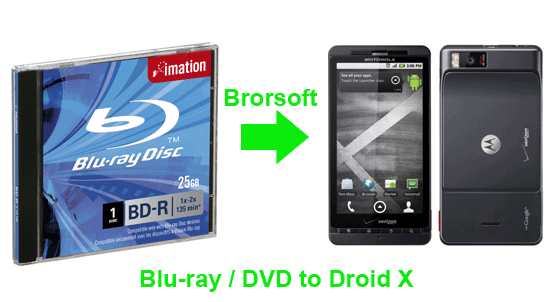
Following is the detailed guide on how to convert Blu-ray/DVD video to Droid X.
Step 1.Load Blu-ray/DVD video files to Brorsoft Blu-ray Ripper for Mac.
Insert your Blu-ray/DVD discs to DVD-ROM as the source file and the click “BD/DVD Folder” to load your video files.
Step 2.Choose Droid X H.264 MP4 as the output video format.
Click the “Format” option and choose Android -> Motorola Droid X H.264 Video (*.mp4) as output video format.
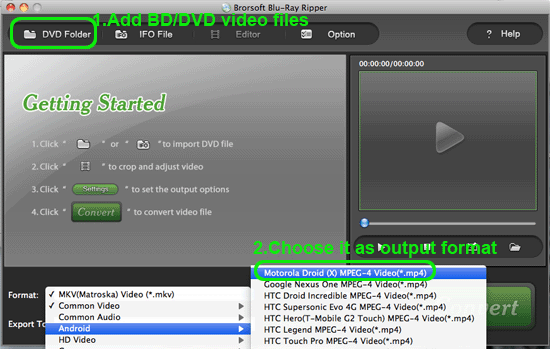
Step 3.Start the conversion from Blu-ray to Droid X H.264 MP4
Click the “Convert” button under the preview button and the conversion from Blu-ray to Droid X H.264 MP4 will start immediately.
Tips:
1. If you would like to put and play other formats of video files onto Droid X, like FLV, MKV, MOV, AVI, and ect. Brorsoft Video Converter for Mac is a nice choice.
 Trust ourselves & embrace the world!
Trust ourselves & embrace the world!