Compress/Convert Blu-ray movie to MP4 for Nook Tablet- Play over 2GB movies on Nook Tablet freely
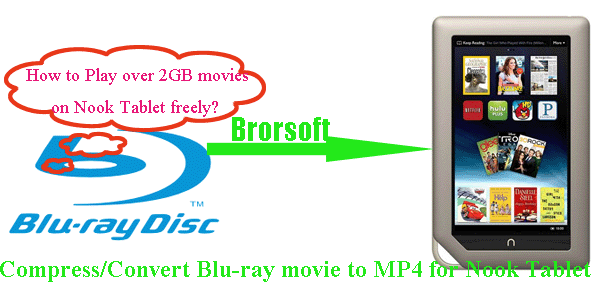
Nook Tablet has won lots of fans due to its stunning features and lower price. While there still exists some limitations of this tablet. Even though the Nook Tablet is advertised with 16GB memory, only 1GB can be used for storing a movie. The rest is saved for apps, basically forcing you to use an SD card if you want to store a couple of your favorite movies on it. Plus, the Nook Tablet doesn't like video files larger than 2GB. Unlike the Kindle Fire, it does actually play the movies, but when you get near the end (the 2GB mark in the actual video file) it will simply stop playing without warning. To solve the problem for so many Nook Tablet here we give you the tips how to play over 2GB movies on Nook Tablet freely.- As we know, for most Blu-ray movies they are big files larger than 2 GB. Thus, convert and compress Blu-ray movie to MP4 for Nook Tablet to reduce the file size with an easy-to-use and professional Blu-ray ripper for Nook Tablet is necessary. Here we highly recommend the best Blu-ray to Nook Tablet Converter which enables you to convert/compress Blu-ray movie to MP4 for Nook Tablet at super fast speed and export videos in high quality.
- Guide: How to convert/compress Blu-ray movie to MP4 for playing over 2GB movies on Nook Tablet freely.
Before start the conversion, please make sure you’ve installed the best Blu-ray to Nook Tablet Converter on your PC (You can download the trial version). - Step 1: Import Blu-ray movies to the best Blu-ray to Nook Tablet Converter.
Launch the best Blu-ray to Nook Tablet Converter and click icon like a disc or disc folder to load your Blu-ray movie from disc or folder to the best Blu-ray to Nook Tablet Converter.
Tip: Freely select the subtitles for you Blu-ray movies from the “Subtitles” option for watching Blu-ray movies on Nook Tablet with preferred subtitles. - Step 2: Select an output format for Nook Tablet and set the output folder.
According to the tests, MP4 format is of the best compatibility with Nook Tablet. Click on the dropdown menu of “Format” and then move your pointer to “Common Video”, under the sublist, “H.264 Video(*.mp4)”, “MPEG-4 Movie(*.mp4)”, which are nice choices for you to rip/transfer Blu-ray movie to Nook Tablet. And then you can set the output folder for Nook Tablet.
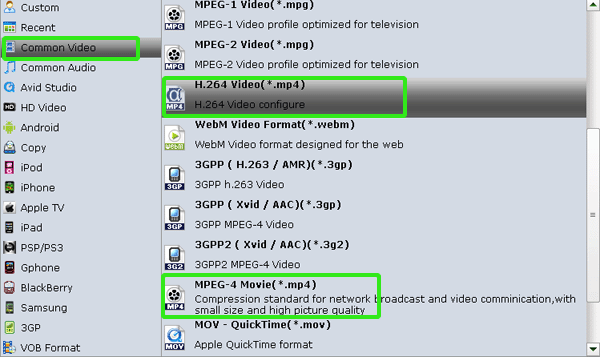
- Step 3: Click “Settings” icon to adjust audio and video parameters for Nook Tablet.
Click the “Settings” icon and you will go into a new interface named “Profile Settings”. You can adjust codec, bit rate, frame rate, sample rate and audio channel in the interface according to your needs and optimize the output file quality. You can set the Video Size (pix) as 1024*600 according to Nook Tablet’s resolution. Thus you can watch Blu-ray movies on Nook Tablet in full screen playback.
Note: Before you start the Blu-ray to Nook Tablet conversion, look at the file size the Blu-ray to Nook Tablet Converter estimates for you. And if it gets over 2GB or so, lower the video quality setting: Bitrate and Size which greatly decide the output file size.
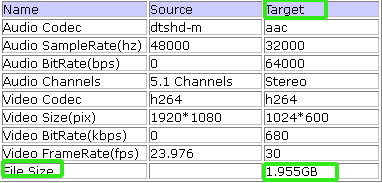
- Step 4: Start converting your Blu-ray movie to MP4 for Nook Tablet.
Click the “Convert” button; it will convert Blu-ray to MP4 for Nook Tablet immediately with NVIDIA CUDA technology support. You can find the process in the “Conversion” interface.
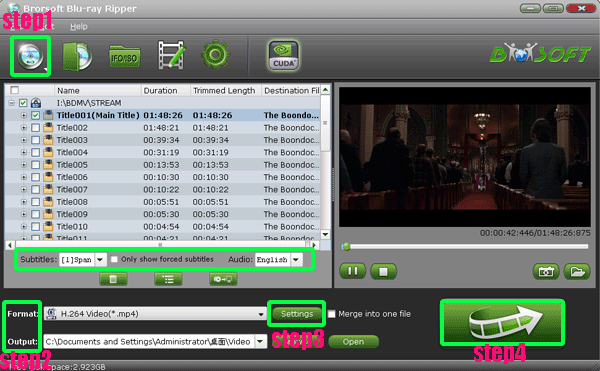
- Once the Blu-ray movie to MP4 for Nook Tablet conversion and compression is done, you will be able to get the output files for Nook Tablet via clicking on “Open” button effortlessly. Afterwards, you can transfer the Blu-ray movie to Nook Tablet via USB connection. Now, you can play over 2GB movies on Nook Tablet freely without any limitation and trouble.
Tip:
This professional Blu-ray to Nook Tablet Converter can make you play Blu-ray movie on Nook Tablet freely with its conversion and compression technology. Moreover, this Blu-ray to Nook Tablet Converter can also work as the best DVD to Nook Tablet Converter to aid you to convert/rip DVD movie to Nook Tablet for playback on Nook Tablet in high quality. To get more information, please link to Brorsoft Blu-ray to Nook Tablet Converter. Related Guides
Rip Blu-ray/DVD to MP4 for PS Vita- Watch Blu-ray/DVD movie on PS Vita freely
Rip Blu-ray to 1080p MP4 for Motorola XOOM 2 Media Edition
Watch Blu-ray movies on Motorola XOOM 2 with preferred subtitles in good A/V quality
Transfer/Rip Blu-ray to Acer Iconia Tab A500
Best BD ISO to WMC Converter free- Convert/Merge/Add Blu-ray ISO to Windows Media Center
 Trust ourselves & embrace the world!
Trust ourselves & embrace the world!