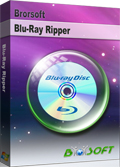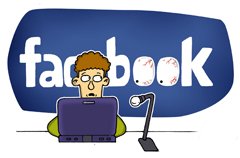How to Compress file size of Blu-ray movies
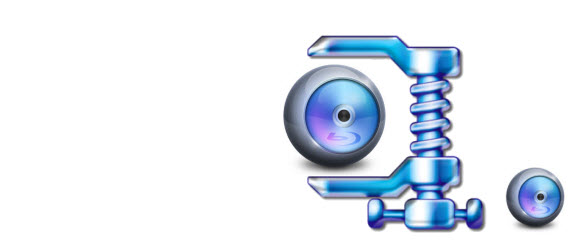
Nowadays, Blu-rays takes up some places in most families. Families are sharing the movies with their members with its HD image quality. However, it is difficult for them to carry the Blu-ray movies to play at anytime owing to its file size and compression method.
"I have almost 50GB blu-ray disc. How can I get all the movies collected onto my hard drive."
"My Mon likes watching BDs and DVDs. But we do not know how to put these DVDs and BDs on the tablet for my Mon while traveling. Do some softwares exist here to compress the DVDs and BDs?"
"I can compress the DVD with DVD shrink, but I do not know how to reduce the file size of the Blu-ray. Anyone here can help me?"
As we know, for most Blu-ray movies they are big files larger than 2 GB. Then how can we do to compress the size of Blu-ray files so that we can bring them with our portable devices to play or back up the movies on our external hard drive?
Brorsoft Blu-ray Ripper can help you out which not only can compress the Blu-rays for you, but also can reduce the size of the DVDs for you at super speed and high quality exported movies.
Tip:
If you are a Mac user, then Brorsoft Blu-ray Ripper Mac is your first choice.
Free Download the Blu-ray Ripper:

 (Note: Click here for OS X 10.5)
(Note: Click here for OS X 10.5)
Guide: How to compress the Blu-rays' size with best quality:
Step 1: Import Blu-ray movies to the best Blu-ray Ripper
Load your disc to the Blu-ray drive room, and launch the Blu-ray Ripper; click the disc button to import your Blu-ray movies to the program.
Tip:
Click the main file of your Blu-ray to select the subtitles for Blu-ray movies in the "Subtitles" option.
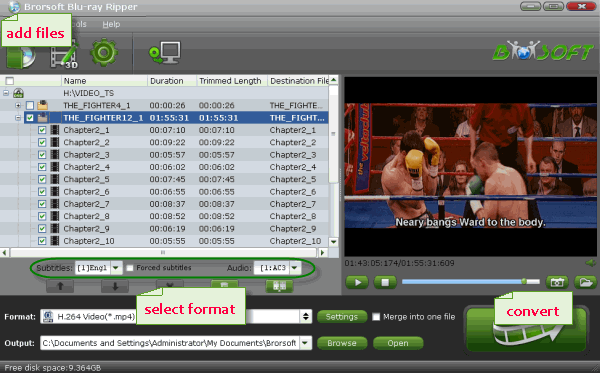
Step 2. Choose the suitable output format
For storing, the MP4 is the most compatible format for computer and portable devices. You also can choose the preset output format for spacial devices such as iPad, Apple TV.etc
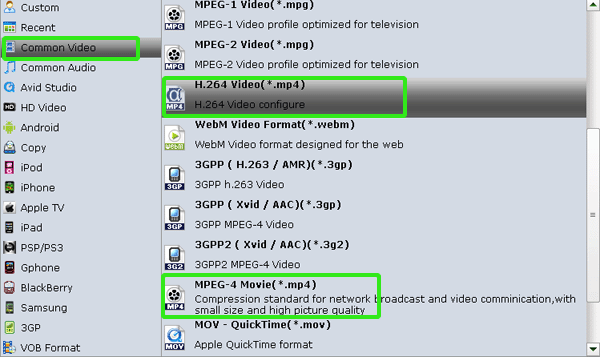
Tip:
Before conversion, you can go to the "Settings" to set the parameters for your movie. To compress the file size, adjust the parameters to be smaller. PS: Some quality will be lost if you compress them to be much smaller. So Pls ensure the movie quality before adjust the parameters.
Step 3. Rip BD to minimize the file size
Click the convert button on the main interface to start compressing the file size of the Blu-ray
Once the conversion finished, you can get the ripped video as you wanted by clicking "Open" button. Sharing your movies with families and friends on tablets and smart phones is easy for you!
Related Guides:
How to Rip Blu-ray to Android tablet
How to Transfer Blu-ray movies to iTunes
How to Copy main movie Only from Blu-ray Discs
Useful Tips
Adwards

Copyright © 2017 Brorsoft Studio. All Rights Reserved.