How to convert Blu-ray movies to iPad 2 on Mac OS X Lion ?
- Now the iPad 2 has been a hot word in our daily life as the Apple iPad 2 has been unveiled, which is dual core, front and rear facing cameras, an all new A5 dual core CPU and a nine times more powerful GPU. With up to 10 hours battery life, 720p HD video support, 9.7 inch large screen. With such a cool tablet, you have no reason to miss enjoying high-quality Blu-ray movies at anytime and anywhere on iPad. But there is a problem that you can not play Blu-ray on iPad 2 directly. So how to let your iPad 2 become your Blu-Ray player easily?
- The only way is to rip your favorite Blu-Ray movie from Blu-ray disc and then convert Blu-ray movie to iPad 2 compatible format using the best iPad 2 Bul-ray Ripper for Mac. iPad 2 Bul-ray Ripper for Mac is the spectacular software designed for Mac users to rip Blu-ray movies to iPad 2 in the iPad 2-supported formats like H.264, MPEG-4.
- And the following is the user instructions for you.
Before the detailed steps, what you should do first is that free download Brorsoft Bul-ray Ripper and install it.
Step 1: Import all movie files you wish to convert to the best Mac OS XLion iPad 2 Bul-ray Ripper.
Step 2: Select an output format for iPad 2 and set the output files.
Click on the dropdown menu of “Format” and then click on “iPad”, and then choose the format you wish which is compatible with iPad 2. Here we set the iPad Video MPEG-4(*.mp4) as an example.
Afterward, you can set the output files by clicking “Browse” icon as you need.
Step 3: Click “Settings” icon to adjust audio and video parameters.
You can adjust codec, aspect ratio, bit rate, frame rate, sample rate and audio channel in the interface to optimize the output file quality.
Step 4: Click the “Convert” icon to start the Blu-ray movies to iPad 2 conversion on Mac OS X Lion.
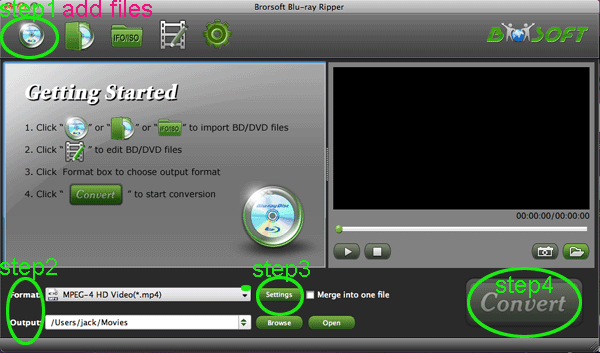
- Once finished, you can get the output files for your iPad 2 via clicking on “Open ” button effortlessly. Afterward, what you need to do is that connect your iPad 2 to your Mac OS X Lion, and then sync the files to iPad 2 via iTunes. Now you can enjoy your movies on iPad 2 with comfort.
- Tips:
If you want to convert videos on Mac to iPad 2, Brorsoft Video Converter for Mac is the best choice.
 Trust ourselves & embrace the world!
Trust ourselves & embrace the world!