Related guide:
Put/Import Sony HDR-CX200 1080/60i AVCHD MTS to Avid Media Composer for editing
Convert/Transcode Sony HDR-CX700V/E AVCHD 1080/60p MTS/M2TS to Avid Meida Composer on Mac OS
Convert/Transcode/Import HDR-XR500V 1080/60i AVCHD MTS to Avid Media Composer 5.5.3 on Mac OS X Lion
Convert/Transcode Panasonic TM900 AVCHD 1080/60p MTS/M2TS to Avid Media Composer
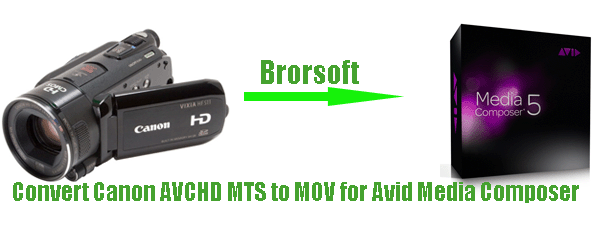
Q: My primary HD camera uses DV tape. 1 hour shot, is 1 hour to injest into Avid Media Composer via fire wire. My second camera is a small Canon HD consumer camera. Nice image, but for 1 hour of shot, when import Canon MTS to Avid Media Composer, I found the recording is not supported by Avid. Any suggestions?
From the above quoted words of Canon user, we learned that this user had some Canon AVCDH recordings and wanna import Canon MTS to Avid Media Composer to do some further editing, but the user found that Avid Media Composer cannot support the Canon AVCHD MTS files. To help this user and so many other users who have the similar troubles, here we offer you the easy solution.
As a matter of fact, over majority non-linear editing software, including the Avid systems do not use the same native AVCHD .mts format as the Canon, and you have to transfer shootings from your Canon HD camera to PC and have the footage converted into popular video format in order to edit the Canon AVCHD. Here we highly recommend you the best Canon AVCHD to Avid Converter, which can help you convert Canon AVCHD to Avid Media Composer editable format at super fast speed with less quality loss. What’s more, if you have multiple MTS files and wanna combine them into one file, this professional Canon AVCHD to Avid Converter can do you a favor.
Guide: convert Canon AVCHD to Avid Media Composer
Step 1: Import Canon AVCHD MTS to the best Canon AVCHD to Avid Converter.
Connect your Canon HD camera to your computer with USB2.0 and then archive your files. Launch the best Canon AVCHD to Avid Converter. Click the button for adding to import AVCHD MTS files to the best Canon AVCHD to Avid Converter. If it is necessary, you can double click the each file to have a preview.
Tip: If you have multiple MTS video files, you can tick the “Merge into one” box to merge multiple Canon MTS video files for Avid Media Composer, so that you can ingest these files without interruption.
Step 2: Select an output format for Avid Media Composer and set the output folder.
Click on “Format” and you will get a dropdown menu, then move you pointer to “Avid Studio”, and from the sublist, “Avid DNxHD 1080p(*.mov)”, “Avid DNxHD 720p(*.mov)” are both the compatible format for you to edit Canon AVCHD clips in Avid Media Composer. Then you can set the output folder by clicking “Browse” icon as you need.
Step 3: Step 3: Click “Settings” icon to adjust audio and video parameters.
Click the “Settings” icon and you will go into a new interface named “Profile Settings”. You can adjust codec, bit rate, frame rate, sample rate and audio to optimize the output file quality.
Note: You’d better set the video frame rate as 30fps, video size as 1920*1080 and select the audio channels as 5.1 channels to keep the best quality for editing Canon MTS in Avid Media Composer.
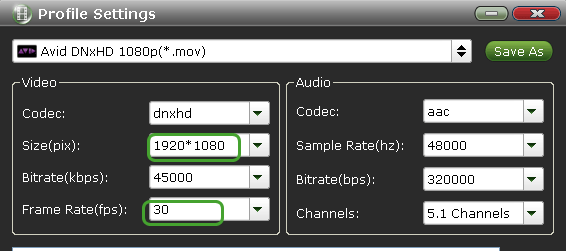
Step 4: Start converting your Canon AVCHD MTS to DNxHD MOV for Avid Media Composer.
Click the “Convert” button; it will convert Canon AVCHD MTS to MOV for Avid Media Composer immediately. You can find the process in the “Conversion” interface.
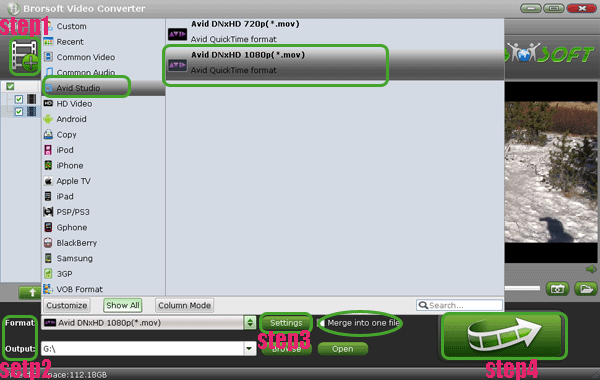
After the short Canon AVCHD to MOV for Avid Media Composer conversion, you will be able to get the output files by clicking on “Open” button effortlessly. Afterwards, you can put converted and merged Canon AVCHD MTS to Avid Media Composer for editing without any trouble.
Tip:
This Canon AVCHD to Avid Converter not only can help you convert AVCHD .mts, but also can aid you to convert any common video MKV, VOB, WMV, AVI, FLV, F4V, TiVo to the proper format for you to play on the popular media device like the new iPad, Apple TV 3, ASUS PadFone, etc. More information get from Brorsoft Canon AVCHD to Avid Converter.
convert Canon AVCHD to Avid, import Canon MTS to Avid, Canon AVCHD to Avid Converter, edit Canon AVCHD in Avid, import Canon AVCHD to Media Composer, convert Canon MTS to MOV for Avid, Canon AVCHD to MOV for Avid conversion, merge Canon MTS files for Avid, AVCHD to Avid Media Composer, MTS to MOV Converter, AVCHD to DNxHD MOV
 Trust ourselves & embrace the world!
Trust ourselves & embrace the world!