Tip:
This professional MOV to WMV Converter not only can help you to convert MOV files, but also allows you to convert various video files like MKV, FLV, MOD, TOD, MTS, M2TS, VOB, MP4, AVI, etc to the format you need. Please link to Brorsoft MOV to WMV Converter to learn more.
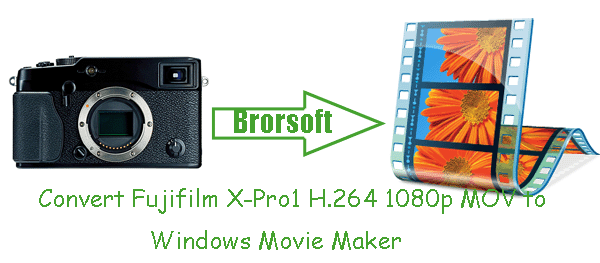
For the discerning photographer who lets nothing stand in the way of quality, the Fujifilm X-Pro1 offers superb build quality, fast-aperture interchangeable lenses and the look and feel of a modern classic. Besides, the Fujifilm X-Pro1 support full HD 1920 x 1080 pixels movie recording with stereo sound in H.264 (MOV) format. In a word, the Fujifilm X-Pro1 is a fantastic camera, in every area it produces the results expected from a premium quality camera. For some users, they would like to import X-Pro1 MOV to Windows Movie Maker or other video edit programs for further editing.
Does anyone know of a reliable MOV to WMV Converter? I've tried some, no luck. I wanna import X-Pro1 MOV to Windows Movie Maker to make a further editing, but I'm a little disappointed and annoyed that the files from the Fujifilm X-Pro10 are not compatible with Windows Movie Maker. Thanks.
From quoted words of one Fujifilm X-Pro1 user, we learn that this user wanna import X-Pro1 MOV to Windows Movie Maker to do some personal video editing, but frustratingly the Windows Movie Maker cannot support the moving recording in 1080p H.264 .mov format. Here we’d like to solve the problem for the user and others who have met the similar trouble.
To make the X-Pro1 H.264 1080p MOV editable in Windows Movie Maker, you have to convert X-Pro1 MOV to Windows Movie Maker recognized format like WMV first. In this case, we highly recommend this top MOV to WMV Converter to you. This MOV to WMV Converter can help you to convert your Fujifilm X-Pro1 H.264 1080p MOV to WMV for Windows Movie Maker at super fast speed with least quality loss. In fact, this top MOV to WMV Converter can do some editing on your files, such as merging several videos into one file, deinterlacing the original footages, cropping video size, trimming video clips, adding watermarks to output videos.
Guide: Convert X-Pro1 MOV to Windows Movie Maker
Step 1: Import Fujifilm X-Pro1 H.264 1080p MOV files to the best MOV to WMV Converter.
Connect your X-Pro1 to your computer with USB2.0 and then launch the best MOV to WMV Converter. Click the adding button to import your H.264 1080p MOV files to this professional MOV to WMV Converter. You can have a preview of your X-Pro1 MOV files if necessary.
Tip: If you have multiple X-Pro1 MOV files, you can select the “Merge into one” box to merge the X-Pro1 MOV files for Windows Movie Maker.
Step 2: Set an output format for Windows Movie Maker and then set the output folder.
Click on the dropdown menu of “Format” and then move your pointer to “Common Video”, under the sublist, “WMV3 (WMV 9)(*.wmv)”, “WMV2 (WMV8)(*.wmv)” are both the compatible format to transfer/import X-Pro1 MOV to Windows Movie Maker. Or, you can choose the“WMV HD (*.wmv)” format from “HD Video”. And then you can set the output folder.
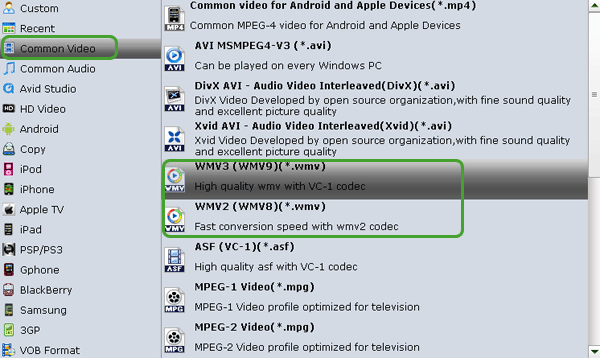
Step 3: Edit loaded Fujifilm X-Pro1 H.264 1080p MOV recordings. (Optional)
Click the button of “Editor” on the menu bar and the editor interface will come out with several editing options. They allow you to crop unwanted parts, trim video length and add some special effects and add your own watermark to the video.
Step 4: Convert X-Pro1 MOV to Windows Movie Make.
Click the “Convert” button; it will convert X-Pro1 1080p MOV to WMV for Windows Movie Make immediately. You can find the process in the “Conversion” interface.
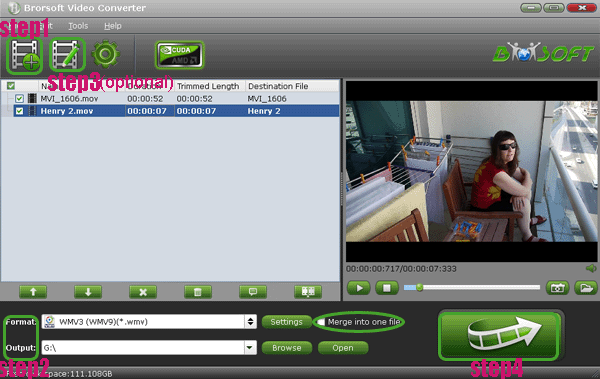
After the X-Pro1 MOV to WMV for Windows Movie Make conversion, you will be able to get the output files for Windows Movie Make by clicking on “Open” button effortlessly. Now, you can ingest/import X-Pro1 MOV to Windows Movie Maker and edit Fujifilm X-Pro1 1080p MOV file in Windows Movie Maker freely without any trouble.
convert X-Pro1 MOV to Windows Movie Maker, import X-Pro1 MOV to Windows Movie Maker, MOV to WMV Converter, convert Fujifilm full HD video, ingest X-Pro1 MOV to Windows Movie Maker, edit X-Pro1 1080p MOV in Windows Movie Maker, convert X-Pro1 MOV to WMV, edit Fujifilm full HD video, edit Fujifilm 1080p .mov file
 Trust ourselves & embrace the world!
Trust ourselves & embrace the world!