Convert/Merge Sony HDR-XR260V 1080/60p AVCHD clips MTS/M2TS to FCP X for editing
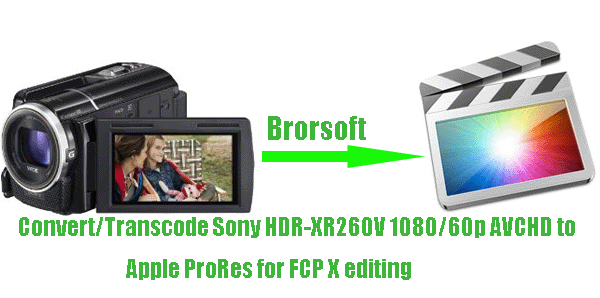
Sony HDR-XR260V High-Definition Handycam Record and store up to 60 duration of 1920x1080p Comprehensive HD film or a lot of 8.9 mega-pixel images with the Sony HDR-XR260V High-Definition Handycam 8.9 MP Camcorder. Enjoy the advantage of amazing low soothing heating with Sony’s ‘Exmor R” CMOS sensor. This camcorder is a masterpiece in itself. If you’ve been the HDR-XR260V users, you may get a bunch of AVCHD recordings, why not edit these HDR-XR260V 1080/60p AVCHD clips first with the popular video editors like FCP X to keep the beautiful memories in better effect?- While, frustratingly, when you try to import HDR-XR260V 1080/60p AVCHD to FCP X for editing, you will find that Final Cut Pro, including FCP X, can not support the AVCHD 1080p files perfectly, especially the ones which have been stored in your hard disk drive. So if you want to edit the HDR-XR260V 1080/60p AVCHD files with FCP X on Mac, the first step is to transcode HDR-XR260V 1080/60p AVCHD MTS files to Apple ProRes for FCP X, which is the specially designed codec for editing with FCP X.
- HDR-XR260V AVCHD MTS to FCP Converter is the highly recommended tool for you. This smart HDR-XR260V AVCHD MTS to FCP Converter can help you to convert/transcode Sony HDR-XR260V 1080/60p AVCHD to Apple ProRes for FCP X on Mac at super quickly and easily within simple four steps. Besides, this HDR-XR260V AVCHD MTS to FCP Converter allows you to convert AVCHD MTS files to any common video format like .mov, .mp4, .wmv, etc to kinds of popular media devices like XOOM, Toshiba Thrive, HP TouchPad, Apple TV, PS3, etc.
Note: Before start the conversion, if you are also a FCP X user, please make sure you have installed the Apple ProRes Codec manually since the FCP X asks users to install it by themselves. - Guide: Convert/Transcode Sony HDR-XR260V 1080/60p AVCHD to Apple ProRes for FCP X editing.
- Step1: Import Sony HDR-XR260V 1080/60p AVCHD MTS/M2TS files to the top HDR-XR260V AVCHD MTS to FCP Converter.
Connect your Sony HDR-XR260V to your Mac with USB2.0. Launch the HDR-XR260V AVCHD MTS to FCP Converter and then click the adding button to import your HDR-XR260V AVCHD 1080p MTS/M2TS files. You can tick the box in front of the file you want to convert.
Tip: If you have multiple MTS/M2TS files, you can select the “Merge into one” box to merge HDR-XR260V AVCHD clips for FCP X on Mac, so that you can play these files without interruption. - Step 2: Select an output format for FCP X and set the output folder.
Click on the “Format” and get the dropdown menu, then move you pointer to “Final Cut Pro”. Under the sub list are there a few formats which are all compatible with FCP. Here we recommend the Apple PreRes 422(HQ) if you give the priority to the quality of the converted videos that you can edit HDR-XR260V 1080/60p AVCHD MTS/M2TS in FCP X with less quality loss. Then you can set the output folder by clicking “Browse” icon as you need.
Note: If you want the files to be in smaller size, you can follow Final Cut Pro>Apple ProRes 422(*mov) option. - Step 3: Click “Settings” icon to adjust audio and video parameters.
Click the “Settings” icon and you will go into a new interface named “Profile Settings”. You can adjust codec, bit rate, frame rate, sample rate and audio channel in the interface according to your needs and optimize the output file quality.
Note: You’d better set the video frame rate as 30fps, video size as 1920*1080 to keep the best quality for editing HDR-XR260V MTS/M2TS in FCP X.
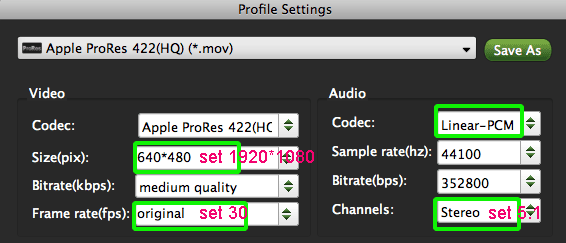
- Step 4: Start converting your Sony HDR-XR260V 1080/60p MTS/M2TS files to Apple ProRes for FCP X on Mac.
Click the “Convert” button; it will convert Sony HDR-XR260V 1080p MTS/M2TS to ProRes for FCP X on Mac immediately. You can find the process in the “Conversion” interface.
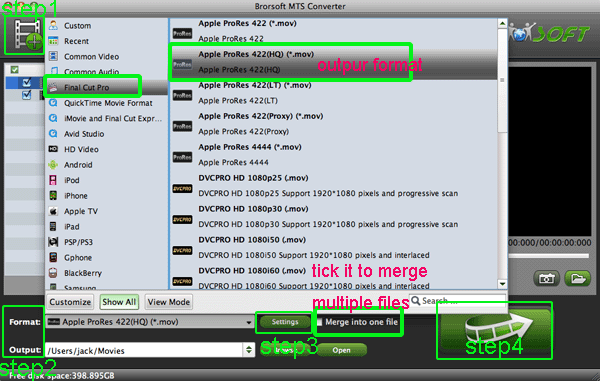
- Once the Sony HDR-XR260V 1080/60p MTS/M2TS to Apple ProRes conversion is perfectly completed, you will be able to get the output files for FCP X by clicking on “Import” button effortlessly. Now you can easily import the converted and merged Sony HDR-XR260V AVCHD 1080p MTS/M2TS with 30fps to FCP X for editing without any trouble.
- Tips:
1. This smart HDR-XR260V AVCHD MTS to FCP Converter can also do some simple video editing in fact, like cropping video size, trimming video clips, adding text/image/video watermarks to output videos. Please link to Brorsoft HDR-XR260V AVCHD MTS to FCP Converter to learn more.
2. To get more tricks and tips for other Sony camcorders and cameras, you can refer to Sony video camera Tips and Tricks to get the instruction you need. Related Guide
Convert/Transcode Sony HDR-CX580V AVCHD 1080p MTS/M2TS files to Apple ProRes for FCP
Convert/Import Sony HDR-CX200/B 1080/60i AVCHD MTS to Adobe Premiere Pro CS5.5 on Mac OS X
Burn/Wirte HDR-CX200 1080/60i AVCHD MTS to DVD with iDVD’11 on Mac
Convert/Deinterlace Sony HDR-CX200 1080/60i AVCHD MTS to Apple ProRes for FCP X on Mac Lion
Join/Merge HDC-SD900 AVCHD .mts to PS3 on Mac for playback in its entirety
 Trust ourselves & embrace the world!
Trust ourselves & embrace the world!