Best Xperia Arc S Video Converter- Convert/Transfer MKV/AVI/MOV/FLV to MP4 for Sony Ericsson Xperia Arc S

The Xperia arc S has been released in September, 2011 and it has won lots of fans. To its credit, the Xperia arc S did play a 720p MP4 video (but not 1080p). And the 4.3” FWVGA Reality screen offers excellent image quality (the BRAVIA engine comes into play here too) and spot-on aspect ratio. If you re-encode your videos before hand, the Xperia arc S can make a good PMP. Here we’d like to share the guide on how to convert and transfer videos like MKV, MOV, AVI, FLV to MP4 for playing on Sony Ericsson Xperia Arc S.- Supported video& audio formats of Sony Ericsson Xperia Arc S:
-Video: MP4, 3GPP
-Audio: MP3, 3GPP, MP4, SMF, WAV, OTA, Ogg vorbis - From above, we can conclude that a third-party software for converting videos to Sony Ericsson Xperia Arc S compatible format is necessary. The Xperia Arc S Video Converter is highly recommended here to you, with which you can convert MKV, MOV, AVI, FLV to MP4 for Sony Ericsson Xperia Arc S easily at super fast speed with the NVIDIA CUDA Technology support.
- Requirements:
1. Installed the best Xperia Arc S Video Converter software
2. Video files of your choice
3. Sony Ericsson Xperia arc S with micro USB cable - Guide:
Part 1: Convert videos MKV/AVI/MOV/FLV to MP4 for Sony Ericsson Xperia Arc S.
Step 1: Import videos MKV/AVI/MOV/FLV to the best Xperia Arc S Video Converter.
Launch the best Xperia Arc S Video Converter and click the button for adding to add videos MKV/AVI/MOV/FLV to the best Xperia Arc S Video Converter. If necessary, you can double click the each file to have a preview.
Tip: You can merge several vide files into via checking the “Merge into one” box. Thus, you can play videos on Sony Ericsson Xperia Arc S without interruption. - Step 2: Select an output format for Sony Ericsson Xperia Arc S and set the output folder.
Click on the dropdown menu of “Format” and then move you pointer to “Common Video”, under the sublist, “H.264 Video(*.mp4)”, “MPEG-4 Movie(*.mp4)”, are compatible with Sony Ericsson Xperia Arc S. Besides since Sony Ericsson Xperia Arc S is also using Android OS, and features the same display resolution 854*480 pixels as Motorola droid x, so just choose Android > Motorola Droid (X) H.264 Video (*.mp4) as the output format. - Step 3: Click “Settings” icon to adjust audio and video parameters.
Click the “Settings” icon and you will go into a new interface named “Profile Settings”. You can adjust codec, bit rate, frame rate, sample rate and audio channel in the interface according to your needs and optimize the output file quality.
Note: Please remember the higher bitrate, the larger file size while the better video quality. The Xperia Arc S does not like video file sizes over 2GB, so please male sure that the file size is kept under 2GB. - Step 4: Start converting videos MKV/AVI/MOV/FLV to H.264 MP4 for Sony Ericsson Xperia Arc S.
Click the “Convert” button, and it will convert MKV/AVI/MOV/FLV to Sony Ericsson Xperia Arc S immediately. You can find the converting process in the “Conversion” interface. After the MKV/AVI/MOV/FLV to Sony Ericsson Xperia Arc S conversion, you will be able to get the output files for Xperia Arc S via clicking on “Open” button effortlessly.
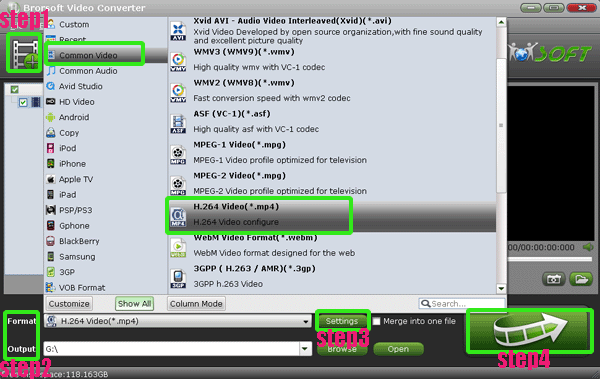
- Part 2: Transfer videos MKV/AVI/MOV/FLV to Sony Ericsson Xperia Arc S.
1. Once the conversion is done, mount you Xperia Arc S on to your computer via USB.
2. Once mounted, create a folder named Video in the root folder on the Xperia Arc S.
3. Copy/Tranfer converted files to the Video folder.
After the above steps, you can play videos MKV/AVI/MOV/FLV on Sony Ericsson Xperia Arc S smoothly in high quality. - Tips:
1. This Xperia Arc S Video Converter not only can help you to convert common video files like MKV, VOB, WMV, AVI, FLV, F4V, etc, but also can help you to convert TiVo recordings, and AVCHD, MTS/M2TS, MOD, TOD, VRO, MOV videos shot by Sony, Canon, JVC, Panasonic, Nikon camcorders or DSLR cameras. You can link to Brorsoft Xperia Arc S Video Converter to learn more. - 2. If you want to rip DVD to Xperia Arc S for playback, you can refer to Watch/Play DVD on Sony Ericsson Xperia Arc S to get the tips.
Related Guide
Convert/Transfer MKV to Asus Eee Pad Transformer Prime
Stream video to DLNA Blu-ray Player from Asus Eee Pad Transformer Prime via MyNet
Convert/Transfer TiVo to Asus Eee Pad Transformer Prime
Convert AVI to Asus Eee Pad Transformer- Watch/Play AVI on Asus Eee Pad Transformer freely
Convert/Put/Merge MTS to Asus Eee Pad Transformer with the best MTS to Eee Pad Transformer Converter
Best MKV to Asus Eee Pad Transformer Converter- Play MKV on Asus Eee Pad Transformer
 Trust ourselves & embrace the world!
Trust ourselves & embrace the world!