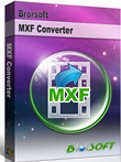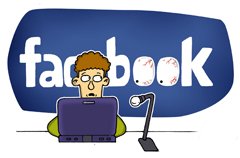Convert Panasonic AG-HPX370 DVCPRO HD P2 MXF to Sony Vegas Pro
I just purchased the Panasonic AG-HPX370 and shot in the DVCPro HD 1080i 59.94i format. When bringing the mxf P2 files into Sony Vegas Pro 9, I found the .mxf files do not seem drag to the time line. Any suggestion?
If you are a Panasonic AG-HPX370 user, you will know that the HPX370 can shot video in full 1920 x 1080 resolution AVC-Intra codec. Besides, it offers international HD and SD standards, including 1080i and 720p as well as industry-standard DVCPRO HD as other Panasonic P2HD Camcorders such as AG-HVX200, AG-HPX300. However, when some users intend to put DVCPRO HD MXF to Sony Vegas Pro, the Vegas declined these P2 MXF videos as the above user described.

Sony Vegas does not have native support for the DVCPro HD format that the HPX records to P2 cards (most NLE's don't). Here we’d like to recommend you the best P2 MXF to Sony Vegas Converter, it can help you to transcode AG-HPX370 DVCPRO HD MXF to Sony Vegas Pro editable format with preset profile, which makes you edit DVCPRO HD with Vegas keeping the integrity of the video and audio signal quality.

Step 1: Launch the best DVCPRO P2 MXF Converter. Click the button “File” to add HPX370 MXF P2 footage to it.
Tips: 1. If you wanna join your several P2 MXF files into single one, just check the “Merge into one” box.
2. You shouldn’t move the single P2 MXF video out of the P2 MXF whole structure folder, or the P2 MXF video would be wrong such as without audio.
Step 2: Click on the dropdown menu of “Format” and then select Adobe Premiere/Sony Vegas> MPEG-2 (.mpg), which is the compatible formats for the Sony Vegas Pro. Afterwards, you can set the output folder.
Step 3: Click the “Settings” icon, and you’d better keep your original video size and set the frame rate as 30fps for importing HPX370 MXF to Sony Vegas Pro with the best output quality.
Step 4: Click the “Convert” button; it will start the AG-HPX370 DVCPRO HD MXF to Sony Vegas Pro conversion immediately with the CUDA acceleration technology. You can find the process in the “Conversion” interface.
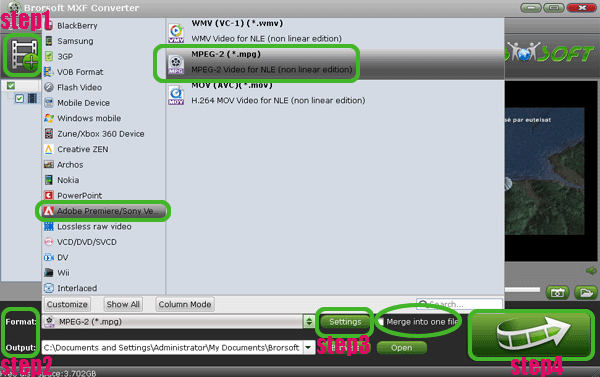
After the conversion, you can drag the Panasonic P2 MXF file to Sony Vegas Pro timeline for editing without any trouble.


Related guides:
Edit Panasonic P2 MXF in FCP on Mac
Import Panasonic P2 MXF to iMovie on Mac
Import P2 MXF footage to Sony Vegas Pro 11
Transcoding Panasonic P2 MXF files for Mac Editing
Transfer Panasonic AG-HPX370 P2 MXF to FCP Mac
Convert Panasonic AG-HPX250 P2 HD MXF to FCP X
Transfer Panasonic AG-HPX370 P2 MXF to FCP on Mac
Panasonic AG-HPX250 P2 HD MXF to Adobe Premiere CS5.5
Useful Tips
- Convert MXF to MOV
- Play MXF in VLC
- Play MXF in Media Player
- Upload MXF to YouTube
- Convert MXF to AVI/WMV/MPEG
- Transcode P2 MXF to ProRes
- Import MXF to After Effects
- Convert Canon MXF to Avid
- Import MXF to iMovie
- Convert MXF to Premiere
- Convert MXF for Mac editing
- Convert MXF to Pinnacle Studio
- Convert MXF to PowerDirector
- Load Sony MXF to Final Cut Pro
- Edit MXF files with Davinci Resolve
- Sync MXF with Pluraleyes 3/3.5/4
- Edit MXF in Camtasia Studio 8/7
- Convert MXF to Windows Movie Maker
Adwards

Copyright © 2019 Brorsoft Studio. All Rights Reserved.