Convert Panasonic GX1 AVCHD 1080/60i MTS/M2TS to Adobe Premiere CS5.5
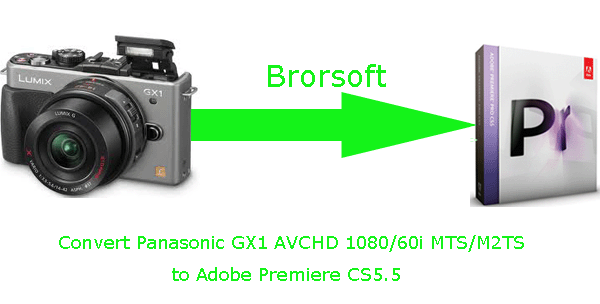
Panasonic GX1, heading up the manufacturer’s new line of premium Lumix cameras, has successfully pulled the photographers and shutterbugs in as the fantastic successor of GF1. It’s superb image quality and performance combined with a premium design gives them any reason not to be attracted by it. The 16.0-megapixel Live MOS Four Thirdssensor, compared with the conventional 12.1-megapixel sensor, plays a big role in high quality image rendering and improving S/N value by approx. 200%. Besides, the approx.0.09 second of ultra high-speed Light Speed AF* boasts higher accuracy especially in shooting with bright lens with small F value. Other key features of Panasonic GX1 includes: 920,000 dots touch screen LCD (non tiltable), LVF2 external viewfinder with 1,440,000 dots and so on.- There is another distinguishing feature that should be mentioned. Panasonic GX1 is low-light sensitivity up to ISO 12800 and full HD video recording in both MP4-format and AVCHD. Most of the users will prefer to choose AVCHD 1080/60i as the output format considering the quality of the videos. But when they import their videos to Adobe Premiere C5.5, the problem of incompatibility between their 1080/60i MTS/M2TS and Adobe Premiere arises. Then how can we import Panasonic GX1 AVCHD 1080/60i MTS/M2TS to Adobe Premiere CS5.5?
- Now we got an key to the problem and recommend the best Panasonic GX1 AVCHD 1080/60i MTS/M2TS to Adobe Premiere CS5.5 Converter to all the Panasonic GX1 users. Applying it, you can not only do the conversion successfully, but also merge several videos into one file, deinterlace the original footages, crop video size, trim video clips, and add special effects and text/image/video watermarks to output videos, thus it will be on the top of your list.
- Here is the step-by-step guide on how to transcode Panasonic GX1 AVCHD 1080/60i MTS/M2TS to MOV (AVC) (*mov) and then edit the converted files in Adobe Premiere CS5.5.
- Step 1: Import Panasonic GX1 AVCHD 1080i MTS/M2TS to the top Panasonic GX1 1080i MTS/M2TS to Adobe Premiere CS 5.5 Converter.
Connect your Panasonic GX1 to your Apple with USB2.0. Launch Panasonic GX1 AVCHD 1080i MTS/M2TS to Adobe Premiere CS 5.5 Converter. You can tick the box in front of the file you want to convert. If it is necessary, you can double click the each file to have a preview.
Tip: If you have multiple 1080i MTS/M2TS files, you can tick the “Merge into one” box to combine the multiple video files into one single file so that you can play these files without interruption. - Step 2: Select the output format which is specialize for Adobe Premiere CS5.5 and set the output folder.
Click the format box and you will get a drop-down list in which the last but one is what you need: Adobe Premiere/Sony Vegas> MOV (AVC) (*.mov). Then you can set the output folder by clicking “Browse” icon as you prefer. - Step 3: Click “Settings” to adjust audio and video parameters.
Click the “Settings” icon and you will get a new interface named “Profile Settings”. You can change the default codec, bit rate, frame rate, sample rate and audio channel according to your needs and optimize the output file quality.
Note: You’d better set the video frame rate as 24fps, video size as 1920*1080 if you attach great importance to high quality and keep stereo channels to keep the best quality for editing in Adobe Premiere.
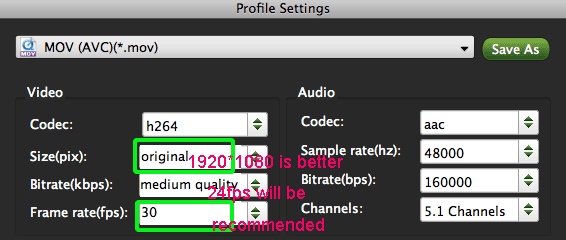
- Step 4: Start converting your Panasonic GX1 AVCHD 1080i MTS/M2TS to MOV with 24p for Adobe Premiere CS5.5
Click the “Convert” button; it will convert/transcode Panasonic GX1 AVCHD 1080i MTS/M2TS to Adobe Premiere CS5.5. You can find the process in the “Conversion” interface.
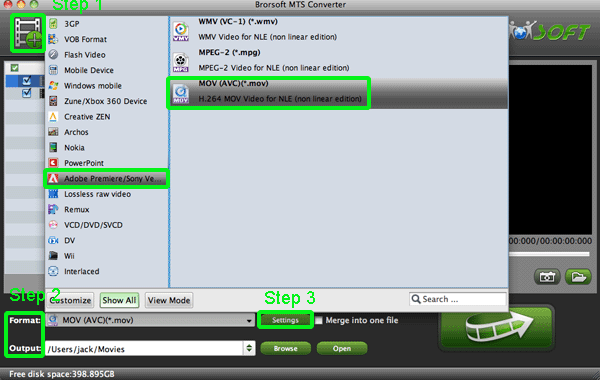
- When the conversion process is 100% completed, you can add the output files to Adobe Premiere CS5.5 by clicking “Open” effortlessly. Now you can easily import the converted and/or merged Panasonic GX1 AVCHD 1080i MTS/M2TS to Adobe Premiere CS 5.5 for editing with high quality without any trouble.
- Tips:
1. To get more tips for other Sony camcorders and cameras, you can refer to Panasonic video camera Tips and Tricks that will do you a favor. - 2. If you are interested in converting files of other formats or enjoying DVDs and BDs on your portable devices, please link to Brorsoft iMedia Converter for Mac to get more information.
Related Guide
Convert/Transcode Panasonic TM700 AVCHD 1080/60p MTS/M2TS to Roxio Toast for Blu-ray
Convert/Transfer HDC-TM700 M2TS to MKV with the best HDC-TM700 M2TS to MKV Converter
Convert/Transcode Panasonic TM900 AVCHD 1080/60p MTS/M2TS to Avid Media Composer
Convert/Transcode Panasonic TM700 AVCHD 1080/60p MTS/M2TS to Avid Media Composer
Convert Panasonic Lumix DMC-GF3 AVCHD Lite to Apple ProRes for FCP
 Trust ourselves & embrace the world!
Trust ourselves & embrace the world!