Convert Sony HDR-CX12 AVCHD Video to MOV Compatible with FCP
- The ultra-sleek, palm-sized Sony HDR-CX12 Handycam camcorder is the world's first camcorder with face detection and Smile Shutter technology. Its small size and light weight make it an ideal travel companion, perfect for recording that special moment, wherever you are. It records 1920 x 1080 AVCHD video which are stored directly to Memory Stick PRO Duo media for easy transfer to computer or other compatible devices. After importing to PC or Mac, Sony HDR-CX12 avchd videos become files with extensions of M2TS.
However, when google search, we can often find such problems about importing Sony HDR-CX12 AVCHD video to FCPin forums. Here I am going to show a complete and easy solution about editing Sony HDR CX120 with FCP(Final Cut Pro)
- At first, we should make clear that Apple's Final Cut Pro 6.0.1does not support editing of AVCHD clips directly. Usually these videos are automatically converted into the Apple Intermediate Codec format, which requires at least three elements:
1. More hard disk space (40GB per hour as opposed to 13.5GB per hour for Standard Definition DV),
2. More powerful machine (an Intel-based Mac),
3. More recent OS (Mac OS X 10.5) - Moreover, the whole process may take a long time. So if you would like to import Sony HDR CX120 AVCHD videos to Final Cut Pro 6.0.1 more efficiently and more timesaving, I will recommend you first convert HDR CX120 AVCHD Videos to .MOV compatible with FCP, then import them to Final Cut Pro directly. And below is the detailed guide about how to convert HDR CX120 AVCHD Videos to .MOV with Brorsoft MAC HDR AVCHD Converter.
- For the preparation of video converting, please download Brorsoft AVCHD Converter for Mac and install it. Then connect your Sony HDR CX12 camcorder to iMac, Macbook or Mac Pro via USB cable.
Step 1. Load Sony HDR CX12 M2TS files to Brorsoft M2TS Converter for Mac.
Drag and drop specified M2TS files to this software or click the "Add" button to accomplish this importing. The preview window on the right is provided for you to preview your video files to be converted. And under this window, you are allowed to take snapshots. - Step 2. Choose MOV as output video format.
Click "Format" option and choose "Adobe Premiere/Sony Vegas->MOV (AVC) (*.mov)" as output video format. If you are annoyed by the interlacing video effect, please tick the checkbox of "Deinterlacing" by clicking "Editor" bar and choosing "Effect" tab.
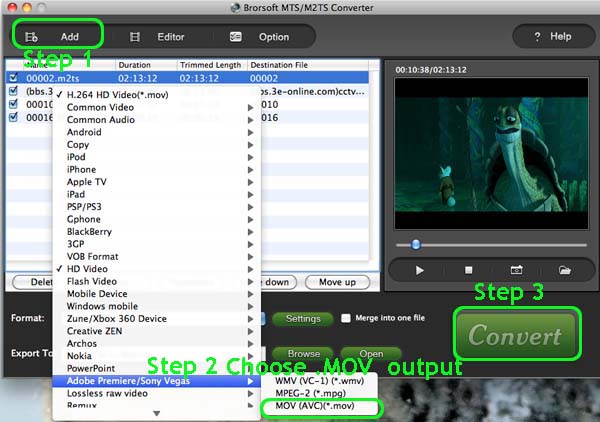
- Tips: Brorsoft HDR CX12 AVCHD Converter for Mac supports other functions:
Support input AVCHD/ AVCHD Lite footage (*.mts, *.m2ts) at 1080i, 1080p, 720i, and 720p.
Allow selecting desired video clips to convert, cutting off unwanted areas, merging multiple files into a single one.
It adopted advanced audio and video sync technology which never let you troubled by the audio and video issues.
Step three. Click converter button to start converting Sony CX12 AVCHD to MOV for FCE 4.0.
After conversion, you can click the ‘Open’ button to locate converted video files. And then it’s time for you to import the output HD .mov files to FCP 6.0 for further editing.
If you want to not only convert AVCHD videos, but also convert more videos such as Tivo, MKV, FLV, AVI, MPEG, etc. you can refer to Brorsoft Video Converter for MAC
 Trust ourselves & embrace the world!
Trust ourselves & embrace the world!