
The Sony DSC-TX20 is the latest waterproof camera on the market. Although it’s very similar to its predecessor Sony DSC-TX10 Like the with a 16.2-megapixel, 1/2.3in Exmor CMOS sensor and a 4x optical zoom, it is worth buying for new buyers looking to get moist? If you want a camera to take out in the rain or underwater, but don’t want to use a clumsy case, the Sony DSC-TX20 is a safe bet.
Key Specs:
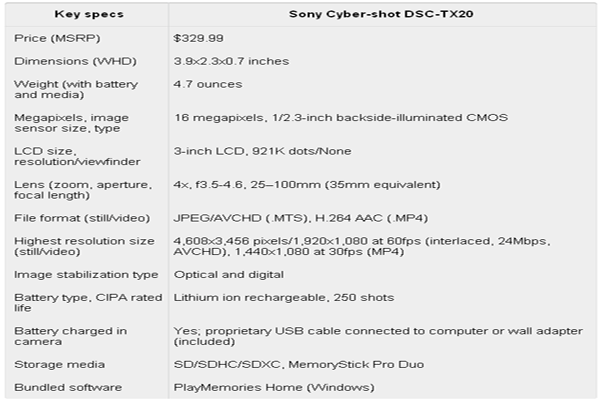
User Reviews:
Pros: The Sony Cyber-shot DSC-TX20 is a slick, small rugged ultracompact that is fast to focus and shoot, and has plenty of fun shooting options for those looking to do more than just take pictures.
Cons: The TX20's photo quality is disappointing compared with nonrugged Sony Cyber-shots, and its design is almost too small and slippery to use in water. Besides, the full HD 1920 x1080 at 60fps interlaced AVCHD files generated from DSC-TX20 are unreadable by all major video editing and burning software.
User Tips:
1. What’s the difference between optical and digital zoom?
Like megapixels, manufacturers frequently throw around big numbers relating to digital zoom. Like megapixels, you should ignore them. Optical zoom uses real optics to get you closer to your subject, while digital zoom merely takes the same amount of pixels you would have in a standard shot and blows them up to fill the frame.
2. How to import DSC-TX20 1080/60i AVCHD to FCP X on Mac?
The FCP X cannot ingest DSC-TX20 1080/60i AVCHD due to the AVCHD format is not perfectly compatible for Final Cut Pro, the FCP X is the same. And we find Apple ProRes is codec natively supported by FCP. Thus, you can get the Mac AVCHD Converter as the best AVCHD conversion software for Sony Cyber-shot DSC-TX20.
With the best Mac AVCHD Converter, you can transcode DSC-TX20 AVCHD to ProRes for FCP X on Mac effortlessly.
Step 1: Import DSC-TX20 1080/60i AVCHD to the best Mac AVCHD Converter.
Connect the Sony DSC-TX20 to Mac via USB. Launch the best Mac AVCHD convert software and then click the adding button to import your 1080/60i MTS files to it from AVCHD > BDMV > STREAM .
Step 2: Select an output format for FCP X and set the output folder.
Click on the “Format” and get the dropdown menu, then move your pointer to “Final Cut Pro”; the Apple PreRes 422(HQ) is the best choice if you give the priority to the quality of the converted videos. Then set the output folder by clicking “Browse” icon as you need.
Step 3: Step 3: Click “Settings” icon to adjust audio and video parameters.
Click the “Settings” icon and you will go into a new interface named “Profile Settings”. You’d better set the video frame rate as 30fps, video size as 1920*1080 to keep the best quality for editing DSC-TX20 AVCHD recordings in FCP X.
Note: Before start the conversion, you’d better deinterlace DSC-TX20 1080/60i .mts/.m2ts for FCP X on Mac first.
Click Edit and you will go to the Video Editor. Then click Effect and select "deinterlacing".
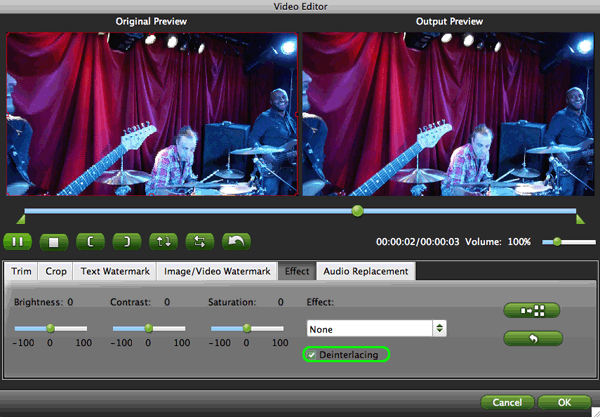
Step 4: Start converting Sony DSC-TX20 1080/60i AVCHD to FCP X on Mac.
Click the “Convert” button; it will convert DSC-TX20 60i .mts to Apple ProRes for FCP X on Mac immediately. You can find the process in the “Conversion” interface.
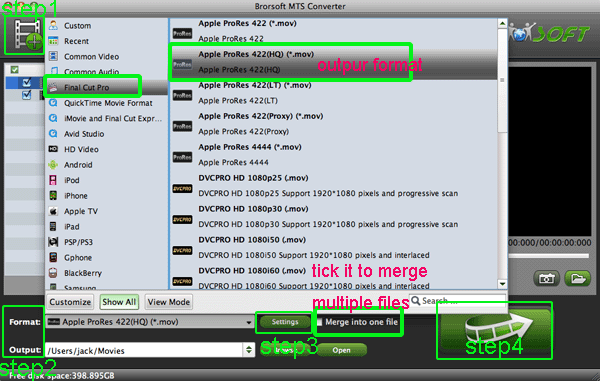
After the Mac AVCHD to Apple ProRes for FCP X conversion, you will be able to get the output files for FCP X by clicking on “Open” button effortlessly. Now you can easily import and edit Sony DSC-TX20 MTS files in FCP X without any trouble keeping original quality.
Tip:
This professional Mac AVCHD Converter can help you convert Sony DSC-TX20 AVCHD files to AIC MOV for FCE/iMovie on Mac. More information get from Brorsoft Mac AVCHD MTS/M2TS Converter.
Related Guides:
Deinterlace and Ingest Sony HDR-CX190 AVCHD 1080/60i files to FCP without Log and Transfer
Convert/Merge Sony HDR-XR260V 1080/60p AVCHD clips MTS/M2TS to FCP X for editing
Convert Sony NEX-VG20 1080/60p AVCHD to Apple ProRes for FCP X editing
transcode DSC-TX20 AVCHD to FCP X, Mac AVCHD Converter, convert .mts/.m2ts to Apple ProRes, edit DSC-TX20 .mts in FCP X Mac, deinterlace 1080/60i .mts/.m2ts, merge DSC-TX20 AVCHD for FCP X, Mac AVCHD MTS/M2TS Converter, import DSC-TX20 AVCHD to FCP X, MTS conversion software Mac, AVCHD conversion software Mac
 Trust ourselves & embrace the world!
Trust ourselves & embrace the world!