Convert/Transcode/Import Canon EOS Rebel T1i MOV to Windows Movie Maker for editing

Canon's new EOS Rebel T1i is packed with features, both refined and new. In addition to its admirable performance with an all-new 15.1 Megapixel Canon CMOS sensor, DIGIC 4 Image Processor, a 3.0-inch Clear View LCD with anti-reflective and scratch-resistant coating, and compatibility with the EOS System of lenses and Speedlites, the EOS Rebel T1i adds remarkable Full HD video capture at resolutions up to 1920 x 1080. An HDMI port allows for quick connections to high definition TVs and monitors for easy viewing of your stills and video. Some EOS Rebel T1i owners can’t wait to record the every moment which they wanna keep forever with it. And some users would like to further edit the video recordings made on vacation to get a perfect video.- Here we recommend the best Canon MOV to Windows Movie Maker Converter, with which you can transcode Canon EOS Rebel T1i MOV to MPEG-1 for Windows Movie Maker easily and quickly. This Canon MOV to Windows Movie Maker Converter will export MPEG-1 videos with original video resolution, and make the output video stable on Windows Movie Maker. Plus, this powerful Canon MOV to Windows Movie Maker Converter also allows you to combine your several videos files into single one, thus you can play the recording video without interruption. This article will give you the detailed guide on how to convert e Canon EOS Rebel T1i MOV to MPEG-1 for Windows Movie Maker.
- Before follow the guide, you need to make sure you’ve installed the best Canon MOV to Windows Movie Maker Converter (You can free download the trial version) on your PC.
- Guide: how to convert/transcode Canon EOS Rebel T1i MOV to MPEG-1 for Windows Movie Maker with the best Canon MOV to Windows Movie Maker Converter
- Step 1: Import Canon EOS Rebel T1i MOV files to the best Canon MOV to Windows Movie Maker Converter.
Run the best Canon MOV to Windows Movie Maker Converter and click the button for adding to load Canon MOV files to the best Canon MOV to Windows Movie Maker Converter. If necessary, you can double click the each file to have a preview.
Tip: If you wanna combine your several videos files into single one, just check the "Merge into one" box. - Step 2: Select MPEG-1 as the output format for Windows Movie Maker and set the output folder.
Click on the dropdown menu of “Format” and then move your pointer to “Common Video”, under the sublist, you easily find the MPEG-1 Video (*.mpg) that is compatible with Windows Movie Maker. - Step 3: Click “Settings” icon to adjust audio and video parameters.
Click “Settings” button and you are allowed to custom several parameters. I suggest that you should set size, bitrate and frame rate exactly the same as the original video recordings. In this way, you will suffer the least loss of video quality. - Step 4: Start converting Canon EOS Rebel T1i MOV to MPEG-1 for Windows Movie Maker.
Click the “Convert” button, and it will convert Canon Rebel T1i MOV to Windows Movie Maker immediately. You can find the converting process in the “Conversion” interface. With its NVIDIA CUDA Technology support, the conversion task will be finished in no time.
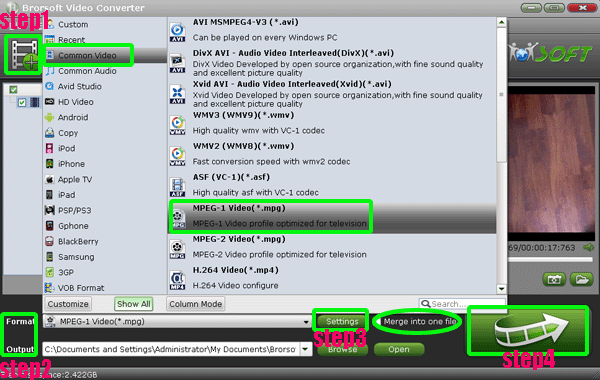
- After the Canon Rebel T1i MOV to Windows Movie Maker conversion, you will be able to get the output files for Windows Movie Maker via clicking on “Open” button effortlessly. Afterward, you can import Canon EOS Rebel T1i MOV to Windows Movie Maker for editing without less quality loss.
- Tip:
This Canon MOV to Windows Movie Maker Converter also can help you convert other video files like Tivo recordings, MKV, VOB, FLV, F4V, etc. and AVCHD, MTS/M2TS, MOD, TOD, VRO, etc to Movie Maker Converter. Please link to Brorsoft Canon MOV to Windows Movie Maker Converter to get more information. Related Guide
Fast convert MKV to VOB with CUDA MKV to VOB video converter
Easily convert MKV to AVI with MKV TO AVI video converter
Convert AVI files to DVD with CUDA video converter
 Trust ourselves & embrace the world!
Trust ourselves & embrace the world!