Convert/Transcode Sony NEX-5N AVCHD 1080p MTS files to AIC for FCE 4
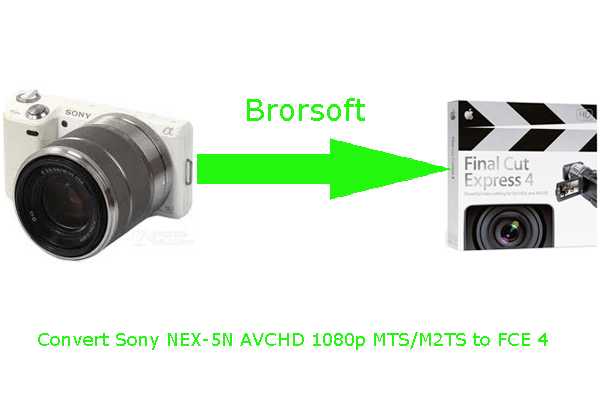
Sony NEX-5N, the fourth model in Sony's NEX line of APS-C format mirrorless interchangeable lens cameras, has grab the attention of most photographers and shutterbugs with its attractive features:
(1) Touch-screen display
(2) Electronic First Curtain shutter
(3) Revised 16.1MP CMOS sensor
(4) ISO 100-25600
(5) 10fps continuous shooting mode (at full resolution)
(6) In-camera CA, vignetting and distortion correction
(7) Auto ISO limit of 3200 (increased from ISO 1600 in NEX-5)
(8) Creative Control results-orientated user interface
(9) Picture Effects processing options
(10) 1080p 60p HD movies in AVCHD format- All of the above characteristics are the reasons why so many people are so crazy about Sony NEX-5N. It really do a fantastic job while recording happy moments of your life. But when you want to import NEX-5N AVCHD 1080p MTS files to FCE 4, the problem will arise, since we all know that FCE 4 can not recognize files with 60fps. After googling your problem, you will see that FCE 4 can natively support Apple InterMediate Code (AIC), which means your first step is to convert Sony NEX-5N AVCHD 1080p MTS/M2TS files to AIC so that you can edit your converted videos with FCE 4 without any problem.
- Here we recommend the best Sony NEX-5N AVCHD 1080/60p MTS/M2TS to AIC Converter, applying which you can not only convert Sony NEX-5N AVCHD 1080/60p MTS/M2TS to AIC for FCE, but also is equipped with some simple editing features, such as merging several videos into one file, deinterlacing the original footages, cropping video size, trimming video clips, adding special effects and text/image/video watermarks to output videos, thus it will be your best choice for transcoding 1080/60p MTS/M2TS to AIC for FCE.
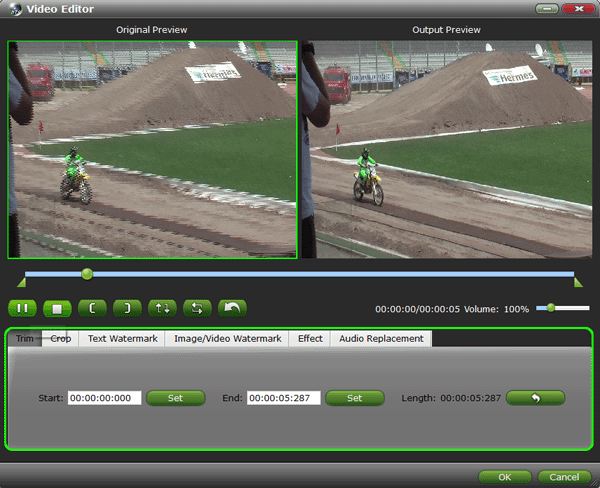
- Now let’s start conversion with the step-by-step guide on how to convert Sony NEX-5N AVCHD 1080/60p MTS/M2TS to AIC and then import the converted videos for editing in FCE 4.
- Step1: Import Sony NEX-5N AVCHD 1080/60p MTS/M2TS files to the best Sony NEX-5N AVCHD 1080/60p MTS/M2TS to AIC Converter for Mac.
Connect your Sony NEX-5N to your Apple with USB2.0. Launch Sony NEX-5N AVCHD 1080/60p MTS/M2TS to AIC Converter for Mac and then click the adding button to import your AVCHD files. You can tick the box in front of the file you want to convert. If your MTS/M2TS files have already been transferred to your Apple hard drive, you can easily drag them to the best MTS/M2TS to AIC Converter.
Tip: If you have multiple 1080/60p MTS/M2TS files, you can select the “Merge into one” box to merge the MTS/M2TS files into one single file for FCE 4 so that you can play these files without interruption. - Step 2: Select an output format for FCE 4 and set the output folder.
Click on “Format” and you will get a dropdown menu, then move you pointer to iMovie and Final Cut Express > Apple Intermediate Codec(AIC) (*.mov). The Apple Intermediate Codec(AIC) is the compatible format for FCE 4. Then you can set the output folder by clicking “Browse” icon as you need. - Step 3: Click “Settings” icon to adjust audio and video parameters.
Click the “Settings” icon and you will go into a new interface named “Profile Settings”. You can adjust codec, bit rate, frame rate, sample rate and audio channel in the interface according to your needs and optimize the output file quality.
Note: Set the video frame rate as 30fps, video size as 1920*1080 to keep the best quality for editing in FCE 4.
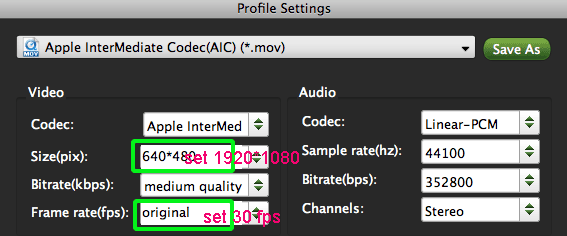
- Step 4: Start converting your Sony NEX-5N AVCHD 1080/60p MTS/M2TS to AIC with 30fps for FCE 4.
Click the “Convert” button; it will convert Sony NEX-5N AVCHD 1080/60p MTS/M2TS to AIC for FCE 4 on Mac immediately. You can find the process in the “Conversion” interface.
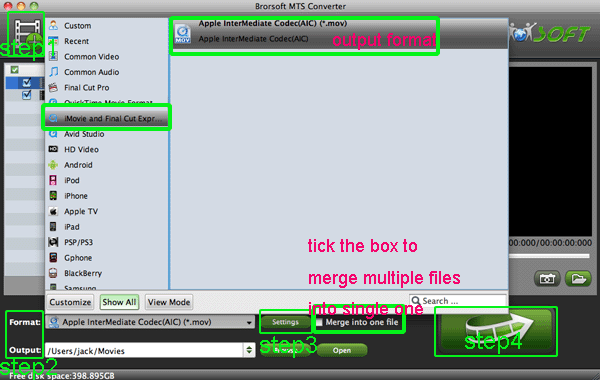
- When the Sony NEX-5N AVCHD 1080/60p MTS/M2TS to AIC conversion process is 100% completed, you will be able to get the output files for Final Cut Express by clicking on “Open” button effortlessly. Now you can easily import the converted and/or merged Sony NEX-5N AVCHD 1080/60p MTS/M2TS files to FCE 4 for editing with high quality without any trouble.
- Tips:
1. The professional Sony NEX-5N AVCHD 1080/60p MTS/M2TS to AIC Converter not only can convert/transcode Sony NEX-5N AVCHD 1080/60p MTS/M2TS to AIC, but also support Sony NEX-5N AVCHD 1080/60p MTS/M2TS to FCP, iMovie conversion. You can link to Brorsoft Sony NEX-5N AVCHD 1080/60p MTS/M2TS to AIC Converter to learn more about it. - 2. More troubles you have when using Sony AVCHD Video camera, please refer to Sony AVCHD Video Converter Tips and Tricks.
- 3. Since Christmas is coming, Brorsoft Company has prepared many surprising gift for you. Please go to Brorsoft Christmas Special Promotion and select what you want.
Related Guide
Convert/Transcode Sony SLT-A65 AVCHD 1080p MTS/M2TS files to Apple ProRes for FCP X on Mac OS Lion
Convert/Transcode Panasonic HDC-SD900 AVCHD 1080p MTS/M2TS to Apple ProRes for FCP on MAC OS Lion
Transcode/Convert Panasonic HDC-SD700 AVCHD 1080p MTS/M2TS to ProRes for FCP X
Convert/Transode Panasonic HDC-SD90 AVCHD 1080p MTS/M2TS to AIC for iMovie on Mac OS Lion
Convert/Transcode Sony HDR-CX700V/E AVCHD 1080/60p MTS/M2TS to Avid Meida Composer on Mac OS
Convert/Deinterlace/Transocde Panasonic Lumix G3 AVCHD 1080/60i MTS/M2TS to Apple ProRes for FCP 7
 Trust ourselves & embrace the world!
Trust ourselves & embrace the world!