Convert/Transfer TiVo to Asus Eee Pad Transformer Prime with the best TiVo to Eee Pad Transformer Prime Converter
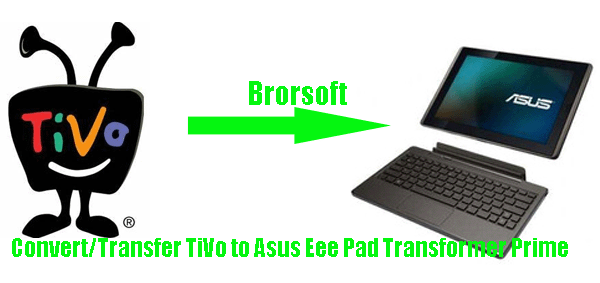
Asus’s lastest Tablet- Eee Pad Transformer Prime is coming. Dubbed the world’s first Tegra 3 tablet, it will be equipped with NVidia quad-core Kal-El Tegra 3 for incredible performance and exceptional battery life, and will be sporting a ridiculously thin 8.3mm profile. Asus CEO Jonney Shih also noted that the tablet will be the first tablet in the world to run the new Android 4.0 Ice Cream Sandwich OS, with support for hardware acceleration, and all the other goodness we know that it brings. It still owns a 10.1′ IPS 1280 x 800 display which can bring us the movie enjoyment on the Eee Pad Transformer Prime.- Ever thought of transferring your TiVo recordings to Eee Pad Transformer Prime? Thus no matter where you are, you just need to take out your lover, and you will be able to enjoy your favorite TV shows or sports matches freely. While, as we know, the compatible video formats of Eee Pad Transformer Prime are limited: H.264, H.263 and MPEG 4. To solve the problem for so many Eee Pad Transformer Prime users, here we give you the easy solution.
- The best TiVo to Eee Pad Transformer Prime Converter is the optimal application for you to convert/transfer TiVo to Asus Eee Pad Transformer Prime friendly format effortlessly. With the NVIDIA CUDA technology support, the conversion will be finished at 5x faster speed. Plus, this professional TiVo to Eee Pad Transformer Prime Converter can allow you to adjust the video and audio parameter as you need to get a perfect output video.
- Preparation for converting TiVo to Asus Eee Pad Transformer Prime:
1. Software: the best TiVo to Eee Pad Transformer Prime Converter
TiVo Desktop Software for Windonws
2. Operating system: Windows XP/2003/Vista, Windows 7 - Guide:
Part 1: Transfer TiVo shows from TiVo DVR to PC.
Part 2: Convert TiVo shows to Asus Eee Pad Transformer Prime. - Part 1: Transfer TiVo shows from TiVo DVR to PC.
Connect the TiVo box with your home network, and run software TiVo Desktop. TiVo Desktop provides you with a list of available shows for transferring to your PC. Click on "Pick Recordings to Transfer" icon. Tick the box next to the title of the show you want to transfer and click on "Start Transfer". - Part 2: Convert TiVo shows to Asus Eee Pad Transformer Prime.
Step 1: Enter Media Access Key and import the TiVo shows to the best TiVo to Eee Pad Transformer Prime Converter.
Run the best TiVo to Eee Pad Transformer Prime Converter. Click “Help”> “Option”, and you will go into a new interface named “Option”. In the interface, click “TiVo” icon, here you need to enter Media Access Key, and click “OK” to confirm. Then click the icon “File” to add TiVo files to the TiVo to Eee Pad Transformer Prime Converter. If necessary, you can double click the video file to have a preview.
Tip: If you have several TiVo files, and want to combine them to single one, just check the "Merge into one" box.
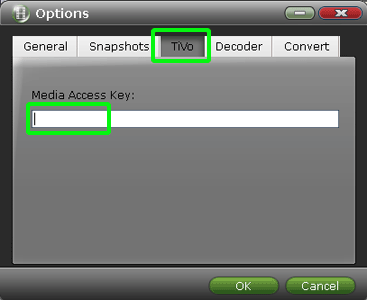
- Step 2: Select an output format for Asus Eee Pad Transformer Prime and set the output folder.
Click on the dropdown menu of “Format” and then move your pointer to “Common Video”, under the sublist, “H.264 Video(*.mp4)”, “MPEG-4 Movie(*.mp4)”, are compatible with Asus Eee Pad Transformer Prime. Besides, under the “Android” sublist, “Motorola Droid (X) H.264 Video(*.mp4)” is also the friendly format for the Asus tablet. And then you can set the output folder as you need. - Step 3: Click “Settings” icon to adjust audio and video parameters.
Click the “Settings” icon and you will go into a new interface named “Profile Settings”. You can adjust codec, bit rate, frame rate, sample rate and audio channel in the interface according to your needs and optimize the output file quality.
Note: You can set your video size as 1280*800 according to its resolution, but the 1280*720 resolution is recommended here. Please remember the higher bitrate, the larger file size while the better video quality. And a single file to play on the Android tablet should be under 4 GB. - Step 4: Start converting TiVo to Asus Eee Pad Transformer Prime.
Click the “Convert” icon, and it will convert TiVo to Asus Eee Pad Transformer Prime immediately. You can find the converting process in the “Conversion” interface.
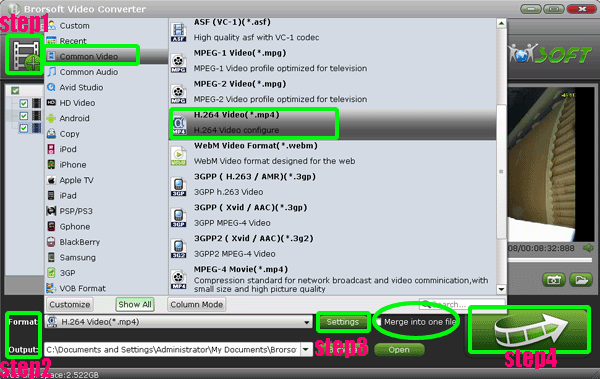
- Once the TiVo to Asus Eee Pad Transformer Prime conversion is finished, click "Open" button to find the output files for Asus Eee Pad Transformer Prime via clicking on “Open” button effortlessly. Now, you can watch the TiVo shows on Asus Eee Pad Transformer Prime any time any where.
- Tip:
This powerful TiVo to Eee Pad Transformer Prime Converter also can help you to convert common videos like WMV, AVI, F4V, FLV, MOV, VOB, MKV, etc to Eee Pad Transformer Prime. Link to Brorsoft TiVo to Eee Pad Transformer Prime Converter, you can get more information. Related Guide
The benefits of a dual core processor for Motorola Droid X2 Phone
How to use the Motorola Droid X2’s DLNA Application?
Make 720P Videos full screen on Motorola Droid X2 with 540*960 resolution
Convert MOD, MKV, FLV, MOV, MTS, AVI videos to Motorola Droid X2
 Trust ourselves & embrace the world!
Trust ourselves & embrace the world!