Convert/transfer TiVo to iPad 2
- Now iPad 2 is not a fresh word for you. As you know, it can surf the net, play games, listen to music for continuous 10 hours or even above. It is also well known as a great portable video player. Imagine, if you transfer your TiVo recordings to iPad 2, no matter where you are, you just need to take out your iPad 2, and you will be able to enjoy your favorite TV shows or sports matches freely. Then some iPad 2 users may ask how to convert TiVo to iPad 2. This tutorial will show you how to play TiVo shows on iPad 2.
- To solve this problem, you need to transfer TiVo shows to your PC and then convert them to iPad2 compatible format with TiVo to iPad 2 Video Converter.
- Software for converting TiVo to iPad 2:
TiVo to iPad 2 Video Converter
TiVo Desktop Software for Windonws - How to convert TiVo to iPad 2?
This guide will be divided into two parts:
Part 1: Transfer TiVo shows from TiVo DVR to PC
Part 2: Convert TiVo shows to iPad 2 - Part 1: Transfer TiVo shows from TiVo to PC
Connect the TiVo box with your home network, and run software TiVo Desktop. TiVo Desktop provides you with a list of available shows for transferring to your PC. Click on "Pick Recordings to Transfer" icon. Tick the box next to the title of the show you want to transfer and click on "Start Transfer".
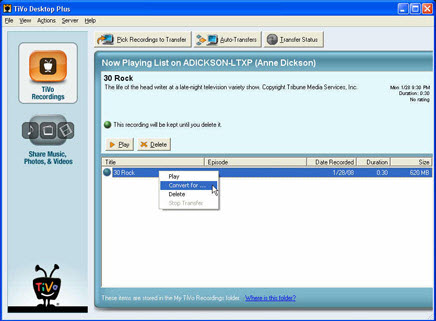
- Part 2: Convert TiVo shows to iPad 2
After you transfer TiVo to your PC, you can convert them to iPad 2 supported format.
Step 1: Enter Media Access Key.
Click “Help”>“Option”, and you will go into a new interface named “Option”. In the interface, click “TiVo” icon, here you need to enter Media Access Key, and click “OK” to confirm.
Then you can import TiVo files to TiVo to iPad 2 Video Converter.
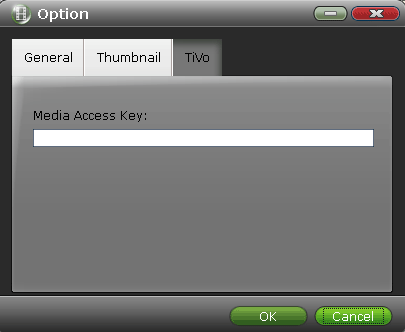
- Step 2: Import TiVo files to TiVo to iPad 2 Video Converter.
Run TiVo to iPad 2 Video Converter, and you will go into an interface. Click the icon “File” to add TiVo files to TiVo to iPad 2 Video Converter. - Step 3: Select a compatible output format for iPad 2 and set the output files for TiVo shows.
Click on the dropdown menu of “Format” and then click on “iPad”, and then choose the format you wish which is compatible with iPad 2. Here we set the iPad Video H.264 (*.mp4) as the output format.
Afterward, you can set the output files by clicking “Browse” icon as you need. - Step 4: Click “Settings” icon to adjust audio and video parameters.
Click the “Settings” icon you will go into a new interface named “Profile Settings”. You can adjust codec, bit rate, frame rate, sample rate and audio channel in the interface to optimize the output file quality.
Tips: If necessary, you can edit your TiVo shows via clicking “Edit” icon. - Step 5: Click the “Convert” icon to start converting.
Click the “Convert” icon, and the TiVo to iPad 2 conversion will be started immediately. When the converting work is finished, click "Open" button to find out the output iPad 2 MP4 video with ease.
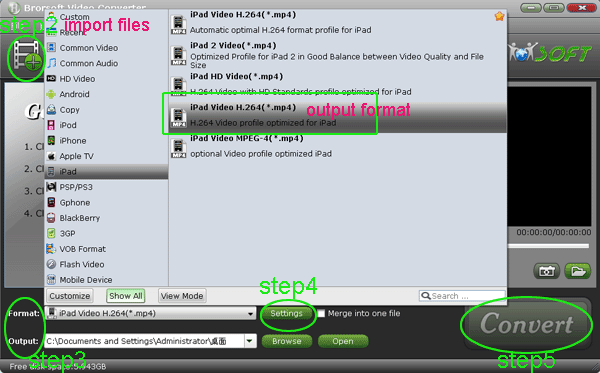
- Next you need to do is that connect your iPad 2 to your computer, and then sync the MP4 videos to iPad 2 via iTunes.
Related Guide
. How to Convert TiVo to MPEG without Losing Quality?
. Mac TiVo Converter for iPad-Convert TiVo Videos to iPad MP4
. AVI to iPad 2 for Mac– Enjoy AVI movies on iPad 2 freely
. How to convert videos to iPad 2 on Mac OS X Lion
. The best output video settings for iPad 2 with iPad 2 Video Converter
. Convert 1080p MOV to iPad 2 with the best 1080p MOV to iPad 2 video converter
 Trust ourselves & embrace the world!
Trust ourselves & embrace the world!