How to Convert TS to MP4, AVI, MKV, MPEG, MOV, WMV

After recording or receiving some video files in .TS extension, you may wanna transfer these TS videos to computer, send them to iPad, Galaxy Tab, iTunes, FCP, iMovie or archive them to DVD. But the point here is, TS files are not compatible with most of media players, portable devices and video editing tools. Many applications are unfamiliar with how to decode it. In this article, we will quickly walk you through how to convert TS to MP4, AVI, MKV, MPEG, MOV, WMV, etc common file formats without quality loss for watching and sharing.
The tool we use to complete the TS conversion is Brorsoft Video Converter. Overall, it can help you quickly convert TS to AVI, WMV, MP4, MOV, MPEG, FLV, MKV, F4V, etc. with intact video quality. You could get wonderful output files and never worry about out of audio/video sync. Besides, the built-in video editor allows you to edit video by clipping, adjusting video effects, merging videos, adding watermark, etc. If you are running on Mac, please turn to its equivalent Mac version Video Converter for Mac. Just get it now and encode TS video files to MOV, AVI, MPG, FLV and any other video formats as you like.
Read More: Import TS files into iMovie| Import TS to Avid Media Composer| Import TS to Sony Vegas Pro
Download TS Video Converter:

 (Note: Click here for OS X 10.5)
(Note: Click here for OS X 10.5)
Guide: How to Convert TS to MP4, MOV, FLV, AVI, MKV, MPG...
Step 1: Import TS videos
Launch the TS converter. Then on the main interface, click Add Files to import the .ts videos you want to convert. Alternatively, you can directly drag videos to the item bar for conversion.
Tips: You can add multiple files to the queue and convert them all at one time.
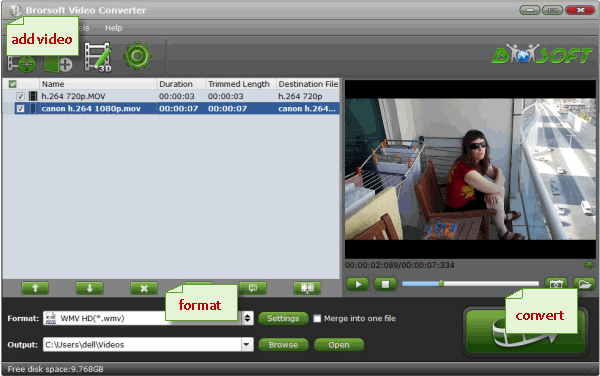
Step 2: Set output format
Here, you need to choose what you want the output to be. Click "Common Video" category under Format tray, and then you can freely set MP4, MOV, WMV, FLV, AVI, MKV, etc as output file format.

P.S. This conversion app provides 100+ video presets for Galaxy Tab, iPad, Apple TV, Galaxy S4, Nook HD and more, allowing you to convert TS files to fit your different portable media players. What's more, if you want to edit TS in FCP, iMovie, Adobe Premiere Pro, Sony Vegas Pro, just choose the certain format as the target.
Step 3: Start conversion
Click the "Convert" button on the main interface to begin the TS encoding process. While it's working, the conversion progress is displayed in a window along with the percentage of completion.
When the conversion is done, click Open button to go into the destination directory and you'll see the resulted videos. Now you can open, play, edit your TS files anywhere with ease.
Related Guides:
Convert MKV to MP4/MOV/AVI/WMV/FLV
Convert MOV to AVI/MP4/WMV/MPEG
Convert VOB to AVI/MP4/MKV/WMV/MOV
Convert MP4 to MOV/AVI/FLV/WMV/MKV
Convert MPG to MOV/AVI/MKV/MP4/WMV
Convert FLV to WMV/MP4/MOV/AVI/WMV
Convert AVI to MP4/MOV/MKV/WMV/MPG
Convert ASF to MP4/MOV/MKV/FLV/MPG
Convert WebM to MP4/MOV/AVI/WMV/MPG
Convert XAVC(S) to MP4/MOV/MPG/AVI/MKV
Convert DAT to MP4/WMV/MOV/MKV/AVI
Useful Tips
- Convert TS to M3U8
- Convert TS to MKV
- Convert TS to MPEG
- Convert TS to DVD
- Join Multiple TS Files
- Play TS in QuickTime
- Import TS to iMovie
- Import TS to Final Cut Pro
- Import TS to Premiere Pro
- Import TS to Sony Vegas
- Play TS in VLC Media Player
- Import TS to Avid Media Composer
- Convert TS to MP4/AVI/MKV/MPG
- Play TS in Windows Media Player
Copyright © 2019 Brorsoft Studio. All Rights Reserved.






