Related Guide:
Convert 1080p video to the new Apple TV 3
Rip DVD ISO/IFO to MP4 for the new Apple TV 3 on Mac
Stream video, music from the new iPad 3 to Apple TV with AirPlayer 1.1.02

Q: I just got my ATV3. I am a Windows user. What is the best way and quick way to covert the MKV movie files to play with AC3 5.1 sound. I know Handbrake can do it but it recodes, it is slow and you lose quality. I have tried XMedia Recode but I can not get the sound to work only stereo sound works not AC3 5.1.
From the above quoted words of one Apple TV 3 users, we learned that this user had the intention to play MKV on new Apple TV3 with AC3 5.1 audio track and the user tried some methods; none of them are to his/her satisfaction. To solve the problem for the user and so many other Apple TV 3 generation users, here we give some tips for you.
Here we recommend the top MKV to Apple TV 3 Converter for you which can help you batch convert SD MKV or 720p/1080p MKV to Apple TV 3 format- H.264 MP4 with the optimal AC3 5.1 surround sound. Plus, this professional MKV to Apple TV 3 Converter supports CUDA/AMD acceleration technology that makes the HD/SD MKV to ATV 3 conversion task finished quickly and easily without quality loss. What’s more, if you wanna split your large MKV files for new Apple TV, this MKV to Apple TV 3 Converter can also do you a favor.
Guide: Fast convert MKV to the Apple TV 3 with AC3 5.1 sound
Step 1: Import MKV files to the MKV to Apple TV 3 Converter.
Launch the best Video Converter for Apple TV 3. Click the button “File” to add video files to it. If it is necessary, you can double click the each file to have a preview.
Tips: 1. If you have several video files and wanna combine/merge several video files for the Apple TV 3, you just need to tick off the “Merge into one” box.
2. If you want to split large MKV movie for ATV3, just click the “Video Split” button.
Step 2: Select an output format for the new Apple TV 3 and set the output folder.
Click on the dropdown menu of “Format” and then move your pointer to “HD video > “H.264 HD Video (*.mp4)” which is the compatible format for Apple TV 3. You can also choose the format from the “Apple TV” sublist, which are all compatible for the new Apple TV. Then you can set the output folder by clicking “Browse” icon as you need.
Step 3: Click “Settings” icon to adjust audio and video parameters.
Click the “Settings” icon and you will go into a new interface named “Profile Settings”. You can adjust codec, aspect ratio, bit rate, frame rate, sample rate and audio channel in the interface to optimize the output file quality.
Note: If your source MKV is in 1080p, you can set the Video Size as 1920*1080, Audio codec as ac3, Audio Channels as 5.1Channel to watch MKV movie on Apple TV 3 with full HD 1080p resolution with AC3 5.1 sound.
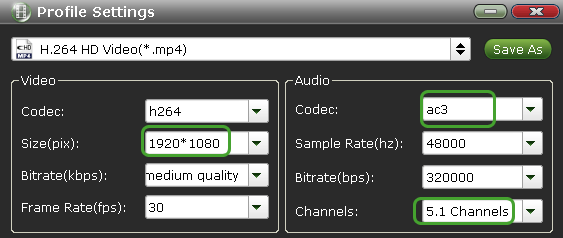
Step 4: Start converting your MKV to H.264 MP4 for the new Apple TV 3.
Click the “Convert” button; it will convert MKV to H.264 MP4 for the new Apple TV 3 immediately. You can find the process in the “Conversion” interface.
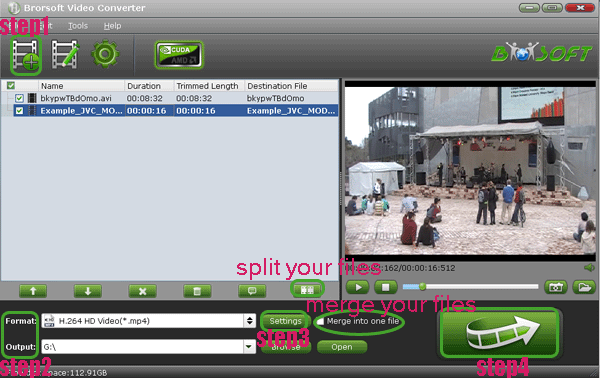
After the MKV to ATV3 conversion, you can get the output 1080p H.264 video with AC3 5.1 sound. While, from the specifications of the new Apple TV, the supported file format is H.264 video with stereo audio in .m4v, .mp4, and .mov file formats. Besides, the iTunes can not support AC3 5.1 files well either. So, how to make full use of your output 1080p H.264 video with AC3 5.1 sound?
Here there’s the solution to it.
First,with an iPad 2 or iPad 3, you can stream video to Apple TV with AC3 5.1 (Dolby Digital) sound via Airplay.
Then, since the new Apple TV is not able to decode 5.1 surround sound to stereo by itself, if you want to play AC3 5.1 (Dolby Digital surround) audio you will need an AV receiver. Applet TV (including 2nd-gen and 3nd-gen) does not decode the surround audio itself, it will pass through the audio to AV receiver for decoding. If you do not have the AV receiver and connect Apple TV directly to your HD TV with HDMI, then there will be only video without sound while playing surround sound movie. But Apple TV itself just works ok with movie of stereo sound.
Tip:
1. This MKV to Apple TV 3 Converter can also aid you to convert AVI, VOB, WMV, TiVo, MTS, M2TS, TP, FLV, TOD to the new Apple TV 3. Link to Brorsoft MKV to Apple TV 3 Converter to learn more.
2. If you are not familiar with the process syncing iTunes to Apple TV 3, you can refer to Connect the new Apple TV 3 to iTunes.
convert MKV to Apple TV 3 with AC3 5.1, fast convert MKV to MP4 for Apple TV3, convert MKV to Apple TV 3 video format, play MKV on new Apple TV3, sync MKV to new Apple TV 3, merge MKV files to Apple TV3, split large MKV movie to ATV3, Connect the new Apple TV 3 to iTunes, sync movies, music to new Apple TV 3, load DVD movie to Apple TV 3, sync iTunes on Apple TV 3 generation, DVD to Apple TV 3 converter, Apple TV3 IFO to MP4, Apple TV 3 formats, free batch convert Apple TV 3, Apple TV3 video TS, watch dvd on new apple tv, video to new apple tv 3 converter mac, new apple tv with lion, new apple tv 1080p converter
 Trust ourselves & embrace the world!
Trust ourselves & embrace the world!