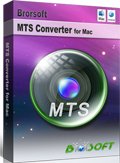Fixed - No Audio from .MTS files in Adobe Premiere Pro
People who are using MTS files with Adobe Premiere Pro(especially CS6, CC7) often have the similar problems Premiere Pro missing audio tracks for .MTS files. To help so many users out of the trouble, this article will give you the tips on how to bring MTS files into Adobe Premiere Pro timeline with video, audio together, so you can actually work with them.
"I used to edit my .mts files with Premiere Pro CC without any issues until yesterday.
Now I import my .mts file but Premiere doesn't recognize the audio tracks (that I can hear just fine with VLC).
I tried changing the extension in .m2ts but it didn't work, I also tried reinstalling Premiere but, again, it didn't work and I tried (I was desperate) to install Premiere CS6 just to check if maybe the problem was just about the CC version. Guess what? It didn't work..."
Above is a typical issue we quoted from Adobe forum, from which we can basically know that apparently it's a problem with Premiere Pro that haven't been updated or fixed as yet. Of course, according to our test, sometimes lack of computer resource and speed also could be the issue.

There are 3 ways that might help you resolve your work- Premiere Pro, MTS files, metadata and no audio:
1. Install an earlier version of premiere pro like 4 - 5 depending what version fits what you do......(DO NOT UPDATE!!!)
2. Import the ENTIRE CARD, very important, all the files from your card to your PC/Mac, the metadata should be located somewhere in a folder within the card, it's not on the .mts file.
3. Convert MTS clips into another format for Adobe Premiere Pro and relink against the transcoded version. It will get the audio back into Premiere. Might be a bit time consuming but it works. And Brorsoft MTS/M2TS Converter for Mac is what we recommend as the best MTS to Premiere Pro Converter.
It is a highly-recommended video converting tool for you to transcode MTS files to Adobe Premiere (CS3/CS4/CS5/CS6/CC7 included) compatible format like MPEG-2 without loosing quality. With it, you can convert any video shooting in party or birthday with AVCHD camcorders to popular video format like MOV, AVI, WMV, MP4, FLV, etc. What's more, the conversion is easy to handle and only with a few simple clicks, you can finish the conversion without facing any glitches. For Windows user, please get MTS/M2TS Converter. Download the program and you can edit MTS in Adobe Premiere Pro smoothly as you wish without any losing audio track issue.

 (Note: Click here for OS X 10.5)
(Note: Click here for OS X 10.5)
Steps to convert MTS videos to Adobe Premiere Pro acceptable format
Step 1. Import MTS files
Run the Mac MTS to Premiere Pro converter and click the Add Files button to import the MTS videos to be converted. The converter supports converting multiple files at a time.
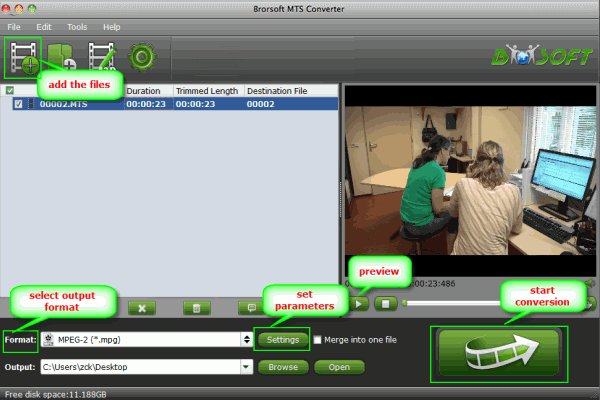
Step 2. Choose the output format
Click "Format" drop-down bar to select a proper video format. To edit AVCHD .mts videos in Adobe Premiere, we recommend "Adobe Premiere/Sony Vegas > MPEG-2 (*.mpg)", which is the suitable one.

Step 3. Start MTS conversion with a click
Hit the big Convert button on bottom of the main windows and the conversion from MTS to Adobe Premiere Pro will begin immediately.
After the conversion is completed, get the resulted files via clicking the Open button and then launch Premiere Pro on your Mac, choose "File > Import to import the converted MTS files to your Premiere Pro CS5/CS6/CC7 to play and edit without any problem.


More Related Guides:
How to Convert MTS to MP4
Import MTS files to Final Cut Pro 7
Import MTS files to Sony Vegas Pro
How to Convert and Merge MTS files
Import M2TS video to Sony Vegas Pro
How to Import AVI files to Premiere Pro
Get FCP work with Single .mts,.m2ts files
How to Convert MTS to Premiere Elements
How to Convert MTS to QuickTime MOV on Mac
Convert 1080/50P AVCHD footages to Premiere Elements
Useful Tips
- Convert MTS to MOV Mac
- Convert MTS to MP4
- Play MTS in Plex Server
- Join multiple MTS files
- Import MTS clips to FCP
- Import MTS clips to AE
- Convert MTS to Sony Vegas
- Convert MTS to Andorid
- Convert 3D AVCHD MTS
- Trancode MTS for Premiere
- Transcode MTS to Pinnacle
- Convert MTS to Camtasia Studio
- Convert MTS to Davinci Resolve
- Convert M2TS to Sony Movie Studio
- Convert MTS to Windows Movie Maker
Copyright © 2019 Brorsoft Studio. All Rights Reserved.