How to convert DVD to iPhone?
- Since the release of iPhone in June 2007,more and more people take iPhone as their favourite.For DVD collectors and movie fans,the first thing when they own an iPhone is that how to convert their favourite DVDs to iPhone so that they can see their favourite movies on iPhone.
- Without question,there are countless ways to convert DVDs to iPhone.But,the problem is most of them are either expensive or wrought with some frustrating problrms.
- Luckily,now Brorsoft DVD to iPhone for Mac comes to the rescure.
- The following shows the how to convert DVD to iPhone for Mac users step by step:
Step 1:Free downlaod DVD to iphone converter for Mac,install and run it.
Step 2:Load DVD.
Click "DVD Folder" or "IFO File"to load the DVD you want to convert.
The interface that you see as below: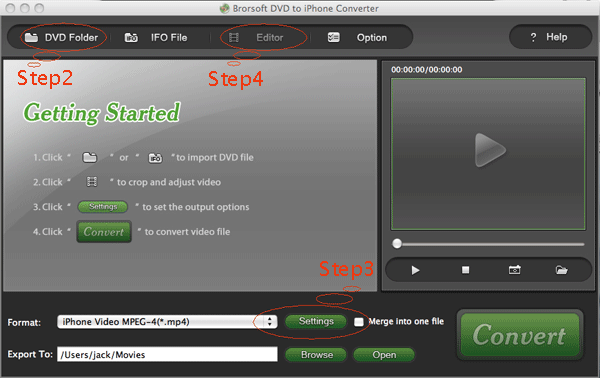
Step 3:Set the output format and choose the destination folder.
Click "Format" drop list to set the output format that you want to convert to,such as iPhone 3G video MPEG-4.
Click "Brower" to specify the path to save the output files for your device.
Tips:You can join several DVD clips by clicking"Merge into one file".If you want to capture the current picture that you like,you just click "sanpshot" button. - Step 4:Edit the video files.
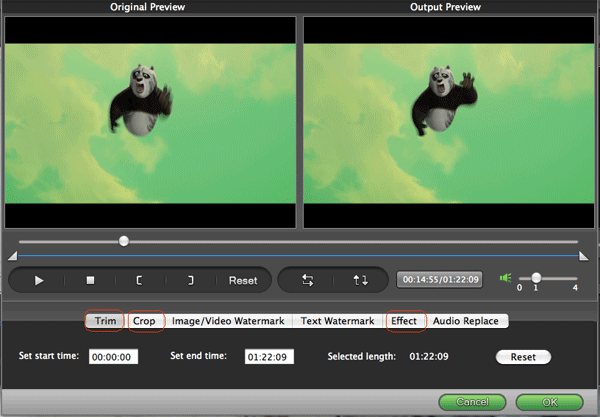
1.Crop:Click the "crop" button to crop the unwanted parts via two ways,drag the frame around the video or set thecrop values:Top,Bottom,Left and Right.
2.Trim:Click "Trim" bar to trim your video to segments by setting the start time and the end time.
3.Effect:Click the "Effect" bar to set the brightness,contrast,saturation and adjust the volumes to perpect the effect of the output video.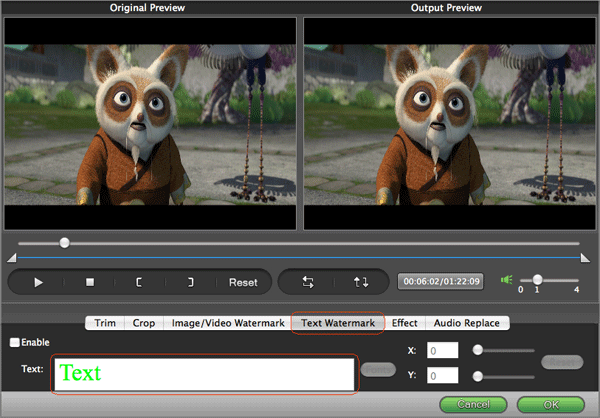
4.Watermark:You can add text,imagesand videos to your video. - Step 5.Click "Convert" to start the DVD conversion.
- Now you can have a cup of coffee to wait the conversion.Hope DVD to iPhone for Mac can become your ideal assistant.
 Trust ourselves & embrace the world!
Trust ourselves & embrace the world!