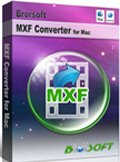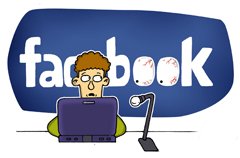Import Canon XF300/C300 MXF footages to After Effects CS6
"Hi everyone, I am using native .mxf - MPEG-2 HD footage shot with a Canon XF300, and nearly every time I place it in the timeline or or viewer and scrub AE freezes and crashes. Non mxf footage doesn't cause AE to crash…"
I've already reformat the computer and install all the laste drivers, and still the same error with mc_dec_mp2v.dll. As soon as I work a little bit with AE it crash. My footage was shoot with a Canon C300 and here's the specs of the video. Type: Film XDCAM-HD 422, 1920 x 1080, Frequence: 24,00…
We found that there are lots of Adobe After Effects CS6 users had met similar trouble when trying to import Canon MXF files to After Effect CS6 for editing work like the above quoted words mentioned. The AE CS6 cannot support native .mxf videos well. It always freezes and crashes. So, how to solve the After Effects and MXF incompatible problem?

Although, as it claimed After Effects can import video from these MXF files using the AVC-Intra 50, AVC-Intra 100, DV, DVCPRO, DVCPRO50, and DVCPRO HD codecs and can also import XDCAM HD files in MXF format, problems always occurred with AE CS6. Maybe it’s SC6’s problem or anything else. Here, we have found a workaround, although not at all ideal, it keeps after effects from crashing and enable you to edit Canon XF300/C300 MXF footages in AE CS6 without any trouble.
With this MXF to MPEG-2 Converter, you can transcode Canon MXF files to MPEG-2, the most compatible format for After Effects CS6. After all, MXF is a container format that is hard to handle with. This MXF converter also comes with some simple editing functions like trimming, cropping, adding watermark, etc to meet your simple need. The most stunning one is that it can help you to deinterlace 1080i MXF files for easy editing.
Tutorial on converting Canon XF300/C300 MXF footages to MPEG-2 for After Effects CS6
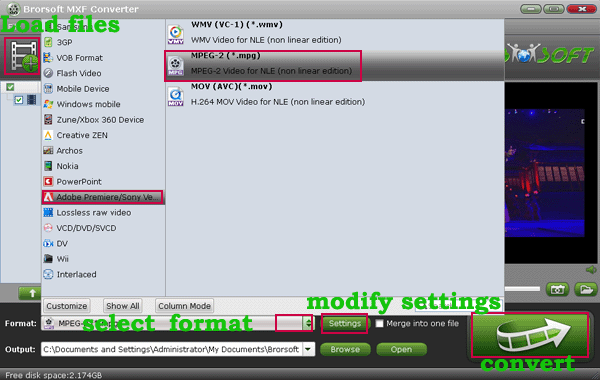
Step 1: Run the MXF Converter for AE CS6 to add your .mxf video from your Canon C300 or Canon XF300.
Step 2: Click on the dropdown menu of “Format”, and then move your pointer to Adobe Premiere/Sony Vegas> MPEG-2 (*.mpg) which is the perfect video format for you to tansfer MXF to Adobe After Effects.
Step 3: Hit the Settings icon, you can adjust the video size, bitrate, frame rate, sample rate and audio channel as you want. Here 1920*1080 video size and NTSC 29.97/30fps frame rate or PAL 25fps is recommended.
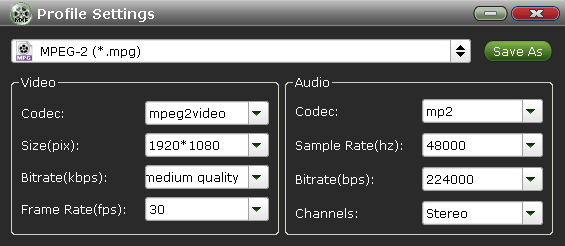
Step 4: Click Convert button to start converting Canon C300/XF300 footages to AE CS6.
When the conversion ends, you can easily get the output via clicking the Open button. Then, you can have easy editing with your Canon MXF files in Adobe After Effect CS6 without any trouble.
Get more information about converting Canon C300 footages to Premiere/iMovie/Avid Media Composer
a. Edit Canon C300 MXF in Premiere Pro
b. Put Canon C300 MXF footages in iMovie'11
c. Make Canon C300 MXF editable in Avid MC
d. Import Canon C300 MXF files to Final Cut Pro 7/X
e. Convert Canon C300 MXF files to Sony Vegas Pro
f. Edit Canon C300 MXF footages in FCE
More MXF Related Guides:
Import C300 Mark II MXF to Avid Media Composer
Import Canon XC10 footage into Final Cut Pro
Import Canon XF105 1080i MXF to FCP 7 Mac
Import Canon MXF Clips from CF Cards to Final Cut Pro
Convert MXF files to AVI, WMV, MOV, VOB, MPEG, MP4
Canon XF Plugin for Final Cut Pro: Canon XF100/XF105/XF300
Convert/Import P2 MXF footage to Sony Vegas Pro 11 for editing
Transcoding Canon MXF footage to DNxHD mov for Avid Media
Import/Merge Canon XF100 MXF files to Windows Live Movie Maker
Import/Transcode Panasonic AG-HVX200 P2 MXF files to PowerDirector 10
mporting MXF files from Canon XF/Sony XDCAM to Windows Movie Maker
Useful Tips
- Convert MXF to MOV
- Play MXF in VLC
- Upload MXF to YouTube
- Convert MXF to AVI/WMV/MPEG
- Transcode P2 MXF to ProRes
- Convert Canon MXF to Avid
- Import MXF to iMovie
- Convert MXF to Premiere
- Convert MXF for Mac editing
- Convert MXF to Pinnacle Studio
- Load Sony MXF to Final Cut Pro
- Edit MXF files with Davinci Resolve
- Sync MXF with Pluraleyes 3/3.5/4
- Edit MXF in Camtasia Studio 8/7
Adwards

Copyright © 2019 Brorsoft Studio. All Rights Reserved.