How to Import Video Files and Projects to Final Cut Pro X
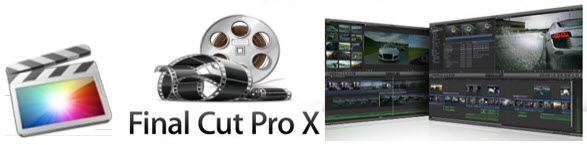
Though Apple claims the lastest Final Cut Pro X is "a revolutionary new version of the world's most popular Pro video editing software", we see more negative reviews than positive ones. There has been a ton of complaints regarding Final Cut Pro X. It's not an update of the existing Final Cut, which is by far the most popular such program; it's completely new and radically redesigned.
A new environment without connectivity to broadcast monitoring and networked storage, without the ability to assign audio outputs, and without the ability to open archives of previous FCP 7 projects, caused the industry to respond with shock and outrage. Apple’s competitors meanwhile, rejoiced in vitriolic glee at the prospect of gaining back years of market share they had lost as a result of the FCP's dominance. It is totally different from FCP 7 we used before.
Here're some tips for those who feel like to give a shoot to Final Cut Pro X, mainly about importing media to FCP X.
1. Log and Transfer is replaced by Import From Camera
Log and Transfer is a special function in Final Cut Pro 7 that is a kind of the process of extracting the footage into an editable format. Most video cameras record video into a compress format like H.264 or AVCHD, which is difficult or impossible to edit natively. However, things are changed in Final Cut Pro X in that there's no Log and Transfer option in it. To load a tapeless recording media from camcorder, you need to follow File>Import From Camera… instead. Apple has added a page for user to check whether their cameras are supported by FCP X, which is helpful. Click to learn Final Cut Pro X Supported Cameras.
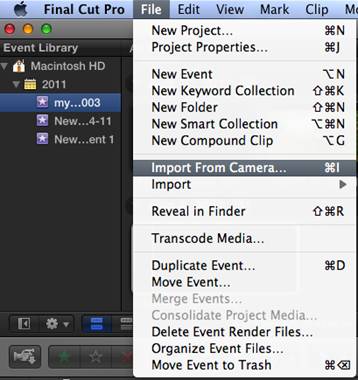
The strangest thing is that we can't import old FCP files by FCP 7. Old projects are stranded forever in the older FCP program. You’ll have to keep both programs on your hard drive, and edit the old projects in the old program. The lack of support for importing Final Cut Pro 7 projects clearly shows us how "different" FCP X is. Anyway, the good thing is that we can import iMovie project and medias from iMovie Event Library.
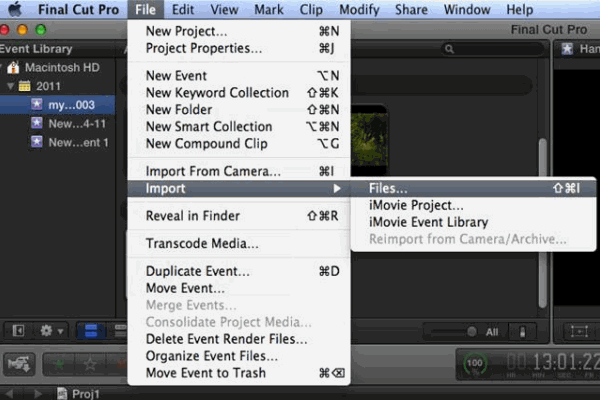
3. Be compatible with iPad 2 and SD card.
It is not surprising that Apple added iPad, iPhone, iPod Touch to the support list of FCP X. But I find FCP X performs really FAST when importing and editing MP4 videos. And FCP X will import a memory card in the background, allowing you to edit the footage directly from the card and then replace it seamlessly with the media on the hard disk once the transfer is complete. I think this is a great idea.
4. Import errors? Unsupported file types?
From above information, we can easily understand the situation that so many People reported the errors they meet while importing these vidoes in FCP X on Apple forum. After countless tests, I had received many error messages while tying to load .mxf clips that are from different camcorders such as Canon XF105/Canon XF305/Canon XF100/P2 cameras/Sony XDCAM .etc to FCP X. What's more, FCP X should work with AVCHD videos, but the .mts files also turned gray that I can not choose these AVCHD to import to FCP X.
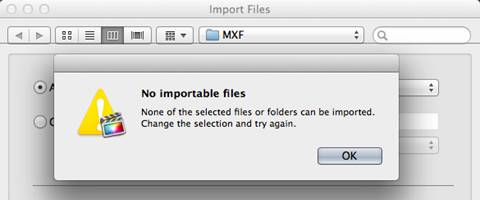
Maybe there is a way to import these MXF and AVCHD video files to FCP X directly, but here is a more convenient way for you: Brorsoft MTS Converter for Mac and MXF Converter for Mac are the professional converters to transcode your AVCHD and MXF videos to Apple ProRes 422 MOV for Final Cut Pro X editing without rendering.
If you also encounter importing problems related to other video formats in FCP X, then Brorsoft Video Converter for Mac which can encode various common video formats such as MP4, MKV, AVI, WMV, MPG, VOB, XAVC(S), H.265, etc to FCP is highly recommended to you.
Anyway, Final Cut Pro X is here for us. We needs to spend enough time on seeing the radical improvements in this version, and anticipating more to come in the future. At that time, many users who hastily abandoned FCP X might want to reconsider.
Useful Tips
- Final Cut Pro 4K Workflow
- Export Final Cut Pro to FLV
- Export Final Cut Pro to MP4
- Import BPAV to Final Cut Pro
- Import SWF into Final Cut Pro
- Import Android Video into FCP
- Import iPhone Video into FCP
- Import DivX into Final Cut Pro
- Import MP4 to Final Cut Pro
- Import MXF to Final Cut Pro
- Import MTS to Final Cut Pro
- Import MPG to Final Cut Pro
- Import VOB to Final Cut Pro
- Import H.265 to Final Cut Pro
- Import H.264 to Final Cut Pro
- Import XAVC S to Final Cut Pro
- Import OBS file into Final Cut Pro
- Import YouTube Video into FCP
- Import Nikon MOV to Final Cut Pro
- Import MKV, AVI, WMV to FCP
Copyright © 2019 Brorsoft Studio. All Rights Reserved.






