Converting Sony Action Cam footage for Editing in Windows Movie Maker

Sony's Full HD Action Cams like HDR-AS100V, HDR-AZ1VR, HDR-AS20 offer outstanding image quality, simultaneous multi-angle shooting, improved blur reduction, remote video recording. It's the smallest wearable action sports camera for premium point of view filming! If you own a Sony Action Cam, you can find it uses MPEG-4 AVC/H.264 video codec and MP4 or XAVC S video mode. Well, as the newbie of the Sony Action Cam, our concern is how to import Sony Action Cam MP4/XAVC S to Windows Movie Maker for smooth editing on a Windows PC.
Based on our test, we found that it is difficult to play and edit the Sony Action Cam videos with Windows Movie Maker due to its high rate compression and special codec. In order to make the MP4 or XAVC S videos from Sony Action Cam compatible with Windows Movie Maker, the easy workaround is to convert Sony Action Cam footage to WMM most compatible format.
Read More: How to Work with Sony Action Cam Footage in Sony Vegas | Import Sony Action Cam video to iMovie
To finish the task, you can use Brorosft Video Converter. It the best video converter that can help you encode XAVC S/MP4 from Sony Action Cam to Windows (Live) Movie Maker friendly WMV format with high output video quality. Besides, it also enables you to transcode Sony Action Cam footage to Adobe Premiere Pro, Sony Vegas Pro, Pinnacle Studio, etc NLEs on Windows. What's more, with the built-in video editor, you can edit Sony Action Cam video files like crop, trim, split, apply effect etc to personalize your favorite videos. Download it now and follow the steps to convert your Sony Action Cam videos to Windows Movie Maker for editing.
Download Sony Action Cam Video Converter:
How to transcode Sony Action Cam videos for Windows Movie Maker
Step 1. Import Source Video
Launch Sony Action Cam Video Converter and click add button to import 1080p XAVC S or MP4 video to the program. It supports batch conversion.
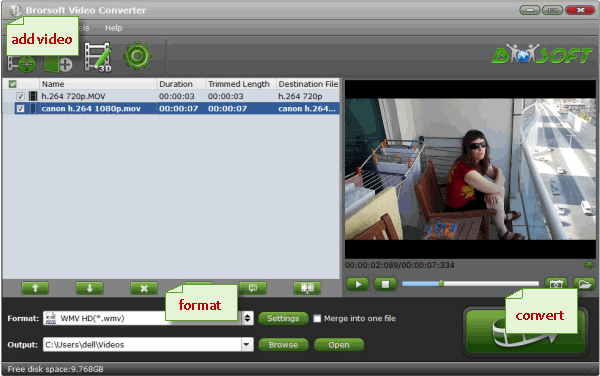
Step 2. Choose Output Format
Click Format bar and choose "HD Video" > "WMV HD(*.wmv)" as the output video format. AVI is also the choice.
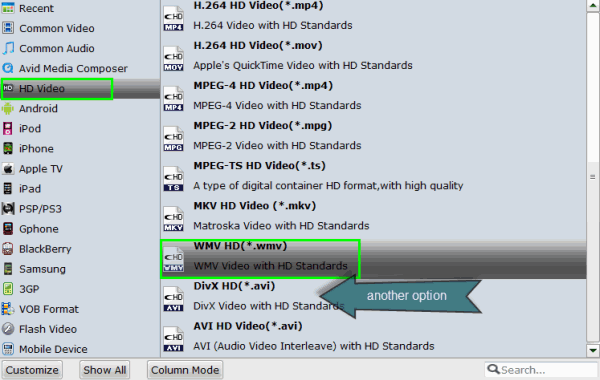
Tip: If you like, adjust video and audio parameters, including the Bitrate of Video and Audio, the Codec of Video and Audio, Video Size, Sample Rate, Frame Rate, Audio Channels, etc., by clicking the Settings button on the main interface for getting the best quality.
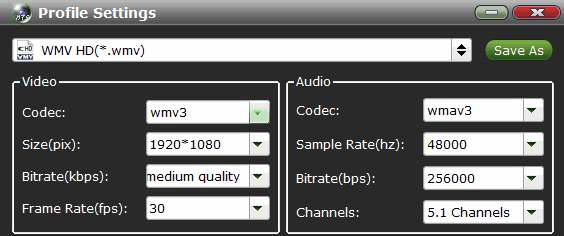
Step 3. Start Sony Action Cam Video Conversion
Click the "Convert" icon under the preview window, and the video converter will start transcode Sony Action Cam MP4/XAVC S to WMV for using in Windows Movie Maker.
After the conversion, click "Open" to locate the result videos and then you can import the converted files to Windows Movie Make for editing via its "Import video" option.
Useful Tips
- Add Subtitles to MP4
- Trim 4K MP4 Video
- MP4 Choppy in VLC
- Compress MP4 Files
- Convert MP4 to ISO
- Convert MP4 to TS
- Play MP4 on Mac
- Play MP4 on High Sierra
- Play MP4 via Plex
- Play MP4 via DLNA
- MP4 to iMovie
- MP4 to HitFilm
- MP4 to iDVD
- MP4 to VirtualDub
- MP4 to Final Cut Pro
- MP4 to Sony Vegas Pro
- MP4 to Davinci Resolve
- MP4 to Sony Movie Studio
- MP4 to Pinnacle Studio
- MP4 to Adobe Premiere
- MP4 to Corel VideoStudio
- MP4 to Windows Movie Maker
- MP4 to Avid Media Composer
- Play MP4 in Windows 10
- MP4 to iTunes library
- MP4 to DVD Player
- MP4 to Blu-ray Player
- MP4 to QuickTime Player
- MP4 to VLC Media Player
- MP4 to Windows Media Player
- MP4 to YouTube
- MP4 to LG TV
- MP4 to WD TV
- MP4 to TCL TV
- MP4 to Sony TV
- MP4 to Vizio TV
- MP4 to Philips TV
- MP4 to Hitachi TV
- MP4 to Samsung TV
- MP4 to Panasonic TV
- MP4 to Hisense TV
- MP4 to Kodi
- MP4 to PS4
- MP4 to PS4 Pro
- MP4 to DivX
- MP4 to MXF
- MP4 to Google Pixel XL
- MP4 to MPEG-1/MPEG-2
- MP4 to MOV/AVI/MKV/FLV
- Export VEGAS Pro File to MP4
- Convert M3U8 to MP4
- Free Download TV Shows in MP4
- Top Sites to Download TV Shows
Copyright © 2019 Brorsoft Studio. All Rights Reserved.







