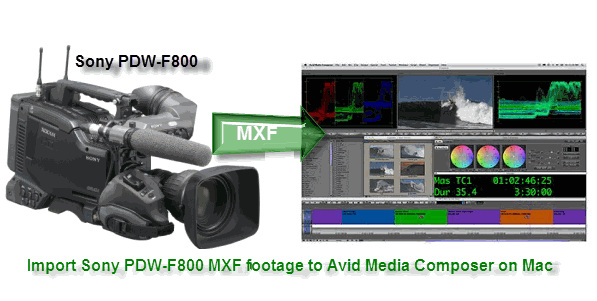
For our exam film project at the Dutch film school we used the Sony PDW-F800 XDCAM HD422 camera in 50MB/s mode. Some footage was shot in 50FPS. AVID 5 will not import the clips. Does anyone have tips what we could try to do about this?
The PDW-F800 camcorder is the newest member of the XDCAM family. On top of the exceptional technology, the PDW-F800 offers very high quality HD recording at a data rate of up to 50Mbps using the MPEG-2 4:2:2P@HL compression. It also provides multi-format recording flexibility including 1080i, 720P and SD, which comes with HD/SD conversion and cross conversion between 1080i and 720P to meet different users’ needs. Frustratingly, some users found that Avid Media Composer will not import 50fps footage from Sony PDW-F800 like the above user faced. So, how to make Avid MC read Sony PDW-F800 footage?
To make Avid Media Composer support XDCAM 422 material well, you need to install the AMA Plugin from Sony as well as the MXF Plugin from Avid. Some users struggled with this problem, but sometimes still cannot import XDCAM HD422 clips to Avid Media Composer successfully. The fast and easy solution is to transcode Sony PDW-F800 XDCAM HD422 MXF to Avid Media Composer favorable format Avid DNxHD MOV.
You can get this professional and powerful Mac MXF to Avid DNxHD Converter, applying which you can convert and deinterlace Sony PDW-F800 1080i MXF to DNxHD, the compatible video format for Avid MC on Mac OS X without any video and audio problem, thus Avid Media Composer can recognize your PDW-F800 footages easily. Follow the guide on MXF to Avid DNxHD conversion, and you can put your MXF footages in Avid MC without any importing problem.
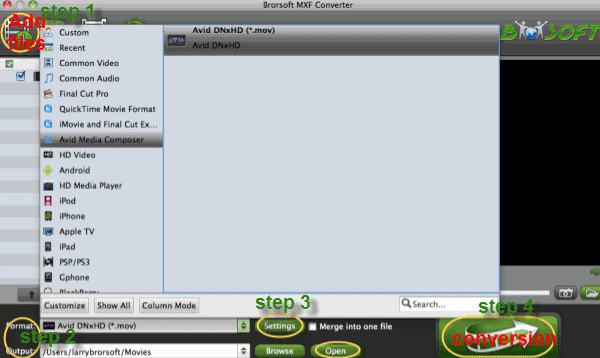
Step 1: Once launch the program, click “Add Video” button to load your source MXF clips. You are allowed to add multiple files to convert at a time.
Step 2: Click on“Format”bar and from the dropdown menu to select “Avid Media Composer > Avid DHxHD (*.mov)” as target format.
Step 3: Tap Settings icon to optimize the output file quality according to your needs. You’d better set the video frame rate as 30 fps, video size as 1920*1080 to keep the best quality for editing in Avid, but for 50i source video, the 25fps frame rate will be proper
Step 4: When above steps finished, hit Convert button to start converting Sony PDW-F800 MXF to Avid DNxHD on Mac OS X for editing in Avid MC with a super fast speed.
After the conversion, you can simply click “Open” button to get the generated files and then import Sony PDW-F800 MXF footage into Avid MC to do further editing.
Related guides:
Edit Sony PMW-EX3 MXF files in Windows Movie Maker
ransfer Sony PMW-EX1 XDCAM EX Rewarapped MXF files to FCP
Editing Canon C300 MXF in Avid Media Composer
Import Canon C500 MXF files into Avid Media Composer on Mac
make Avid MC read Sony PDW-F800 footage, Sony PDW-F800 to Avid MC, MXF to Avid DNxHD conversion Mac, import Sony PDW-F800 MXF to Avid, transcode Sony PDW-F800 MXF to Avid, transfer Sony PDW-F800 HD422 clips Mac, MXF Converter for Avid MC Mac
 Trust ourselves & embrace the world!
Trust ourselves & embrace the world!