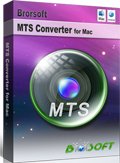Full Guide About AVCHD Lite Video

What's AVCHD Lite
More recent digital stills camera have started coming with the ability to shoot HD video, for many of the small compact cameras there became a need for high-quality efficient video format that could be used in small compact cameras with less capable hardware. The solution to this was a variant of the AVCHD format called AVCHD Lite.
The main differences between AVCHD Lite and the regular AVCHD: a maximum resolution of 1280 x 720p in AVCHD Lite compared to 1920 x 1080p in regular AVCHD and a less-intensive compression method - both of which make the format more suitable for less powerful camera hardware.
How to Play AVCHD Lite
VLC player(both compatible with Mac and Windows) is one of the best media players that can play AVCHD Lite videos. Simply download and install it on your computer, then drag the AVCHD Lite files to the player and start enjoying them.
Note: You might need to have iLife'08 installed in order to play AVCHD Lite files using VLC on Mac OS X.
How to Edit AVCHD Lite footage
On Windows PC, Windows Movie Maker, Cyberlink PowerDirector, Magix, Pinnacle Studio, Sony Vegas can all import AVCHD Lite OK. Experiment with a free trial before you purchase the full version.
Note: Windows Movie Maker won't play or edit AVCHD files on Vista and but Windows 7. And to import AVCHD Lite to Sony Vegas Pro, Pinnacle Studio, etc smoothly, you'd get the recent version.
For Mac users, it's a bit hard. We found that AVCHD Lite throws a spanner in the works because many of the existing AVCHD editing packages are incapable of supporting it without an update to the software. None of Apple's video editing applications such as iMovie, Final Cut Pro or Express fully support the AVCHD Lite format. Adobe's Premiere and Premiere Elements applications also do not appear to support AVCHD Lite perfectly.
Note: iMovie, FCP seem to support some AVCHD camcorders now. You can try to import your raw AVCHD Lite footage to FCP, iMovie programs if you have one.
How to Convert AVCHD Lite video to AVI, WMV, MP4. MOV, FLV, etc
As you see, AVCHD Lite video files (.mts and .m2ts) are not compatible with most editors, media players or portable devices. You'll have a much easier life if you convert the AVCHD Lite files (.mts) to another format like MOV, AVI, WMV, MP4, MPG, FLV... You may then use any video editor you like, including FCP, iMovie, etc to handle these MTS files easily and effectively.
Any third software can convert AVCHD Lite to a playable or editable format without losing quality? Brorsoft MTS/M2TS Converter for Mac is highly recommended by millions of Mac users to convert AVCHD Lite files to other common video formats. This user-friendly and professional AVCHD Lite Converter for Mac could help you convert your AVCHD Lite to MPG, AVI, QuickTime MOV, FLV or transcode AVCHD Lite to iMovie, FCP, FCE, Adobe Premiere pro, in a few clicks. For those who wanna convert AVCHD Lite (.mts) to WMV, MPEG-2, MP4, etc on Windows, MTS/M2TS Converter is the alternative choice. Here is the detailed information to do the AVCHD Lite video conversion.
Download the best AVCHD Lite Converter:
 (Note: Click here for OS X 10.5)
(Note: Click here for OS X 10.5) 
Note: Now just read on and follow the tips which show you how to finish your task in Mac OS X. Windows users can also take the steps below. Just get the right version according to your operating system.
1. Import AVCHD Lite videos
Run the program and click Add button to import the AVCHD Lite videos you want to transcode. You can also directly drag videos to the left item.
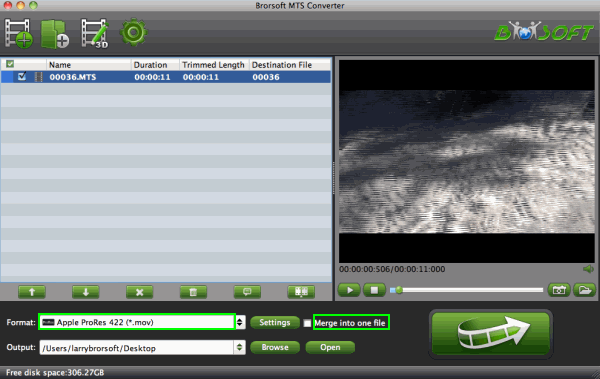
2. Select your desired format
Click on the Format box and you can find there are kinds of video formats like MOV, MPG, MKV, FLV, AVI, etc are provided for your choice. Plus, if you want to directly import AVCHD Lite to FCP, iMovie, FCE, Avid Media Composer, etc for further editing, you'd better choose certain profiles like Apple ProRes .mov for Final Cut Pro.
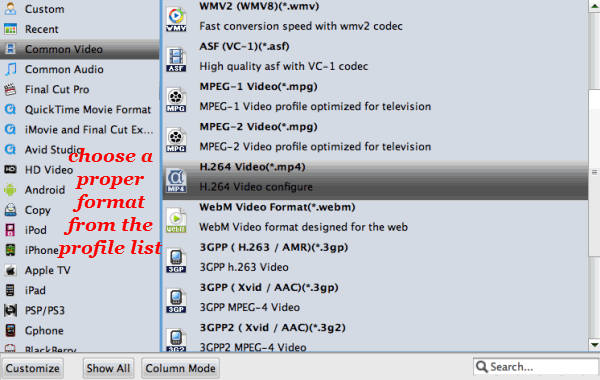
3. Start AVCHD Lite conversion
After all settings, click the Convert icon to begin converting your AVCHD Lite clips with this AVCHD Lite Converter for Mac. When the conversion finished, you can click "Open" to locate the final videos.. Then, you can play or edit AVCHD Lite on Mac at ease with high quality.
Related Guides:
Transcoding MTS files to AVI/MOV/WMV/M4V/MPEG/FLV
Convert AVCHD MTS to ProRes for Final Cut Pro
How to Convert & Merge MTS/M2TS files
Copyright © 2019 Brorsoft Studio. All Rights Reserved.