Re-encode Xvid to DivX for PS3- Make Xvid video playable on PS3
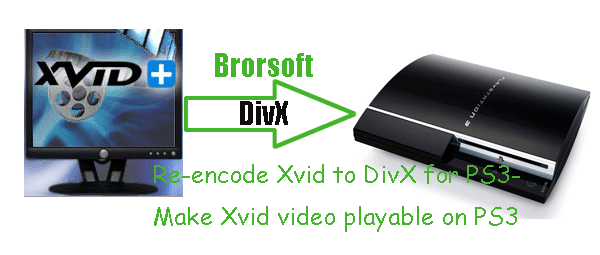
PS3 equips with Blu-ray/DVD disc drive, 8 cell processor, two graphics cards, upgradeable HDD WiFi capability, Bluetooth capability and so on which make it as the all-in-on hub for your home entertainment. Some users would like to play video on PS3 except playing games. In this page, we will talk about how to make Xvid video playable on PS3 to solve the problem for some users who intend to play Xvid video on PS3.- Q:I got some Xvid and DivX videos and I want to play them on my PS3 console. The DivX video play well on my PS3, but frustratingly, I find the Xvid video can’t be played. Have any of you guys experienced similar issues with DivX? Any solution?
- We conclude from above words of one PS3 user that this PS3 user tries to put Xvid and DivX videos to PS3 for playback. The DivX video is in good quality on PS3, while he failed to play Xvid video on PS3. Here we solve the problem for the user and some others who have the similar trouble.
- In fact, the PS3 does not play Xvid, what it plays is Xvid Encoder made files done to "DIVX" standards. If you use Xvids advanced features, it won’t play on PS3 or on some stand alone DivX players. DivX is a fixed standard, which a third party encoder can be set up to encode too. Thus, to make Xvid video playable on PS3, the only method is to re-encode Xvid to DivX for PS3 with an easy-to-use third party tool.
- Xvid to DivX for PS3 Converter is the highly recommended software for you. This Xvid to DivX for PS3 Converter can help you to re-encode Xvid to DivX for PS3 at super fast speed within four simple steps. What’s more, this Xvid to DivX for PS3 Converter allows you to freely edit your videos with its powerful video edit fucnction. Below is the detailed guide. You can follow the guide step-by-step.
- Guide: Re-encode Xvid to DivX for PS3 with the best Xvid to DivX convert tool for PS3 (Free download the trial version).
- Step 1: Import Xvid video files to the best Xvid to DivX for PS3 Converter.
Launch the best Xvid to DivX for PS3 Converter. Click the button for adding to import Xvid video to the best Xvid to DivX for PS3 Converter. If it is necessary, you can double click the each file to have a preview.
Tip: If you have multiple Xvid video files, you can tick the “Merge into one” box to merge Xvid to PS3, so that you can play these Xvid files without interruption. - Step 2: Select DivX as the output format for PS3 and set the output folder as you need.
Click on the dropdown menu of “Format” and then move your pointer to “Common Video”. From the sublist, you can easily find the “DivX AVI- Audio Video Interleaved(DivX)(*.avi)” and then select it which is the compatible format for you to transfer Xvid video to PS3. - Step 3: Click “Settings” icon to adjust audio and video parameters.
Click the “Settings” icon and you will go into a new interface named “Profile Settings”. You can adjust codec, bit rate, frame rate, sample rate and audio channel in the interface freely and optimize the output file quality.
Note: You can set the video size according to your need. And since PS3 can support 1080p, you can set the video size as 1080p if your original video is in 1080p. - Step 4: Start converting your Xvid file to DivX for PS3.
Click the “Convert” button; it will re-encode/convert Xvid file to DivX for PS3 immediately with CUDA acceleration technology support. You can find the process in the “Conversion” interface.
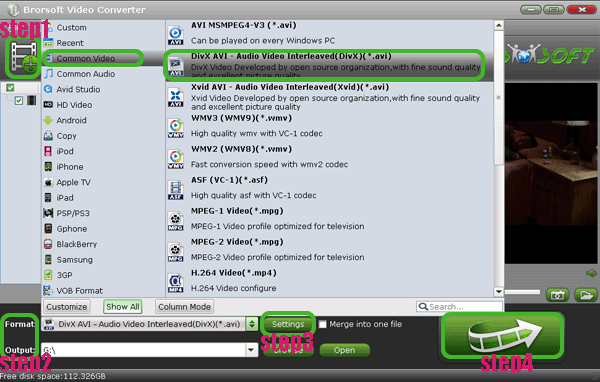
- After the Xvid file to DivX for PS3 conversion, you will be able to get the output files for PS3 via clicking on “Open” button effortlessly. Now you can easily put the converted and merged Xvid file to PS3 and then play Xvid on PS3 without any trouble.
- Tip:
Xvid to DivX for PS3 Converter not only can help you convert Xvid to DivX, but also can help you to Xvid to MP4, AVI, WMV, etc for PS3 according to your need. Pleas link to Brorsoft Xvid to DivX for PS3 Converter to learn more. Related Guide
Convert/Merge/Put Nikon D5100 MOV to PS3- Play Nikon D5100 1080P MOV files on PS3
Stream music file to PS3 from Windows 7 PC with Window Media Player 12
Convert/Transcode Nikon D800/D800E 1080p MOV files to Adobe Premiere
 Trust ourselves & embrace the world!
Trust ourselves & embrace the world!