Home » How To »MOD/TOD to FCE and Adobe Premiere Pro for Mac, Import MOD/TOD to Adobe Premiere Pro for edting
MOD/TOD to FCE and Adobe Premiere Pro for Mac, Import MOD/TOD to Adobe Premiere Pro for edting
- MOD and TOD are informal names of tapeless video formats used by JVC (MOD and TOD), Panasonic (MOD only) and Canon (MOD only) in some models of digital camcorders. Format names correspond to extensions of video files. Neither JVC nor Panasonic, who pioneered the format, explained meaning of the file extensions, and the formats were never given an official name. MOD is used exclusively for standard definition video files, while TOD is used for high definition files.
- HD camcorders, like JVC GZ-MG670, Panasonic SDR-H200 and Canon FS100, with the extension of .mod and .tod have a growing popularity, but MOD/TOD video file conversion an editing becomes a headache issue due to the uncommon of video format. Like, Final Cut Express and Adobe Premiere Pro, the first choice editing software for Mac users, do not allowed to edit MOD/TOD files directly. These video recording can be imported into both of editing software as long as you convert MOD/TOD video files into formats editable in Final Cut Express and Adobe Premiere Pro, like QuickTime MOV.

As for MOD/TOD converter, I recommend Brorsoft MOD Converter for Mac working as the best MOD to MOV Converter which is professional and powerful in converting MOD video files into some portable and editable video formats. Due to its intuitive and easy to use feature, just by tree steps, you can accomplish the MOD to MOV conversion.- The just click three steps will shown as bellow:
- Step 1: Import MOD video files into this Brorsoft MOD Converter for Mac.
Drag MOD video files into this software or click "Add" button the bar menu to load MOD video files. And batch video files are allowed to be loaded for conversion.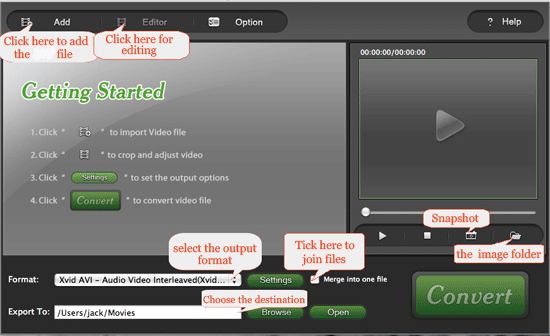
- Step 2: Select the output format and specify the destination folder.
Choose "QuickTime MOV" as the output video format from "Common video" section from "Format" drop list. Then, you can specify the folder which you would like to put the converted video file. - Step 3: Join video files (Optional) and start MOD to MOV conversion.
For smoothly editing and playing, combine your imported video files into big one by ticking the checkbox of "Merge into one file". Finally, click the big button of "Convert" to begin this conversion. - Tips:
1.If you own a JVC camcorders, like JVC GZ-HD7 and JVC GZ-HD30 which produces the video file of TOD, please check Brorsoft TOD Converter for Mac.
2.Final Cut Express is non-linear video editing application created by Apple Inc. It is the consumer version of Final Cut Pro and is designed for advanced editing digital video as well as high-definition video. But only Final Cut Express 4 and the latter version supports real-time editing in the AVCHD format (currently for Intel processors only), imports iMovie '08 projects and includes 50 new filters.
Adobe Premiere Pro is a real-time, timeline based video editing software application. Premiere Pro supports many video editing cards and plug-ins for accelerated processing, additional file format support and video/audio effects. Although the first two versions of Premiere Pro only supported Windows, Premiere Pro CS3 is available for both Windows and Mac OS (only Intel-based Macs are supported), making it one of the few cross-platform NLEs available. And now Adobe Premiere Pro CS4 supports ACVHD format but not in the trial version.
After a while, MOV video file is ready for you to edit and perfect on Final Cut Express and Adobe Premiere Pro
 Trust ourselves & embrace the world!
Trust ourselves & embrace the world!