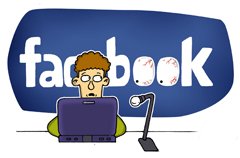Fast Conversion Speed---NVIDIA CUDA DVD Ripper
Now, there is a good news for DVD collectors that Brorsoft DVD Ripper for windows has taken full advantage of the latest NVIDIA CUDA technology to largely accelerate decoding/encoding speed. The software now lets you take advantages of GPU acceleration and rips DVD faster than ever! Can you imagine the speed? Well, with a CUDA-enabled graphics card, the ripping speed is accelerated up to 3X (or even more) faster than before, which saves you lots of time to wait around.
To make you have a more visualized experience, we present the test graphic that shows the performance of Brorsoft DVD Ripper with CUDA enabled and disenabled.
Testing environment:
Processor: Pentium? Dual-Core CPU
Memory: 2.00 GB
Graphics Card: NVIDIA GeForce 310
Operation System: Microsoft Windows 7 Professional.
Test tools and methods:
Source media: DVD disc Fighter
Software tool: Brorsoft DVD Ripper for windows

 (Note: Click here for OS X 10.5)
(Note: Click here for OS X 10.5)
Test procedures:
Step 1: Install and launch the Brorsoft DVD Ripper for windows, click the “File” icon to load DVD Fighter.
Step 2: Select the main movie, click on the dropdown list of “Format”, select MPEG-4 Movie (*.mp4) as output format. Click “Browse” to set an output folder.
Step 3: Click the “Covert” icon to start ripper Fighter and take down the data during the ripping progress respectively at progress 5%, 10%, 15% and 20%. In addition, intercept the screenshots of the progress when time elapsed for 7 minutes.
Step 4: Click the “CUDA” icon to disenable the CUDA and repeat the steps from 1 to 3.
During the test, we emphasize the test on the whole content of the DVD disc. However, the ripping time is too long, so we intercept four ripping processes and compare the data both with CUDA enabled and d disenabled. This is the correlation data showing in a tabulated form.
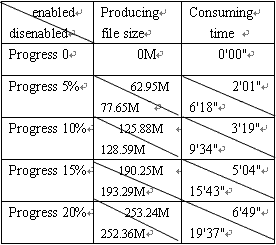
As you see, Brorsoft DVD Ripper integrated with CUDA technology can make the converting speed accelerate dramatically up to 3X faster which is a satisfying result for such a slow desktop (The converting speed has much to do with the Graphics Cards. The higher level of your Graphics Cards, the faster speed you will have. Usually, with the CUDA, the speed will be 3X faster. If your Graphics Card is above 500, your converting speed surely will reach 5X faster). Promisingly, Brorsoft DVD Ripper will do better in the future to satisfy all the users in the maximum.
Related information:
What is CUDA?
CUDA is a parallel computing architecture developed by NVIDIA. With CUDA, your computer performance will increase dramatically by harnessing the power of the GPU. Also, we can say it is the computing engine in NVIDIA GPUs that is accessible to software developers through variants of industry standard programming languages.
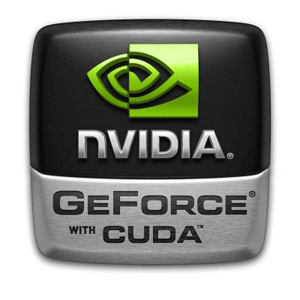
If you have some Blu-ray, HD videos for conversion to play on your computer or portable devices like iPhone, iPod Touch, Google Nexus 10/7, Kindle Fire HD, Samsung Galaxy Note 2, Galaxy S3/4, Galaxy Tab 2 10.1, Transformer Infinity TF700, etc at the same saving time and effort, the all-in-one iMedia Converter Mac program will be a nice choice for you. If you are running a Windows computer, Blu-ray Video Converter Ultimate is the alternative.
Rip DVD on Mac Mavericks
Rip DVD with Forced Subtitles
Convert DVD to Quicktime Movie
Ripping DVDs to Nook HD Plus format MP4
Convert DVD ISO/IFO to MP4 for Kindle Fire
Rip DVD ISO IFO to MP4 for New Apple TV 3
Convert DVD IFO/ISO to MP4 for ASUS Padfone
Useful Tips
- Rip DVD to Android
- Rip DVD to Plex Media Sever
- Convert DVD to AVI
- Convert DVD to MKV
- Convert DVD to WMV
- Convert DVD to USB Drive
- Upload DVD to Dropbox
- Rip DVD with VLC Player
- Rip DVD to NAS
- Import DVD to iTunes
- Convert ISO to iTunes
- Rip DVD in Windows 8
- iPhone 6 DVD Playback Tips
- Stream DVD to Chromecast
- Edit DVD in Final Cut Pro
- Edit DVD in Adobe Premiere Pro
- Convert ISO to MP4
- Import DVD to iMovie
- Copy Full DVD Disc
- Rip DVD to iPad
- Rip DVD to Galaxy Tab
- Rip DVD on Yosemite
- Rip DVD on macOS Sierra
- Rip DVD with Handbrake
- Mac TheRipper Alternative
- Rip DVD with Subtitles
- Add Subtitles to Hollywood DVD
- Upload DVD to Vimeo
- Upload DVD to YouTube
- Rip and Copy Redbox DVD
- Rip DVD to MP4/M4V/MOV
- Import DVD to Windows Movie Maker
- Load DVD to PowerPoint
Adwards

Copyright © 2017 Brorsoft Studio. All Rights Reserved.