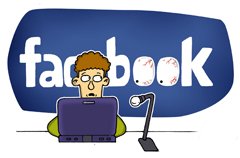Remove region lock from DVD discs for PS3- Play Region 3 DVDs on PAL PS3 freely
Q: I’ve got one PAL PS3 from my brother bought in Australia. Can the PAL PS3 play the Region 3 DVD discs?
From above words from the PAL PS3 user, we learn that the user wanna play Region 3 DVD discs on PAL PS3. It’s obvious that some other PS3 users would have the similar problem that if they can play the DVD discs on PS3 while the PS3 and DVD discs are purchased from different regions. Here we’d like to solve the problems for all of the PS3 users.

On the PS3 official website, it claims that they gave the PS3 system a built in CD/DVD player which can meet the needs of some users who have a DVD collection and still like to watch which means you can watch DVD movies on PS3 at ease with its built in DVD player. However, some users still encounter troubles when play DVD discs on PS3.
As a matter of fact, these problems concern the region issue. DVDs have the ability to encode an option which specifies which regions in the world the discs can be played that means you can only play DVD discs on PS3 which are of same region. Then how to play Region 3 DVD movie on PAL PS3? Here’s the suggestion. Use one easy-to-use DVD Ripper to remove region lock from commercial DVDs and rip commercial DVD discs to hard drive, and connect the hard drive with PS3, then you can play the DVD movie from hard drive freely.
DVD to PS3 Converter is the best application that we recommend to you. With the best DVD to PS3 Converter, you can easily remove region codes from commercial DVD disc and rip DVDs to the PS3 compatible format like MP4, WMV effortlessly. After the short time, you can get the high output video for PS3. What’s more, before start the conversion, you can select your preferred subtitles for your DVD movie as well with this DVD to PS3 Converter.
PS: If you are Mac users, this DVD to PS3 Converter for Mac should be your best choice.

 (Note: Click here for OS X 10.5)
(Note: Click here for OS X 10.5)
Guide: Remove region lock from DVD discs and rip DVD disc to PS3 with the best DVD to PS3 Converter.
Step 1: Import the DVD movie to the best DVD to PS3 Converter.
Launch the best DVD to PS3 Converter and click icon like a disc or disc folder to load your DVD movie from disc to the best DVD to PS3 Converter.
Tip: Freely select the subtitles for you DVD movies from the “Subtitles” option. Thus, you can transfer DVD movie to PS3 with preferred subtitles.
Step 2: Select an output format for PS3 and set the output folder as you need.
Click on the dropdown menu of “Format” and then move your pointer to “Common Video”. From the sublist, the H.264, MPEG-4, AVI, WMV formats are compatible with PS3. Of course, you can also choose the output format from “PSP/PS3”. From the sublist, the “PS3 Video(AC3 5.1)(*.avi)”, “PS3 Video(480P) MPEG-4(*.mp4)”, “PS3 Video(720P) MPEG-4(*.mp4)”, “PS3 Video(1080P) MPEG-4(*.mp4)” are all the friendly formats for you to put Region 3 DVD movie onto PAL PS3.
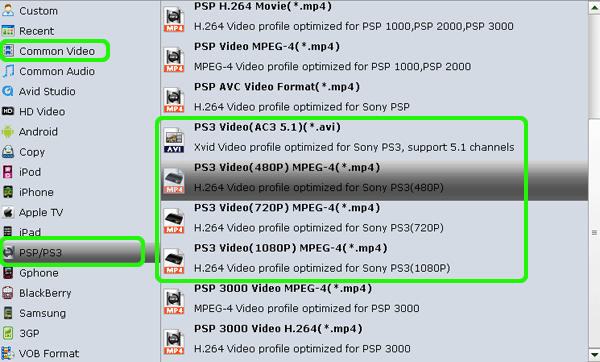
Step 3: Click “Settings” icon to adjust audio and video parameters.
Click the “Settings” icon and you will go into a new interface named “Profile Settings”. You can adjust codec, bit rate, frame rate, sample rate and audio channel in the interface freely and optimize the output file quality.
Note: As we know, standard DVDs generally are 720*480 or 640*480 video resolution and about 4 Mbps bitrate. According to our test, MP4 video with 480p and 2000kbps is an excellent choice, which could be nearly DVD video quality and only be about 2GB for two hours.
Step 4: Start converting your Region 3 DVDs to MP4 for PAL PS3.
Click the “Convert” button; it will rip/convert Region 3 DVDs to MP4 for PAL PS3 immediately with the CUDA acceleration technology support. You can find the process in the “Conversion” interface.
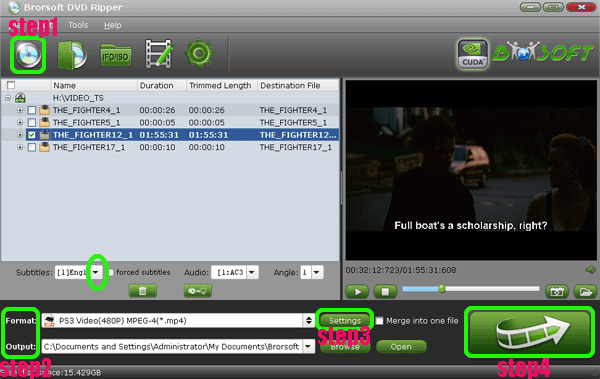
After the Region 3 DVDs to MP4 for PAL PS3 conversion, you will be able to get the output files for PAL PS3 via clicking on “Open” button effortlessly. Afterwards, you can transfer the output video to PS3 using a flash drive and then you can play Region 3 DVDs on PAL PS3 at ease no longer with the region lock matter.
Tips:
1. This top DVD to PS3 Converter can also help you to convert DVD ISO/IFO files to PS3 for playback. You can get more information from Brorsoft DVD to PS3 Converter.
2. Below are the standard DVD regions.
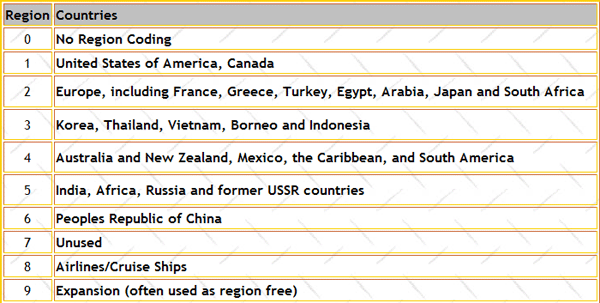


Related Guides:
Convert DVD to MKV Playback
Rip and Convert Video_TS files to MP4
Sync DVD movie to Motorola XOOM 2 with MotoCast
Fast convert/merge ISO files to MP4 for Apple TV on Mac OS X
Copy/Transfer DVD movie to Toshiba Thrive on Mac OS X Lion
Rip/Transfer/Put DVD ISO/IFO to Nook Tablet on Mac OS X Lion
Useful Tips
- Rip DVD to Android
- Rip DVD to Plex Media Sever
- Convert DVD to AVI
- Convert DVD to MKV
- Convert DVD to WMV
- Rip DVD with VLC Player
- Rip DVD to NAS
- Import DVD to iTunes
- Convert ISO to iTunes
- Rip DVD in Windows 8
- iPhone 6 DVD Playback Tips
- Stream DVD to Chromecast
- Edit DVD in Final Cut Pro
- Convert ISO to MP4
- Import DVD to iMovie
- Copy Full DVD Disc
- Rip DVD to iPad
- Rip DVD with Handbrake
- Mac TheRipper Alternative
- Rip DVD with Subtitles
- Add Subtitles to Hollywood DVD
- Rip DVD to MP4/M4V/MOV
- Import DVD to Windows Movie Maker
Adwards

Copyright © 2017 Brorsoft Studio. All Rights Reserved.