Converting DVD VOB to MP4 for playback on Samsung Galaxy Tablets

Galaxy Tab 2 10.1, Galaxy Tab 2 7.0 and Galaxy Note 10.1 are all the hot tablets from Samsung. The stunning features of these tablets are the big screen with HD screen resolution that makes the display to be brighter, with purer whites and better contrast. Who owns the Galaxy tablets the same as having a powerful portable media player for movie and TV watching. Samsung Galaxy tablets support relatively more video formats than other Android tablets like Nexus 7, Nexus 10; however, you may find your Galaxy tablet can't play .vob movie copies from DVD, even with some popular android video players like Mobo, MX, it still can't be played well.
For these reasons, if you want to watch .vob movies on Galaxy tab 2 10.1/7.0, Galaxy Note 10.1 and other Samsung Galaxy Tablets, you'd better convert VOB to Galaxy tablets compatible formats in advance. In this case, a suitable tool is needed. Brorsoft Video Converter is an ideal all-in-one video conversion app for Galaxy Tablets. Besides .vob, it can also help you convert almost all the 1080p/720p videos including MKV, AVI, MPG, MOV, TiVo, MTS to Galaxy Tab 2 10.1/7.0, Galaxy Note 10.1, Galaxy Tab 8.9/10.1 as well as other Android, iOS, Windows 8 tablets like iPad, Kindle Fire HD, Microsoft Surface tablets. Meanwhile, the quality of the converted videos is as decent as possible as original. The equivalent Mac version is the Video Converter Mac, which can convert .vob and more videos to Samsung Galaxy Tablets and other devices on Mac OS X (Lion and Mountain Lion included).
Converting VOB to MP4 for playback on Samsung Galaxy Tablets
Step 1: Add your source media files
Install and run the Galaxy Tablet Video Converter, click "Add Video" or "Add from folder" to import your source VOB movie files. Batch conversion is supported so that you can add multiple files for conversion at one time.

Step 2: Select output format for Samsung Galaxy Tablets
Click "format" bar and choose "Samsung" profile, where you can choose a proper format for your Galaxy tablet:
* For Galaxy Note 10.1, you can fast choose Samsung Galaxy Note 10.1 N8000(*.mp4) as the target format.
* For Galaxy Tablet 10.1, Galaxy Tab 2 10.1, just choose Samsung Galaxy Tab 10.1(*.mp4) as the export format.
* For Galaxy Tab 2 7.0, Samsung Galaxy Tab 2 7.0 Student Editon Video(*.mp4) is the best choice.
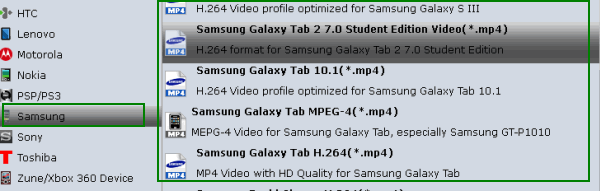
Tip:
If you like, you can click on Settings you could easily set bitrate, frame rate, codec, channels, sample rate, etc to adjust parameters that affect video quality and file size for the video you prefer. Keep in mind bitrate higher results in big file size, and lower visible quality loss, and vice versa.
Step 3: Start the VOB to MP4 conversion for Galaxy Tablets
After everything is done, hit the big "Convert" button to start encoding VOB to Galaxy tablets optimal MP4 videos.
When conversion ends you can click "Open" button to get the resulted files and transfer the videos to your Samsung Galaxy Tablets(Galaxy Tab 2 10.1/7.0, Galaxy Note 10.1, Galaxy Tab 8.9, etc) via USB connection or sync with Samsung Kies.
Have no idea about Galaxy Tab file transfer? Follow the tutorial "Transferring Media Files to Samsung Galaxy Tab" to achieve your goal smoothly.
Additional Tips:
To play all the HD videos, Blu-ray/DVD movies on Samsung Galaxy tablets as well as Kindle Fire HD, Apple iPad, Nexus 7, Galaxy Note II, Nook HD, etc easily, you can try the professional all-in-one program Blu-ray Video Converter Ultimate to make the conversion task. If you a Mac user, iMedia Converter Mac is the alternative choice.
Related guides:
How to Convert VOB to MOV on Mac
How to Convert VOB to AVI/MP4/WMV/FLV/F4V
How to Import VOB video files to Final Cut Pro X
Useful Tips
- Handbrake Convert VOB to MP4
- Convert VOB to AVI/WMV/FLV
- Convert VOB to DivX
- Convert VOB to MOV
- Convert VOB to H.265
- Convert VOB to MPEG
- Convert VOB to NAS
- Upload VOB to YouTube
- Play VOB on Roku
- Play VOB via Plex
- Play VOB on Xbox
- Play VOB on iPhone X
- Play VOB Files on TV
- Play VOB on Amazon Fire TV
- Play VOB on Samsung TV
- Play VOB on NVIDIA Shield TV
- Play VOB on Panasonic TV
- Convert VOB to Android
- Add VOB to iTunes
- Play VOB on Mac
- Play VOB in VLC
- Play VOB in WMP
- Import VOB to Premiere Elements
- Import VOB to Sony Movie Studio
- Import VOB to Davinci Resolve
- Import VOB to Sony Vegas pro
- Import VOB to PowerDirector
- Import VOB to After Effects
- Import VOB to Avid MC
- Convert VOB to Premiere Pro
- Convert VOB to Pinnacle
- Import VOB into Camtasia
- Convert VOB to FCP
- Import VOB to iMovie
- Movie Maker Open VOB
- Insert VOB to PowerPoint
Copyright © 2019 Brorsoft Studio. All Rights Reserved.






