Tutorial: Removing Audio Track from MP4, MKV, AVI, MOV, WMV Videos

How to disable sound from your MKV files and only keep video as an output format? How to remove the background audio from downloaded MP4 video? How to delete the audio from MOV video due to the noise? Well, as you see, removing audio from video is quite common in our daily life. Have no idea how to do it? Don't worry. Just read on and you can get the best solutions to exclude audio track from MP4, MKV, AVI, MOV, WMV videos easily as you want.
To remove sound from video and keep the pure video, we need an audio remover. In this article, we'd like to introduce two solutions: Windows Movie Maker and Brorsoft Audio Remover.
Solution 1: Using Windows Movie Maker
Windows Movie Maker is a nice sound remover. It can help remove sound from video freely. You can follow the steps to disable audio in video.
Step 1. Click on the bit of the video you want to mute.
Step 2. Click on "Clip" at the top of the screen.
Step 3. Click on audio.
Step 4. Click on mute.
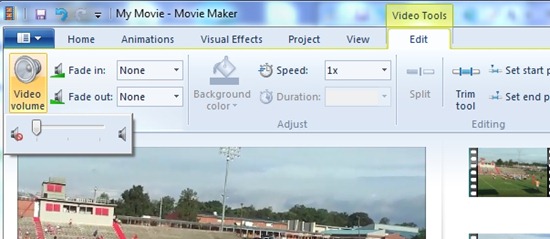
Note: Removing audio from video with Windows Movie Maker has limitations. Windows Movie Maker can mute audio in video other than deleting audio from video. In addition, Mac users cannot use Windows Movie Maker and there is no relevant audio remover on Mac. If you want to remove sound from video or you are a Mac user, you need to find a way in solution two.
Solution 2: Using a solid Audio Remover
Here, Brorsoft Video Converter is strongly recommended. Overall, it's an integrated audio remover and video/audio converter for you. This fabulous program can assist you in removing audio from any source videos including AVI, MP4, MKV, FLV, VOB, WMV, MOV, MTS, MXF, MPG... in a very short time. With such a powerful program, you can remove your audio from source video file competently as you want. Besides, as a video/audio converter, you can convert various of videos, audios including but no limit to TiVo, AVI, MKV, DTS, AAC, AC3, WMA, WAV, FLAC and more to the decent format you need.
P.S. If you want to exclude audio from videos on Mac, Brorsoft Video Converter for Mac is the smart choice which works as the best audio remover for Mac. Now, download and install the video remover software. Just follow the step-by-step tutorial below.

 (Note: Click here for OS X 10.5)
(Note: Click here for OS X 10.5)
How to remove audio track from MP4, AVI, MOV, WMV completely
1. Import video files
Launch the program and click the add button to import source video files in .avi, .wmv, .mov, .mp4, .mkv, etc.
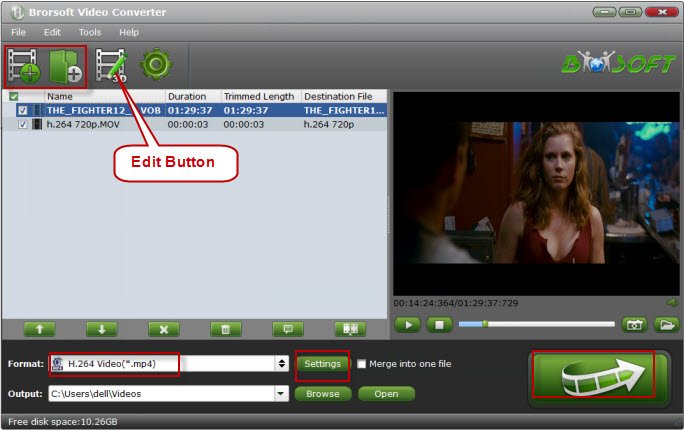
2. Remove audio
Click Edit button, move to Audio Editor, then check the Enable box and select audio remove to get your audio removed from your video files. Don't forget to click Ok button.
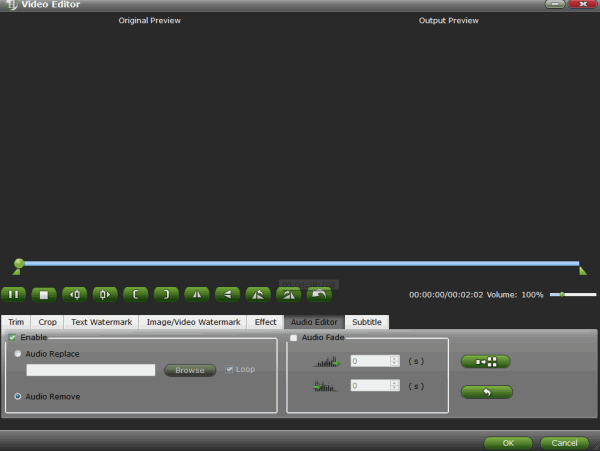
Tip: Besides removing audio from a video, this software can also help you to replace your audio as you want effortlessly.
3. Advanced Settings
Select the output file location, format and set the necessary parameters (frame rate, codec, video size, etc).
4. Start audio removing
Click the big Convert button to start deleting audio track from video immediately with the top Audio Remover software.
As soon as the conversion is done, simply click "Completed" to back to main interface, and click "Open" button to find generated videos without audio or you can add an additional soundtrack or narration to the video.
Useful Tips
Copyright © 2019 Brorsoft Studio. All Rights Reserved.






