Rip Blu-ray movie to Toshiba Thrive with best video settings

Toshiba Thrive successfully delivers a very comprehensive list of features: a full-sized USB port, a pair of cameras, HDMI output, and an SD card reader. No other tablet has combined all four of those yet. Moreover, Toshiba's offering is the first 10.1" Android-based tablet to ship with an available 8 GB capacity point, which should make it a more accessible choice for those who want a full-featured tablet at a lower price. In a word, Toshiba Thrive is a well-sized and amazing tablet for surfing the net, playing games, reading books especially watching movies. When you’ve collected some Blu-ray movies, why not watch these Blu-ray movies on Toshiba Thrive with its big and high-resolution touchscreen?- While, a commercial Blu-ray movie comes with copy-protection and the Thrive cannot handle the BDs directly, so if you wanna watch Blu-ray movie on Toshiba Thrive, you need to remove BD encryption, and meanwhile convert the Blu-ray movie to the Thrive compatible format with a professional but easy-to-use 3rd party software since the Thrive can only natively support H.264, H.263, MPEG 4 video format.
- The best Blu-ray Movie to Toshiba Thrive Converter is highly recommended tool, which can help you to easily and fast convert 1080p Blu-ray movie to MP4 for Toshiba Thrive. What’s more, with the Blu-ray Movie to Toshiba Thrive Converter, you can freely select your wanted subtitles for your Blu-ray movie or only showing the forced subtitles. Below we will show you the step-by-step guide on how to rip Blu-ray movie to Toshiba Thrive with best video settings. Before following the guide, please make sure you’ve installed the best Blu-ray Movie to Toshiba Thrive Converter on your PC.
- Guide: Convert Blu-ray to Toshiba Thrive with the best Blu-ray Movie to Toshiba Thrive Converter.
Step 1: Import the Blu-ray movie to the best Blu-ray Movie to Toshiba Thrive Converter.
Launch the best Blu-ray Movie to Toshiba Thrive Converter and click icon like a disc or disc folder to load your Blu-ray movie from disc or folder to the best Blu-ray Movie to Toshiba Thrive Converter.
Tip: Freely select the subtitles for you Blu-ray movies from the “Subtitles” option. Thus, you can put Blu-ray movie onto Toshiba Thrive with preferred subtitles. - Step 2: Select an output format for Toshiba Thrive and set the output folder.
According to the tests, MP4 format is of the best compatibility with Toshiba Thrive. So you can click on the dropdown menu of “Format” and then move your pointer to “Common Video”, under the sublist, “H.264 Video(*.mp4)”, “MPEG-4 Movie(*.mp4)”, are both the compatible format to copy Blu-ray movie to Toshiba Thrive. And then you can set the output folder for Toshiba Thrive.
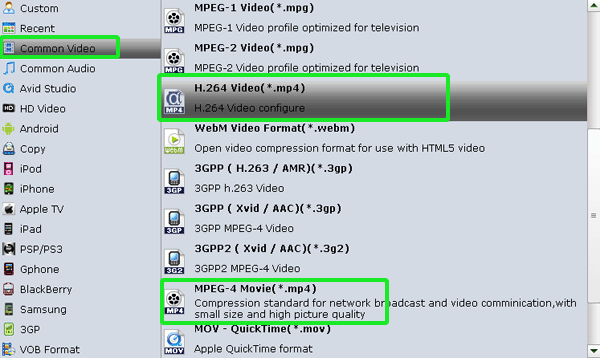
- Step 3: Click “Settings” icon to adjust audio and video parameters for Toshiba Thrive.
Click the “Settings” icon and you will go into a new interface named “Profile Settings”. You can adjust codec, bit rate, frame rate, sample rate and audio channel in the interface according to your needs and optimize the output file quality.
Note: You can set the Video Size (pix) as 1280*800 according to the resolution of the Thrive. Here we recommend the optimal video and audio settings for the Thrive to you.
Video:
Codec: h264
Size(pix): 1280*752
Bitrate(kbps): 2250
Frame rate(fps): 30
Audio:
Codec: aac
Sample rate(hz): 44100
Bitrate(bps): 160000
Channels: Stereo - Step 4: Start converting your Blu-ray movie to MP4 for Toshiba Thrive.
Click the “Convert” button; it will rip Blu-ray movie to MP4 for Toshiba Thrive with best video conversion resolution immediately. You can find the process in the “Conversion” interface.
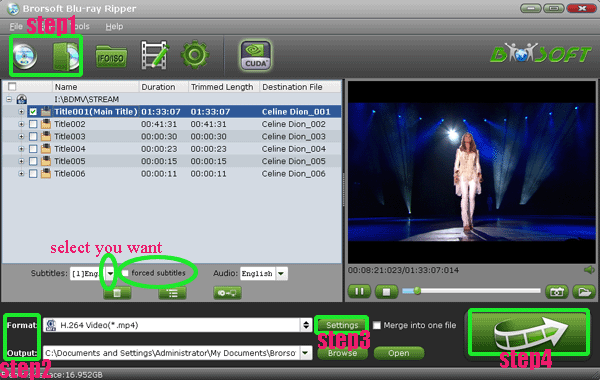
- After the Blu-ray movie to MP4 for Toshiba Thrive conversion, you will be able to get the output files for Toshiba Thrive via clicking on “Open” button effortlessly. Now you can transfer the Blu-ray movie to Toshiba Thrive and then watch the Blu-ray movie on Toshiba Thrive with preferred subtitles in high quality at ease.
- Tip:
This Blu-ray Movie to Toshiba Thrive Converter can also work as the best DVD ripper for Toshiba Thrive as well that means you can convert/rip DVD movie to Toshiba Thrive with it. You can get more information from Brorsoft Blu-ray Movie to Toshiba Thrive Converter. Related Guide
Rip/Compress Blu-ray to Galaxy Nexus- Watch 1080P Blu-ray movie on Galaxy Nexus
Compress/Convert Blu-ray movie to MP4 for Nook Tablet- Play over 2GB movies on Nook Tablet freely
Rip Blu-ray/DVD to MP4 for PS Vita- Watch Blu-ray/DVD movie on PS Vita freely
Rip Blu-ray to 1080p MP4 for Motorola XOOM 2 Media Edition
Watch Blu-ray movies on Motorola XOOM 2 with preferred subtitles in good A/V quality
 Trust ourselves & embrace the world!
Trust ourselves & embrace the world!