Best DVD to Amazon Kindle Fire Converter for free- Rip/Copy DVD to Amazon Kindle Fire
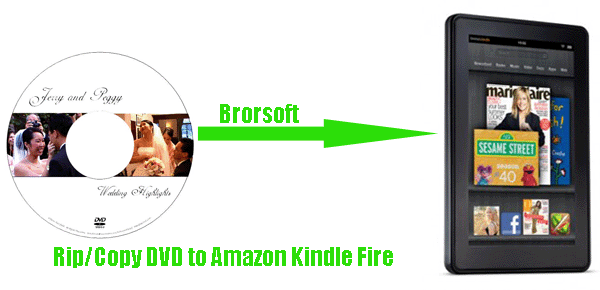
Along with the release of Amazon's first Tablet, it has been widely used due to its attractive low price. Amazon Kindle Fire Tablet is much cheaper than iPad, Xoom, Galaxy Tab, etc. And it can satisfy many people's needs, such as playing games, listening to music, watching videos, reading eBooks, etc. Have you been the owner of the Kindle Fire? And then how will you make full use of it? If you have a lot of DVD movie collections, why not watch DVD movies on the Kindle Fire?- The spec of kindle Tab is expected as following till date:
*7.1 inch multi-touch display with 1024 x 600 pixel resolution
*OS: Android
*There are no physical buttons on the surface of the device.
*This initial version of the device will be WiFi-only.
*There's no 3G Connection
*Browse with HTML, Flash support
*Battery Life: 8 hours
*Video and Audio support: Non-DRM AAC, MP3, MIDI, OGG, WAV, VP8, MP4.
*Storage: 8GB - To watch DVD movies on the Kindle Fire, you need to convert DVD to Amazon Kindle Fire compatible MP4 primarily. Best DVD to Amazon Kindle Fire Converter is the highly recommended application for you. This software is available for you to copy/rip DVD to Kindle Fire. What's more, it is very easy to use that everyone can get hang of it very soon. Besides, with the best DVD to Amazon Kindle Fire Converter, you can freely select the video and audio parameter to get a perfect output video to the Kindle Fire.
- Preparation for converting DVD to Kindle Fire:
1. The best DVD to Amazon Kindle Fire Converter (Free download the trial version)
2. DVD movie folder or DVD movie discs
3. PC running Windows XP/2003/Vista, Windows 7, Windows Home Server with DVD drive - Guide: how to convert/rip DVD to Amazon Kindle Fire with the best DVD to Amazon Kindle Fire Converter
- Step 1: Import DVD movie to the best DVD to Amazon Kindle Fire Converter .
Launch the best DVD to Amazon Kindle Fire Converter and click the button like a disc to add DVD to the DVD to Amazon Kindle Fire Converter. If necessary, you can double click the each file to have a preview.
Tip: You can freely select the subtitles and audio tracks that you want. Plus, it’s available for you to show the forced subtitles as you need by checking the “Only show forced subtitles” box. - Step 2: Select an output format for Amazon Kindle Fire and set the output folder.
Click on the dropdown menu of “Format” and then move your pointer to “Common Video”, under the sublist, “H.264 Video(*.mp4)”, “MPEG-4 Movie(*.mp4)”, are compatible with Amazon Kindle Fire.
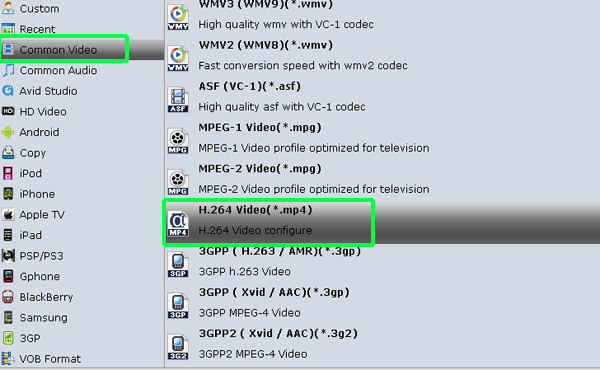
- Step 3: Click “Settings” icon to adjust audio and video parameters.
Click the “Settings” icon and you will go into a new interface named “Profile Settings”. You can adjust codec, bit rate, frame rate, sample rate and audio channel in the interface according to your needs and optimize the output file quality.
Note: You’d better set the Video Size (pix) as 1024×600. The resolution 1024×600 is recommended here, which can easily remove black borders from the video for full screen playback on Kindle Fire. - Step 4: Start converting DVD to MP4 for Amazon Kindle Fire.
Click the “Convert” button, and it will convert DVD to Amazon Kindle Fire immediately. You can find the converting process in the “Conversion” interface.
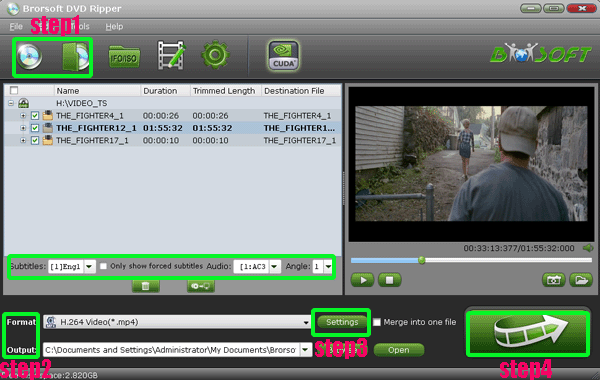
- After the DVD to MP4 for Amazon Kindle Fire conversion, you will be able to get the output files for Amazon Kindle Fire via clicking on “Open” button effortlessly. Afterward, you can watch DVD movie on Amazon Kindle Fire with high quality at ease.
- Tip:
1. This powerful DVD to Amazon Kindle Fire Converter also allows you to rip DVD to any format that compatible with so many media devices like Eee Pad Transformer, Tablet S, Galaxy Note, iPhone 4S, etc. Please link to Brorsoft DVD to Amazon Kindle Fire Converter to get more related information.
2. After the DVD Amazon Kindle Fire conversion, you may also want to convert videos or rip Blu-ray movies to the Kindle Fire. Here is a better choice for you- the powerful all-in-one tool, Brorsoft Blu-ray Video Converter Ultimate. Related Guide
Rip DVD to Sony Ericsson Xperia Arc S- Watch/Play DVD on Sony Ericsson Xperia Arc S
Best DVD to Asus Eee Pad Transformer Ripper- Rip/Decrypt DVD to Asus Eee Pad Transformer
Best DVD to Sony Tablet S Converter- Watch/Play DVD movies on Sony Tablet S
Rip DVD to MP4 for VLC- Play DVD movie on VLC without any trouble
 Trust ourselves & embrace the world!
Trust ourselves & embrace the world!