Rip/Decrypt DVD/DVD ISO to H.264 MP4 for Asus Eee Pad Transformer on Mac
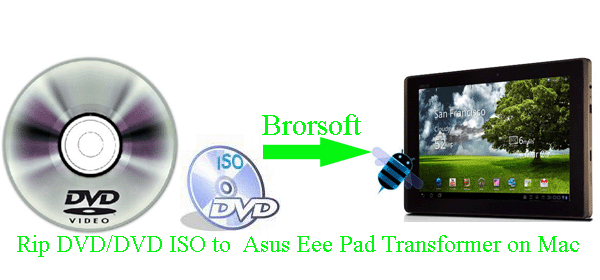
The Eee Pad is a tablet computer with a 10.1" IPS multi-touch screen with a resolution of 1280x800 and an Nvidia Tegra 2 system-on-a-chip (SoC). Plus, the Transformer sets itself apart from other tablets on the market by featuring an optional docking station. This provides access to a full QWERTY keyboard along with unique Android Function keys, turning the tablet Transformer into a full-fledged notebook.- To meet the demands of so many Asus Eee Pad Transformer users who wanna watch DVD movie on the Transformer, here we recommend the best iMedia Converter for Mac to you. This professional iMedia Converter for Mac is especially designed for Asus Eee Pad Transformer, with which you can easily rip/decrypt DVD/DVD ISO to H.264 MP4 for Eee Pad Transformer on Mac in a short time. Besides, the best iMedia Converter for Mac allows you select the subtitles, audio tracks before the conversion.
- Preparation for converting DVD to H.264 MP4 for Asus Eee Pad Transformer on Mac:
1. Software: the top iMedia Converter for Mac (Free download trial verison)
2. DVD movie disc or folder, DVD ISO file
3. DVD drive - Guide: how to convert DVD/DVD ISO to Eee Pad Transformer on Mac with the best iMedia Converter for Mac
- Step 1: Import DVD/DVD ISO to the best iMedia Converter for Mac.
Launch the top iMedia Converter for Mac and click the button like a disc or a folder to add DVD, and then click the “ISO/IFO” button to import DVD ISO to the best iMedia Converter for Mac. If necessary, you can double click the each file to have a preview. - Step 2: Select H.264 MP4 as the output format for Asus Eee Pad Transformer and set the output folder.
Click on the dropdown menu of “Format” and then move your pointer to “Common Video”, under the sublist, you can find out the “H.264 Video(*.mp4)”easily which is compatible with Asus Eee Pad Transformer. And then you can set the output folder as you need.
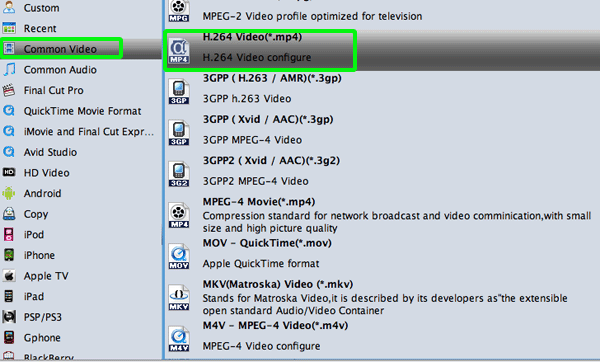
- Step 3: Click “Settings” icon to adjust audio and video parameters.
Click the “Settings” icon and you will go into a new interface named “Profile Settings”. You can adjust codec, bit rate, frame rate, sample rate and audio channel in the interface according to your needs and optimize the output file quality.
Note: You can set your video size as 1280*800 according to its resolution, but the 1280*720 resolution is recommended here. Please remember the higher bitrate, the larger file size while the better video quality. And a single file to play on the Android tablet should be under 4 GB. - Step 4: Start converting DVD/DVD ISO to H.264 MP4 for Asus Eee Pad Transformer on Mac.
Click the “Convert” button, and it will rip DVD/DVD ISO to Asus Eee Pad Transformer on Mac at once. You can find the converting process in the “Conversion” interface.
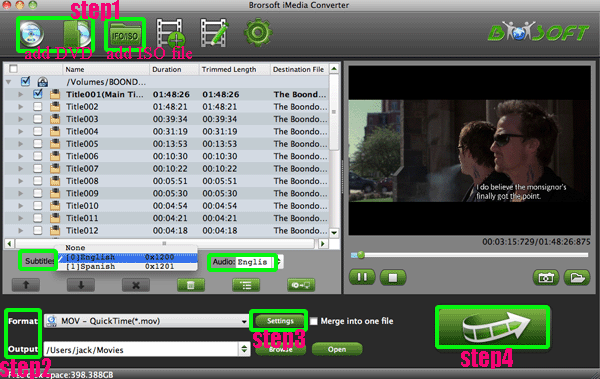
- After the DVD/DVD ISO to Asus Eee Pad Transformer conversion on Mac, you will be able to get the output files for Asus Eee Pad Transformer via clicking on “Open” button effortlessly. Afterward, you can enjoy the DVD movie on the Transformer at ease.
- Tip:
As a matter of fact, this professional iMedia Converter for Mac is a powerful all-in-one tool designed for Asus Eee Pad Transformer, with which you can convert DVD, Blu-ray, all kinds of video like MKV, TiVo, MOV, VOB, FLV, M4V, AVCHD, MTS, M2TS, MOD, AVI, etc to Eee Pad Transformer quickly and easily. If you wanna get more information, please link to Brorsoft iMedia Converter for Mac without hesitation. Related Guide
Top iMedia Converter for Mac- Convert/Sync TiVo to iPhone 4S on Mac OS X Lion
Convert/Rip/Sync 1080P HD video & Blu-ray movie to iPad 2 on Mac OS X Lion
Convert/Transfer TiVo to Apple TV on Mac OS X Lion with the best iMedia Converter for Mac
Convert/Rip/Sync AVCHD camcorder video and Blu-ray/DVD to Apple TV on Mac
 Trust ourselves & embrace the world!
Trust ourselves & embrace the world!