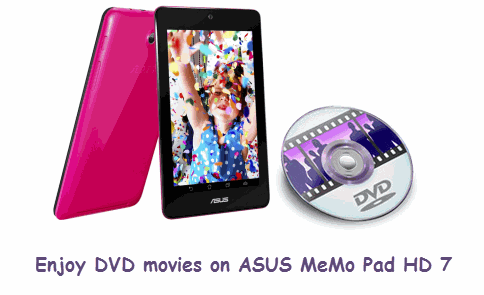
The Asus MeMO Pad HD 7 is one of the most affordable tablets available, and offers solid features and performance for the price. While budget-minded tablets like the HP Slate 7 scale back display quality, the MeMO Pad HD 7 thankfully retains the 1,280-by-800-pixel screen found in the original Nexus 7. It's reasonably sharp and bright, though nothing compared with the new Nexus 7's 1,920-by-1,200 screen. Of course, you can still watch native 720p video on the tablet, and it downscales Full HD video.
Main Features:
7-inch HD tablet with a wide-view angle IPS display for stunning visuals
Rear 5MP and front 1.2MP dual cameras to capture the moments
Dual stereo speakers with Sonicmaster Technology for incredible sound effect.
Ultra light, weighs only 302g
Up to 10 hrs battery life to make it through your day
The MeMO Pad HD 7 is running Android 4.2 which can help the users to watch/play movies and games smoothly. Normally, for most users, the reason for purchasing the tablet is to watch videos/movies while in traveling or spare time. However, MeMO Pad HD 7 does not accept DVDs directly playing since it is not equipped with DVD drive. Then how the users enjoy DVD movies on ASUS MeMO Pad HD 7?
To make DVDs played easily on ASUS MeMO Pad HD 7, all you need is to convert DVD to ASUS MeMO Pad HD 7 supported video format. In order to perform the task, a professional DVD ripper for ASUS MeMO Pad HD 7 should be your great assistant. There are a number of DVD ripping software on the market, here Brorsoft DVD Ripper is highly recommended to you owing to its convenience, stability, super quality and enough output formats. It can help you rip DVD to ASUS MeMO Pad HD 7 friendly MP4 video format fastly.
PS: If you are a Mac user, DVD ripper for Mac OS X is specially designed for you.
Free download DVD to MeMO Pad HD 7 Tablet Converter:

 ( Note: Click here for OS X 10.5)
( Note: Click here for OS X 10.5)
Guide: How to convert DVD to MeMO Pad HD 7 Tablet
Step 1: Load DVD
Run the DVD ripper for Asus MeMO Pad HD 7 and click disc button to browse and choose the DVD movie you want to convert. (Insert the DVD to the computer driver first.)
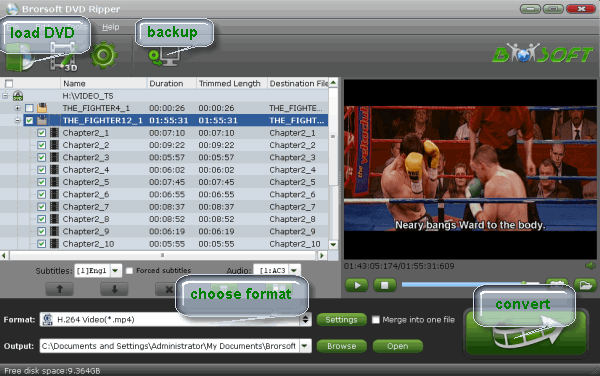
Tips: Check the main movie, and you can select subtitles you want from the Subtitles option.
Step 2: Choose output format
Click "Format" bar, then select Asus > ASUS MeMo Pad Series Video(*.mp4) as the output format.
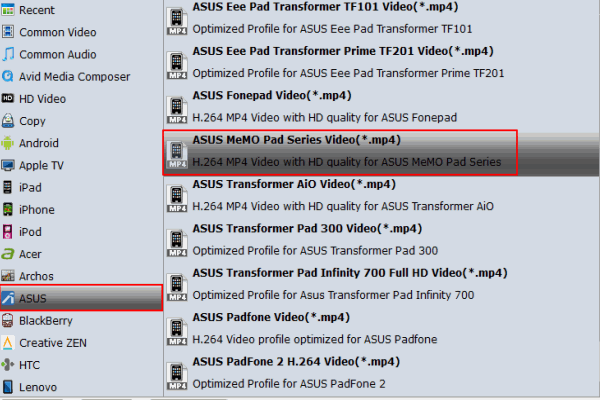
Tip: In Profile settings, you can choose the original video size of the DVD. If you want to watch the movie in MeMO Pad HD 7 with full version, then you can have a try to select or add 1280*800 as the video size. Attention: If your original video’s resolution is smaller than 1280*800, then 1280*800 setting will stretch your video picture.
Step 3: Start conversion
Press “Convert” button to rip your DVD to MP4 for MeMO Pad HD 7.
Once the conversion is finished, locate your ripped video by clicking the “Open” button and transfer it to your Asus MeMO Pad HD 7 for enjoying anywhere.
Related Guides:
Play MKV, AVI, VOB, MPG, FLV/F4V on Asus VivoTab RT
How to Rip Blu-ray movies in Windows 8
How to Rip Blu-ray for Asus Transformer Infinity TF700
A simple way to watch Blu-ray/DVD films on Asus VivoTab RT
 Trust ourselves & embrace the world!
Trust ourselves & embrace the world!