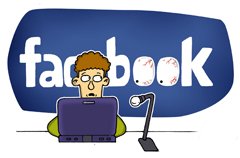Guide on Importing a DVD into Sony Vegas Pro

As a professional and popular video editing software for Windows 8, XP, Vista and 7, Sony Vegas Pro is very powerful and it supports a wide range of video formats like WMV, MOV, MP4, MPG, etc. Unluckily, Sony Vegas Pro doesn't support DVD importing. That means if you want to add DVD to Sony Vegas Pro for editing, you'll be disappointed. To import a DVD to Sony Vegas for further editing, you may have to rip DVD to Sony Vegas Pro supported video fromats.
To convert DVD to Vegas Pro, Brorsoft DVD Ripper will be a great help. With it, you can fast rip DVD movies to almost any video and audio format like MKV, MOV, AVI, WMV, MP4, MOV, FLV, MP3, AAC, WMA, WAV, etc. in clicks. Three Vegas presets are included for easy access. It would be your good promoter for keeping the output files in good quality. Now download this program and follow the guide below to complete your task.
Free Download DVD to Sony Vegas Converter:
How to Convert DVD to Sony Vegas supported video files
1. Load your DVD movies
Insert the DVD disc into your computer's DVD drive and click the "Load DVD" button to import the DVD movie you want to rip to the program.
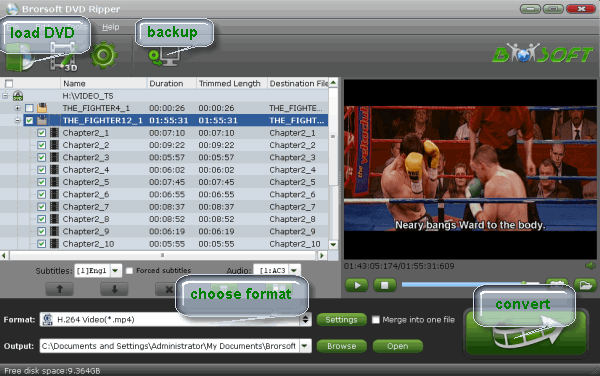
2. Select Sony Vegas output format
Click the format column to choose output format. For Sony Vegas editing, "Adobe Premiere/Sony Vegas > MPEG-2 (*.mpg)" is one of the best compatible video formats for you to choose. Of course, you can choose

3. Start converting DVD to Sony Vegas
When all is done, click "Convert" to begin the DVD to Sony Vegas video conversion. Just wait for the process to finish. After that, you can get the MPG videos and just open Sony Vegas and import the converted MPG videos for editing.
Related Guides:
How to Import VOB files to Sony Vegas Pro
How to Transfer MP4 videos to Sony Vegas Pro
How to Open and Play DVDs using QuickTime Player
Useful Tips
Adwards

Copyright © 2017 Brorsoft Studio. All Rights Reserved.