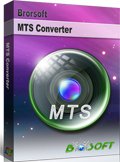Transcode 1080p AVCHD Files to MPEG-2/WMV for Adobe Premiere Pro
If you want to edit 1080p AVCHD files in Adobe Premiere Pro and are not sure what format you should convert your original MTS files to for keeping the best quality, the guide will give you a hint on how to get your 1080 50p/60p AVCHD footages converted with the best quality for importing and editing in Adobe Premiere Pro, including Premiere Pro CS3/CS4/CS5/CS5.5 and latest Premiere Pro CS6.
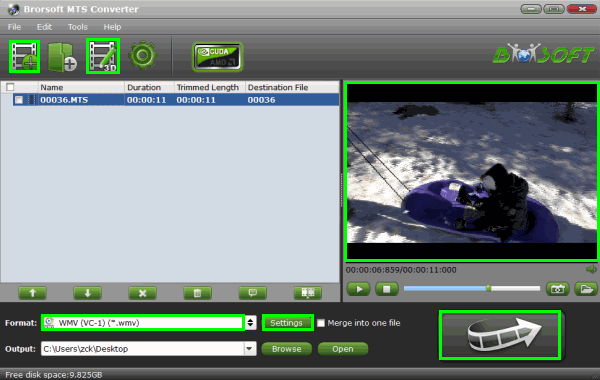
Guide 1: How to transcode 1080p AVCHD to MPEG-2 for Premiere Pro
Step 1: Get the free AVCHD to MPEG-2 Converter and install it on your computer. Run it and import your MTS files to the AVCHD Converter for Adobe Premiere.
Step 2: Hit the Format box and select Adobe Premiere/Sony Vegas > MPEG-2 (*.mpg) as output format on the drop-down menu.
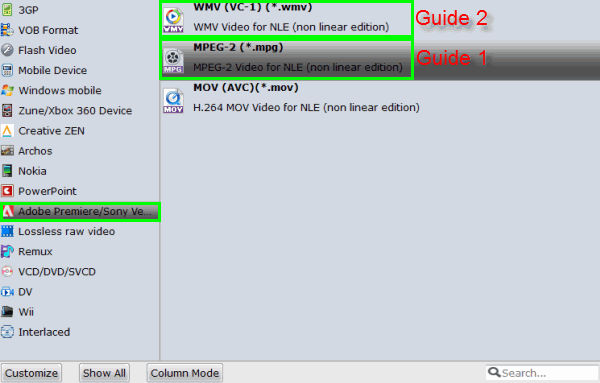
Step 3: Adjust the video and audio parameters, including the Bitrate of Video and Audio, the Codec of Video and Audio, Video Size, Sample Rate, Frame Rate, Audio Channels, etc., by clicking the Settings button on the main interface for getting the best quality.
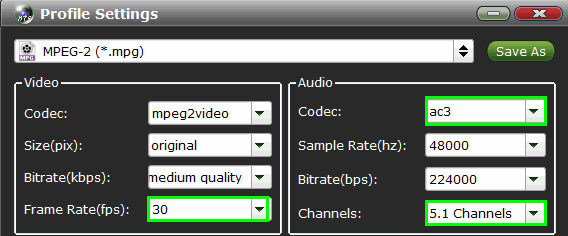
Tips:
1. For editing MPEG-2 in Adobe Premiere, the best Frame Rate is 30fps, so we recommend you set 1920*1080 as video size and 30fps or 29.97fps as Frame Rate on the Profile Settings.
2. If you want to get the MTS files converted with 5.1 channels, please change the video codec from mp2 to ac3 and then you can get the 5.1 channels, since the mp2 codec can not work with 5.1 channels.
Step 4: Click the arrow button to start converting 1080p AVCHD to MPEG-2 for editing in Premiere Pro with best settings immediately.
After the AVCHD to MPEG-2 conversion is 100% completed, you can transfer the recordings to Adobe Premiere easily and quickly. If you want to get smaller converted files, which will be much easier for importing and editing in Adobe Premiere and storing in your PC, the WMV format will be the suitable choice for you. Follow the listed step-by-step guide, you needn't worry that the quality of the WMV file will be worse than that of MPEG-2.
Guide 2: How to convert 50p/60p AVCHD to WMV for Adobe Premiere with original quality
Step 1: Free download the MTS to WMV Converter and run it on your PC. Add your 50p(PAL)/60p(NTSC) MTS files to the MTS Converter.

 (Note: Click here for OS X 10.5)
(Note: Click here for OS X 10.5)
Step 2: Select Adobe Premiere/Sony Vegas --> WMV (VC-1) (*.wmv) as output format;
Step 3: Hit the Settings button on the main interface to adjust the video and audio parameters.
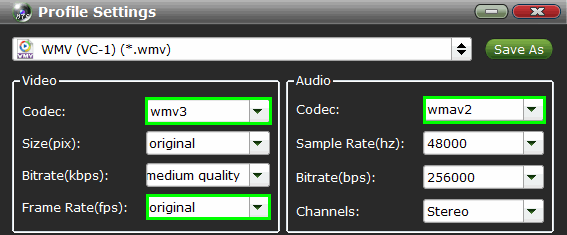
Tips:
1. If you insist on 50p/60p as frame rate, the WMV format is the choice for you. You can set the original as Frame Rate and also 1920*1080 as video size on the Profiles Settings.
2. There are three video codecs, wmv1, wmv 2 and mmv3, of WMV format provided for you. The codecs of WMV format and its version numbers are not in sync. The first version of WMV is WMV 7, the video codec is wmv1. The codec of WMV 8 is wmv2 and that of WMV 9 is wmv3. We recommend the wmv3 as Video Codec and wmav2 as Audio Codec.
Step 4: Click the button for "Convert" to start transcoding 1080 50p/60p MTS for importing/editing in Premiere Pro with original frame rate immediately.
After the MTS/M2TS to WMV conversion, you can get the AVCHD recordings editable in Adobe Premiere with original quality. All in all, you can decide whether you need the AVCHD to MPEG-2 conversion or the AVCHD to WMV conversion on the basis of your personal needs. No matter what you are intended, the versatile MTS/M2TS Converter can be the most effective and versatile AVCHD to Adobe Premiere Converter for you. Besides, it can also make your AVCHD footages importable and editable in Avid Media Composer, Sony Vegas Pro, Adobe Effects, Windows Movie Maker, Cyberlink PowerDirector, and DVD Maker, etc. If you are interested, please go to Brorsoft's MTS/M2TS Converter to get more info.


More Related Guides:
How to Convert and Merge MTS files
Import M2TS video to Sony Vegas Pro
Edit Canon EOS C100 AVCHD footages in FCP X without quality loss
Put Canon EOS C100 AVCHD footages in iMovie'11 without quality loss
Convert Sony NEX-VG10 AVCHD to MPEG-2 for Adobe Premiere Pro CS3
Lossless conversion to make Canon EOS C100 MTS cilps editable in Avid MC
Importing MTS AVCHD Files from Sony DSC-RX100 to Adobe Premiere Pro
Convert Sony HDR-CX740/CX740VE MTS to MPEG for Adobe Premiere Pro
How to Convert Panasonic HC-X900 AVCHD to AVI/MPG for Adobe Premiere Pro
Useful Tips
- Convert MTS to MOV Mac
- Convert MTS to MP4
- Play MTS in Plex Server
- Join multiple MTS files
- Import MTS clips to FCP
- Import MTS clips to AE
- Convert MTS to Sony Vegas
- Convert MTS to Andorid
- Convert 3D AVCHD MTS
- Trancode MTS for Premiere
- Transcode MTS to Pinnacle
- Convert MTS to Camtasia Studio
- Convert MTS to Davinci Resolve
- Convert M2TS to Sony Movie Studio
- Convert MTS to Windows Movie Maker
Copyright © 2019 Brorsoft Studio. All Rights Reserved.