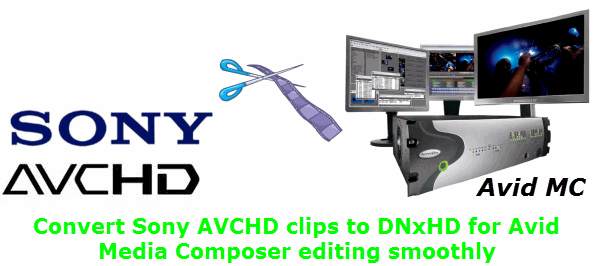
When you are on a special day with your family&friends such as birthday, Thanksgiving day or Graduation ceremony and so on, you may need some digital camcorders to keep the memory for you. Many camcorder manufactories are trying their best to make their camcorders preciser and more portable. Sony also takes up much area in the market. They produce a number of camcorders which are popular around the world, such as Sony Cyber-shot RX100, Sony A77, Sony A57, Sony A65, Sony NEX-5n, NEX-VG20, NEX FS100 .etc. It's common for these users to have hundreds of MTS footage clips stored in the camera shotted in the journey or some special occasions. But problem turns up. If you are eager to edit these stored AVCHD videos in Avid Media Composer on you Mac to share with your friends&family members on computer or some portable devices, you may meet importing issues as the user below.
I am about to cut a half hour documentary from about 30 hours of AVCHD footage, shot on Sony FS100. I need to import the AVCHD mts clips into Avid Media Composer 5.5.3 but I am not sure exactly what codec is acceptable for them. Any suggestion are appreciated. Thank you!
Then how to bypass this kind of situation?
As we all know, Avid Media Composer is a type of computer software application known as a Non-linear editing system. The most compatible codec for Avid MC editing is DNxHD. So to solve these similiar issuses, the best solution here is to transcode Sony AVCHD to DNxHD MOV format. To the get work done, a third-party software is needed. Here Brorsoft MTS/M2TS Converter for Mac (can be used as a Mac AVCHD DNxHD Converter) is highly recommended to you. It's easy to use for conversion and editing and makes great output quality. Now just download it and follow the step-by-step guide to learn how to import your Sony AVCHD videos into Avid Media Composer for editing without any problem.
How to Convert Sony AVCHD MTS/M2TS clips to DNxHD MOV for Avid Media Composer?
Notes: If you are a Windows user and also want to make the MTS clips compatible with Avid Media Composer, Brorsoft MTS/M2TS Converter for Windows is your best choice. The steps are the same with above.
Step 1: Import Sony AVCHD videos to the program
Assuming you've downloaded the excellent Sony AVCHD to Avid Converter to your Mac, install and run it. Click “Add” button on the main interface to load your MTS/M2TS camera recordings.
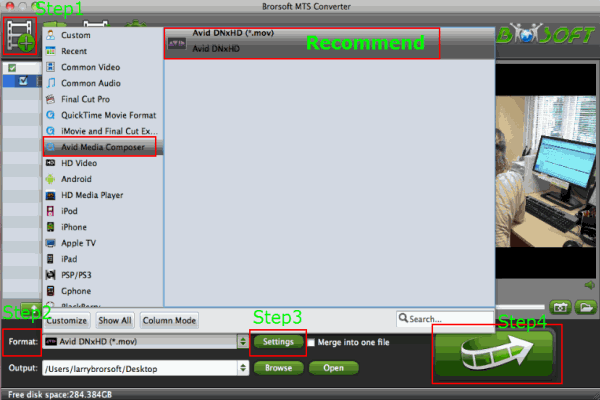
Tips:
1. If necessary, you can click the button "Merge into one" to combine several videos to one file to save your conversion time.
2. If the supposed size of the imputed file is 1GB, then the memory space should be up to 40GB.
Step 2: Select output format
Click the format bar or the pull down menu of “Format” to select output format.
Just choose Avid Media Composer > Avid DNxHD(*.mov) as an output format.
Step 3:Start the AVCHD to DNxHD Conversion on Mac
Click "Convert" button to start converting Sony AVCHD MTS/M2TS video to DNxHD MOV for Avid Media Composer.
Once the conversion completes, simply click “Open” button to get the converted DNxHD MOV files. And now you can bring the output MOV files into Avid Media Composer to create your own masterpieces.
Some more helpful features of Brorosoft AVCHD Converter for Mac:
1. Settings- click to set video resolution(1920×1080/1440×1080/1280×720/720×480), bitrate(from 1Mbps to 20Mbps), frame rate (24p/30p)
2. Editor (next to "Add" icon)- click to set deinterlace, denoise, mute, volume up, trim, crop, etc.
DNxHD Quick Learn
DNxHD is a proprietary Avid format, which is a video codec intended to be usable as both an intermediate format suitable for use while editing and as a presentation format. DNxHD offers a choice of three user-selectable bit rates: 220 Mbit/s with a bit depth of 10 or 8 bits, and 145 or 36 Mbit/s with a bit depth of 8 bits. DNxHD data is typically stored in an MXF container, although it can also be stored in a Quicktime container. Here Brorsoft Sony MTS Converter for Mac just packs it in a Quicktime (MOV) container for using in Avid Media Composer.
Related guides:
Import Sony NEX-FS100 AVCHD files to FCP 7/FCP X on Mac
Import NEX-FS100 MTS to Adobe Premiere Pro CS5.5
Convert Sony HXR-MC2000E/U AVCHD to FCP 7 on Mac
Sony HDR-AX2000 AVCHD to Avid Media Composer on Mac
Get Sony HXR-MC50U AVCHD footages into iMovie
 Trust ourselves & embrace the world!
Trust ourselves & embrace the world!