Top Instagram Video Converter on Windows & Mac
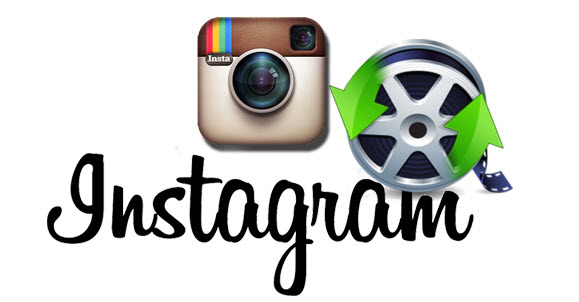
As you see, more and more people would like to upload videos to Instagram to share with friends and the world. Some of them did, but some failed and found Instagram can't play these videos. The basic reason is due to the Instagram video limits. Get frustrated? Don't worry. An easy-to-use Instagram video converter could solve all compatibility issues. In this article, we will have a full review of the best Instagram video converter on Windows and Mac.
The essence of uploading videos to Instagram is keep your video in correct format, resolution, size etc. Many people ignored these aspects, as a result, they failed. So, before introduce the best Instagram video converter, you'd learn the Instagram supported video specifications:
Formats: H.264 codec/MP4
Resolution: maximum width 1080 pixels (1080P)
Frame Rate: 29.96 frames per second
Bit Rate: 3,500 kbps video bitrate
Audio codec: AAC audio codec at 44.1 kHz monov
Duration: 3 to 15 seconds
Best Instagram Video Converter
Actually, there are numbered tools and utilities can convert videos to Instagram. Which one to choose is the key? Well, Brorsoft Video Converter is considered to be the best video converter for Instagram.
It is able to convert videos like MKV, AVI, FLV, MOV, AVCHD, MTS, etc. to Instagram supported formats H.264 MP4 without quality loss in a super fast speed. Besides, this video converter is able to compress video to lower resolution for smaller size, trim videos to short clips for Instagram and adjust Instagram video parameters with originally quality reserved. For those who're hunting a Instagram video converter for Mac, you can turn to Brorsoft Video Converter for Mac.
Main Features of this top Instagram video converter:
1. Supports converting up to 250 different output formats like MP4, MKV, AVI, WMV, MOV, HEVC (H.265), AVCHD, M2TS/MTS, 3GP, MXF and other file formats at SD, 720P/1080P HD, 2160P 4K UHD to to Instagram supported video and audio.
2. Support converting various video to a ton of popular formats and devices like Apple (iPhone, iPad, iPod, Apple TV), Android (Nexus, Samsung, HTC, Kindle Fire), Microsoft (Windows Phone, Surface, Xbox), Chromecast, Sony, Nokia Lumia, etc and TV, PS3/P34, etc. Multiple setting options of compression/encoder rates, resolution and frame rates of output files are provided.
3. The interface is simple and intuitive to use which means that you can start using it within minutes of installing the program on your computer. It cokes in two versions: one for Windows PCs and one for Mac computers.
4. Fully compatible with the latest PC systems Windows 10, Mac systems macOS Sierra.
Download the best Instagram converter:
How to Use the Smart Instagram Video Converter to Convert Videos to H.264 MP4
Step 1: Install and launch the video converter. Import .avi, .mkv, .mpg, .wmv, .mxf, .mts video files by dragging to the window or clicking "Add Files" button.
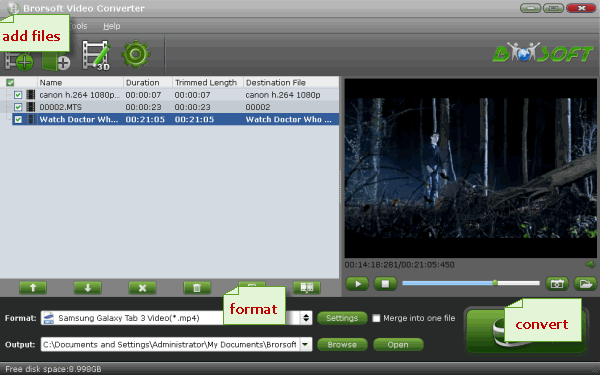
Step 2: Choose the output format from the popped-up window. MP4 format with H.264 codec is recommended for Instagram video uploading.

Step 3: Click Profile to adjust the video parameters including bit rate, frame rate, aspect ratio etc. As for those long video clips, you can click Edit button to trim the files to fit on Instagram.
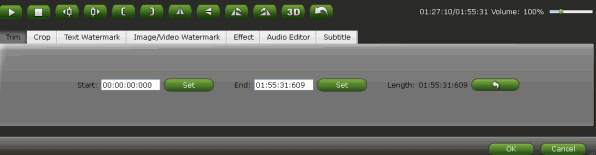
Step 4: After all necessary, click "Convert" button to start conversion with the best Instagram video converter. You're done.
Useful Tips
- 4K vs 1080p
- iMovie Crash Solution
- How to Export iMovie Projects
- Convert WeChat Audio to MP3
- Batch Convert Videos with Handbrake
- Media Servers & Media Streamers
- Sites to Download MP4 Movies
- Solve MKV No Sound Problems
- Fix Out-of-Sync Audio in VLC
- Speeding up macOS Sierra
- Deinterlace 1080i Video
- Deinterlace Video with Handbrake
- Speed up video conversion
- Brighten A Dark Video
- Stream iPhone Media to TV
- Mirror Your PC on a TV with Chromecast
- Play Any Video on DVD Player
- Import/Export Videos in Premiere Pro
- Compress Videos for Use in Snapchat
- Fastest HEVC/H.265 Decoder and Encoder
- Video Converter for macOS Mojave
- Video Converter for macOS High Sierra
- Video Player for macOS High Sierra
- 5 Best Video Converter for Apple TV 4K
- Top 3 VOB Converter
- Top 3 VR Player for iPhone
- Top 5 MKV to iPhone Converter
- Top 5 Free Video to GIF Converter
- Top 5 Free Video Converter 2018
- Top 5 Free Screen Recorder 2017
- Top 5 Best Free 3D Video Players
- Top 5 Best 4K UHD Video Players
- Top 3 Fastest Video Converter
- Best VOB Players for Mac
- Top 3 WMV Players for Mac
- Free Video Converters for Windows
- Free Video Converters for Mac
- Best MXF Converter for Mac
- Best H.265 Encoder and Decoders
- Top 5 Video Players for Windows
- Top 5 Video Editors in Mac
- Top 5 Video Editors in Windows 10
- Apple ProRes Converter Windows
- Best GoPro Video Converter
- Best 3D Video Converter
- VR Video Converter macOS Sierra
- Best Free MOD Converter
- Top 5 Best MKV Splitter
- Best PVR Video Converter
- DivX Converter Alternatives
- Adobe Media Encoder Alternative
- Apple Compressor Alternative
- Windows Media Player Alternatives
- MPEG Streamclip Alternative
- Best ClipConverter Alternative
- AnyMP4 Video Converter Alternatives
- cTiVo Alternative for macOS High Sierra
- Best VLC Player Alternatives
Video Software Review
Software Alternative
Copyright © 2019 Brorsoft Studio. All Rights Reserved.








