
The Samsung Galaxy S4 heads up Samsung's high-end smartphone line up. It sports a 5-inch full-HD display with an impressive 1920x1080 resolution, and pixel density of 441ppi. Thanks to its faster processor (1.9GHz quad-core or 1.6GHz octa-core), large screen and Smart pause feature, you will embrace the best experience when you are watching a video on Galaxy s4. But seen from the official website of Samsung, this S4 accepts few video formats, including MP4/DivX/XviD/WMV, so, to play other videos such as 1080P/720p QuickTime MOV videos may be difficult. So, what is the available way to open Quicktime MOV videos on Samsung Galaxy S4 Android phone?
A real way to enable you put and view MOV movies on Samsung Galaxy S4:
The key to make it possible to transfer and play MOV files on Galaxy S4 is to convert the videos format to MP4 with H.264 codec by using a video converter. And here comes Brorsoft Video Converter Mac. This Video Converter for Galaxy S4 is a powerful program that can easily convert all HD videos including MOV, MTS, MKV, AVI, MPG, VOB, 3GP, FLV, etc to Galaxy S4 supported format for playback with ease upto 1080p resolution. In other words, this software can perfectly used as a 1080P Video to Samsung Galaxy S4 Converter. In addition, it provides user-friendly interface and super-fast converting speed so as to save you trouble and time when process a video conversion. The equivalent Windows version is the Video Converter, which can convert .mov and more videos to Samsung Galaxy S4 and other devices on Windows PC(Widows 8 included.)
Free download MOV to Galaxy S4 Converter:
 (Note: Click here for OS X 10.5.8)
(Note: Click here for OS X 10.5.8) 
Encoding QuickTime (.mov) to MP4 for playback on Galaxy S4
Note: Here we take video converter for Mac as an example to see how to reformat MOV videos on Mac OS X in a few clicks. The way on Windows (Windows 8) is the same. Just make sure you've got the right version and all will be done effortlessly.
Step 1: Run the QuickTime to Samsung S4 converter, and click the "Add" button to load videos.
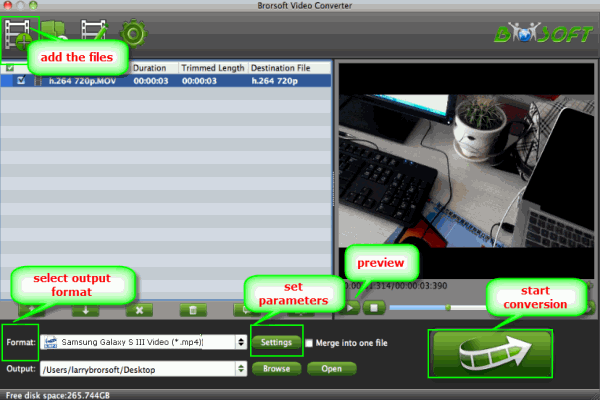
Step 2: Click the dropdown list of “Format” and set a Samsung Galaxy S4 supported format. We recommend you to choose “Samsung> “Samsung Galaxy S III Video (.mp4)” as output format.
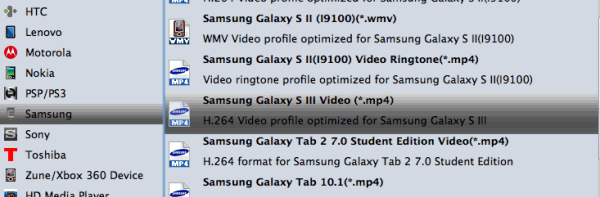
Step 3: If you like, you can click on Settings you could easily set bitrate, frame rate, codec, channels, sample rate, etc to adjust parameters that affect video quality and file size for the video you prefer. Keep in mind video bitrate higher results in bigger file size, and lower visible quality loss, and vice versa.
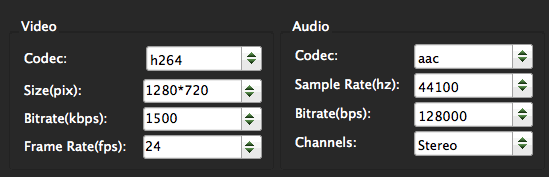
Step 4: Finally, after all necessary settings are done, click "Convert" to start converting MOV to Samsung Galaxy S4 video. After the conversion is finished, you can import the generated files into your S4 to play.
Tip: Have no idea about Galaxy S4 video transfer? Follow the tutorial "Transferring Media Files to Samsung Galaxy S4" to get some help.
If you are considering to get a powerful all-in-one tool to convert videos, Blu-ray movies and DVDs to your Samsung Galaxy S IV, Samsung Galaxy S3, Nook HD, Kindle Fire HD, Nexus 7 and other devices at the same saving time and effort, iMedia Converter Mac will a nice choice for you. If you are running a Windows PC, Blu-ray Video Converter Ultimate is the alternative.
Related guides:
How to play MKV, VOB, AVI files on Samsung Galaxy S4
How to Put DVD movies on Samsung Galaxy S4
How to Play AVI videos on Samsung Galaxy S3
How to get MPG/MPEG files on Samsung Galaxy S4
 Trust ourselves & embrace the world!
Trust ourselves & embrace the world!