Canon C200 to Final Cut Pro X Best Workflow

The C200 is the latest addition to Canon's EOS Cinema range and the first to support internal capture of 4K RAW footage at 50p. Built around newly developed Dual DIGIC DV6 processors, the C200 can shoot 4K UHD, 4K DCI RAW and continuous 120fps High Frame Rate (HFR) in Full HD without crop. And if you plan to get the Canon C200, you'd better read on to learn Canon C200 to Final Cut Pro X workflow, which ensures you handle C200 recordings in FCP X simply and smoothly.
Canon C200 can capture video in 4K UHD/HD MP4 or MP4(Proxy) format with two SD card slots. Whereas, we can't bring MP4 footage from Canon C200 to Final Cut Pro X directly due to the codec incompatibility. The H.264 MP4 file format from Canon C200 is beyond the compatibility of FCP X. In order to work Canon C200 MP4(Proxy) in FCP X smoothly, a better way is to transcode C200 MP4(Proxy) to a more "edit" friendly codec.
As we know, Apple ProRes Codec is the best editing video codec for Final Cur Pro, so we can convert Canon C200 MP4 to Apple ProRes codec, which will save you both time and trouble, and all you need is to drag the result videos for prompt editing. The process is surprisingly easy and can be done with the help of Brorsoft Video Converter for Mac. Overall, this video conversion program can effortlessly encode/re-encode 4K or HD H.264 MP4, H.264 MOV, XAVC, XAVC S, MTS, MXF, etc footage for smoothly importing and editing in various non-linear editing systems (NLE), including Final Cut Pro, Adobe Premiere Pro, Avid Media Composer, iMovie, FCE and more. The following paragraphs show you how to edit Canon C200 footage with FCP without any trouble.
Download Canon C200 Video Converter:
 (Note: Click here for OS X 10.5)
(Note: Click here for OS X 10.5)
READ MORE:
Canon T6i MP4 to Premiere Pro
Canon T6i MP4 to Vegas Pro
Canon T6i MP4 to Windows Movie Maker
Canon EOS M100 MP4 in Corel VideoStudio
Canon 6D Mark II MP4 to FCP/Premiere/Avid MC
Canon EOS M5 MP4 to Vegas/Premiere/Avid
Canon 800D MP4 to WMM/Vegas Pro/Pinnacle
Canon G7X Mark II MP4 to Premiere Pro
Converting Canon C200 MP4 clips to FCP X editable video
Step 1. Launch the Mac video converter and click add button to import Canon .mp4 or .mp4 proxy clips to the program for converting.
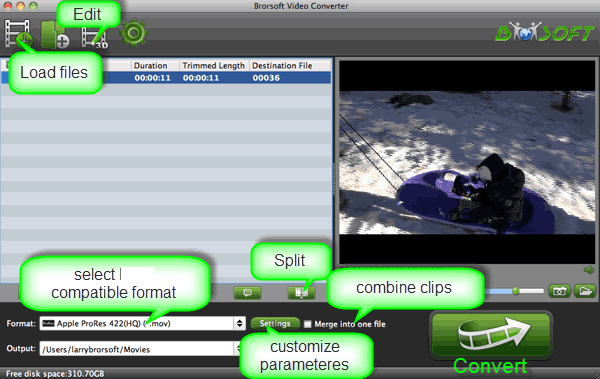
Step 2. Click "Format" bar to choose the output format. You can freely choose Final Cut Pro > Apple ProRes 422 (*.mov) or Apple ProRes 422 (Proxy) (*.mov) for editing in FCP X.
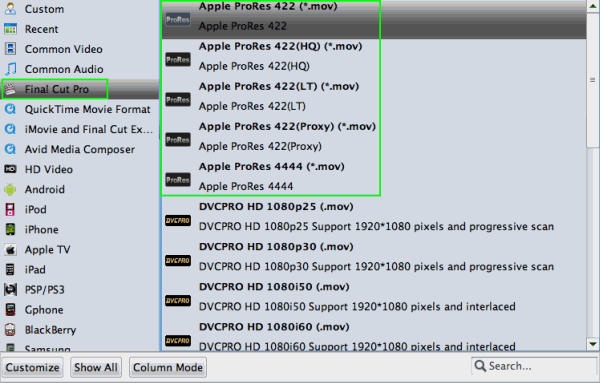
Tip: Click the Settings button; you can recommended to set the video size, bit rate, fame rate, etc. If you are running on an old computer, handling 4K in Final Cut Pro X is a hard job. In this case, you can down-convert 4K to 1080p(Just reset video size as 1980*1080).
Step 3. Hit Convert button to start transcoding Canon C200 MP4 to Final Cut Pro editable ProRes 422 codec.
After 100% accomplishment, you just need to click the "Open" button on the main interface to find your converted file. Launch Final Cut Pro, choose File > Import > Files... and browse to where you save the converted C200 video clips to. Choose the videos that you'd like to add and then start editing.
Useful Tips
- Add Subtitles to MP4
- Trim 4K MP4 Video
- MP4 Choppy in VLC
- Compress MP4 Files
- Convert MP4 to ISO
- Convert MP4 to TS
- Play MP4 on Mac
- Play MP4 on High Sierra
- Play MP4 via Plex
- Play MP4 via DLNA
- MP4 to iMovie
- MP4 to HitFilm
- MP4 to iDVD
- MP4 to VirtualDub
- MP4 to Final Cut Pro
- MP4 to Sony Vegas Pro
- MP4 to Davinci Resolve
- MP4 to Sony Movie Studio
- MP4 to Pinnacle Studio
- MP4 to Adobe Premiere
- MP4 to Corel VideoStudio
- MP4 to Windows Movie Maker
- MP4 to Avid Media Composer
- Play MP4 in Windows 10
- MP4 to iTunes library
- MP4 to DVD Player
- MP4 to Blu-ray Player
- MP4 to QuickTime Player
- MP4 to VLC Media Player
- MP4 to Windows Media Player
- MP4 to YouTube
- MP4 to LG TV
- MP4 to WD TV
- MP4 to TCL TV
- MP4 to Sony TV
- MP4 to Vizio TV
- MP4 to Philips TV
- MP4 to Hitachi TV
- MP4 to Samsung TV
- MP4 to Panasonic TV
- MP4 to Hisense TV
- MP4 to Kodi
- MP4 to PS4
- MP4 to PS4 Pro
- MP4 to DivX
- MP4 to MXF
- MP4 to Google Pixel XL
- MP4 to MPEG-1/MPEG-2
- MP4 to MOV/AVI/MKV/FLV
- Export VEGAS Pro File to MP4
- Convert M3U8 to MP4
- Free Download TV Shows in MP4
- Top Sites to Download TV Shows
Copyright © 2019 Brorsoft Studio. All Rights Reserved.






