How to Play H.265 on Gear VR Smoothly
We’ve explained the best encoding settings for Gear VR and share a simple yet professional tool to help you encode videos to Gear VR with the best possible settings.?While, we found there are some guys are stuck in the issues when playing H.265 on Gear VR. Here we’d like to share something we know to help guys to out of the trouble.
Generally, we can use h.265 for Gear VR to get an optimal balance between video quality and file size.?But 4096x2160@60fps is the highest resolution we can actually get to play with the Gear VR if you encode them in H.265. And based on our testing, 3840×2160 video resolution and 30fps is the optimal settings for playback on Gear VR. Thus, if you have some HEVC files that with 5600x2800?or higher video size, Gear VR would not play them. In this case, we need to tweak the video size and frame rate.
The most reliable H.265 to Gear VR encoding tool we can recommend is Brorsoft Video Converter. This video converter has full support for H.265. With it, you can convert any video files to H.265 for Gear VR playback. The most important is that it supports customizing video resolution, codec, bitrate, etc to get the best encoding settings for Gear VR. For Mac users, please get Brorsoft Video Converter for Mac.
Step 1. Load source videos
Add your high-resolution H.265 videos to the converter.
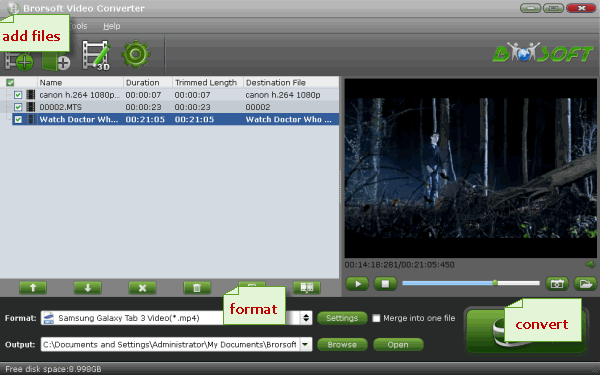
Step 2. Choose output format
Click Format bar and choose H.265 MP4 as the output format.
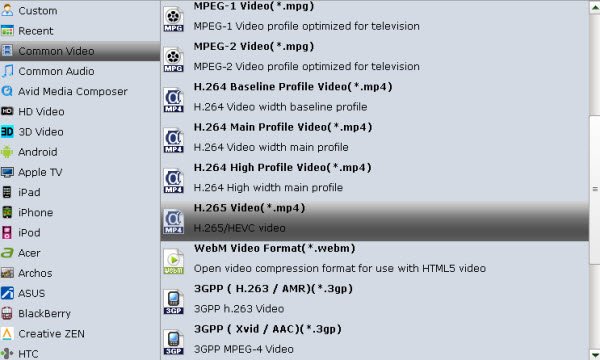
Step 3. Adjust video settings
Click Settings icon to adjust the video size, bitrae, frame rate, codec. Remember 3840×2160 video resolution and 30fps is the optimal settings for playback on Gear VR.
Step 4. Start conversion
Hit the Convert button to start encoding H.265 videos to Gear VR with the best settings.
Useful Tips
- HEVC/H.265 Executive Summary
- Differences: H.265 and H.264
- View/Edit HEVC on macOS High Sierra
- H.265 Converter macOS High Sierra
- Play H.265 in Windows Media Player
- Join or Split H.265 VIideos
- Play H.265 in MX Player
- Play H.265 in KMPlayer
- Play H.265 in VLC
- Play H.265 on Android
- Play H.265 on Windows 10
- Play H.265 on Surface Book/Pro
- Play H.265 on iPhone 8/7 iOS 11
- Play H.265 on Xbox One
- Play H.265 via Plex
- Play H.265 on Kodi
- Upload H.265 to Vimeo
- Upload H.265 to YouTube
- Play H.265 in QuickTime
- Play H.265 in Neuxs Player
- Play H.265 4K in UHD TV
- Play H.265 4K in MPC-HC
- Play H.265 on WD TV
- Play H.265 on Samsung TV
- Play H.265 on Chromecast Ultra
- Convert H.264 to H.265
- Convert H.265 to H.264
- Convert H.265 to M3U8
- Convert H.265 to ProRes Windows
- Convert H.265 to MPEG2 for DVD
- Convert H.265 MP4 to HEVC MKV
- Add H.265 Videos to iTunes
- H.265 to Final Cut Pro
- H.265 to Pinnacle Studio
- H.265 to Corel VideoStudio
- H.265 to Edius Pro
- H.265 to Avid Media Composer
- H.265 Codec and iMovie
- H.265 Codec and Sony Vegas
- H.265 Codec and After Effects
- H.265 Codec and Lightworks (Pro)
- H.265 Codec and Windows Movie Maker
- H.265 Codec and Premiere Elements
- H.265 Codec and Premiere Pro
- Play H.265 on Gear VR Smoothly
- H.265 Codec and Davinci Resolve
- Export Final Cut Pro to H.265
- Export Premiere Pro CC to H.265
- VLC Convert H.265 to H.264
- Play iPhone HEVC in Windows Media Player
- Encode H.265 with FFmpeg Alternative
- Convert H.264 MKV to H.265 MP4
- Solve Handbrake H.265 encoding issue
Copyright © 2017 Brorsoft Studio. All Rights Reserved.








